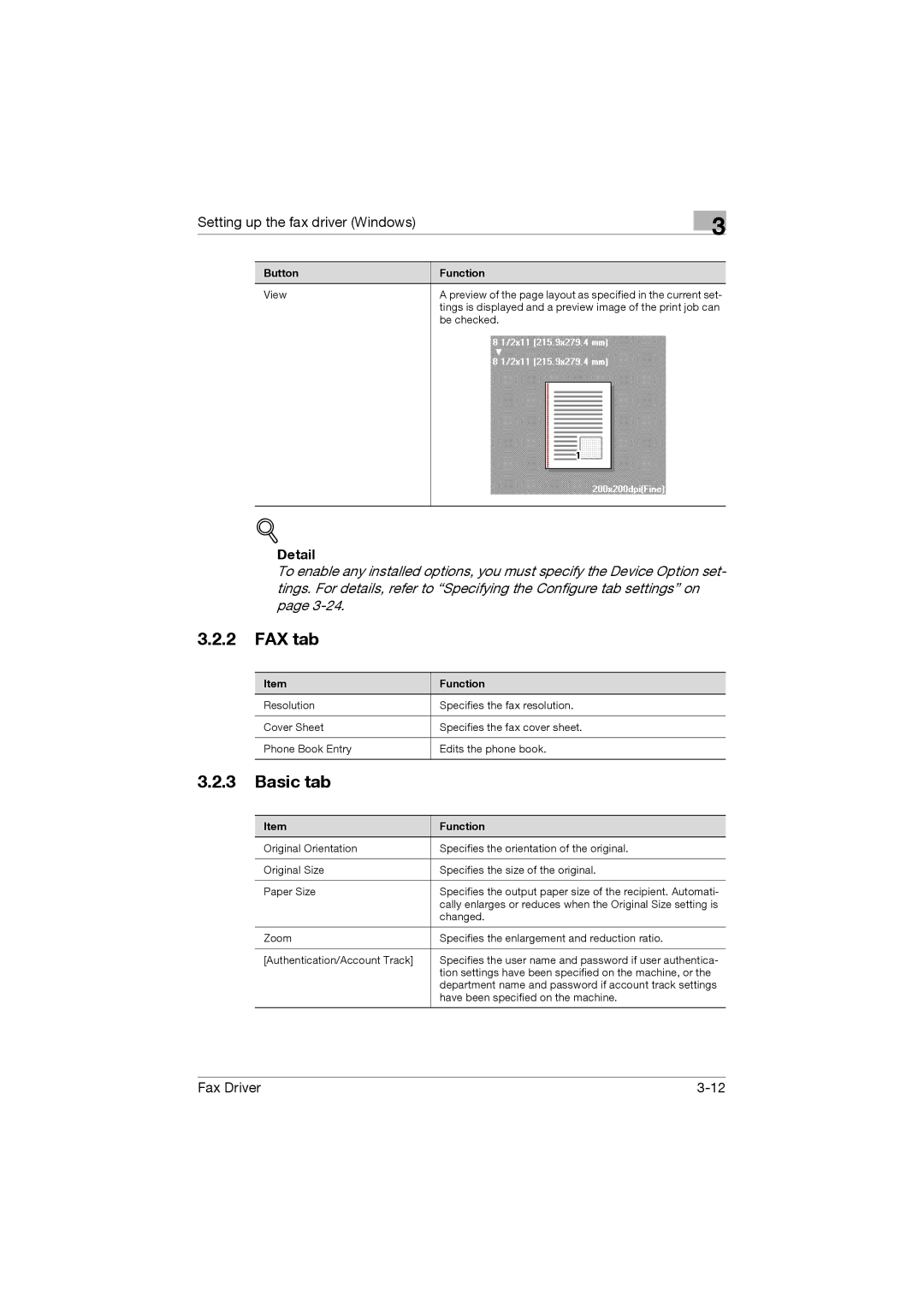Setting up the fax driver (Windows)
3
Button
View
Function
A preview of the page layout as specified in the current set- tings is displayed and a preview image of the print job can be checked.
!
Detail
To enable any installed options, you must specify the Device Option set- tings. For details, refer to “Specifying the Configure tab settings” on page
3.2.2FAX tab
Item | Function |
Resolution | Specifies the fax resolution. |
|
|
Cover Sheet | Specifies the fax cover sheet. |
|
|
Phone Book Entry | Edits the phone book. |
|
|
3.2.3Basic tab
Item | Function |
Original Orientation | Specifies the orientation of the original. |
|
|
Original Size | Specifies the size of the original. |
|
|
Paper Size | Specifies the output paper size of the recipient. Automati- |
| cally enlarges or reduces when the Original Size setting is |
| changed. |
|
|
Zoom | Specifies the enlargement and reduction ratio. |
|
|
[Authentication/Account Track] | Specifies the user name and password if user authentica- |
| tion settings have been specified on the machine, or the |
| department name and password if account track settings |
| have been specified on the machine. |
|
|
Fax Driver |