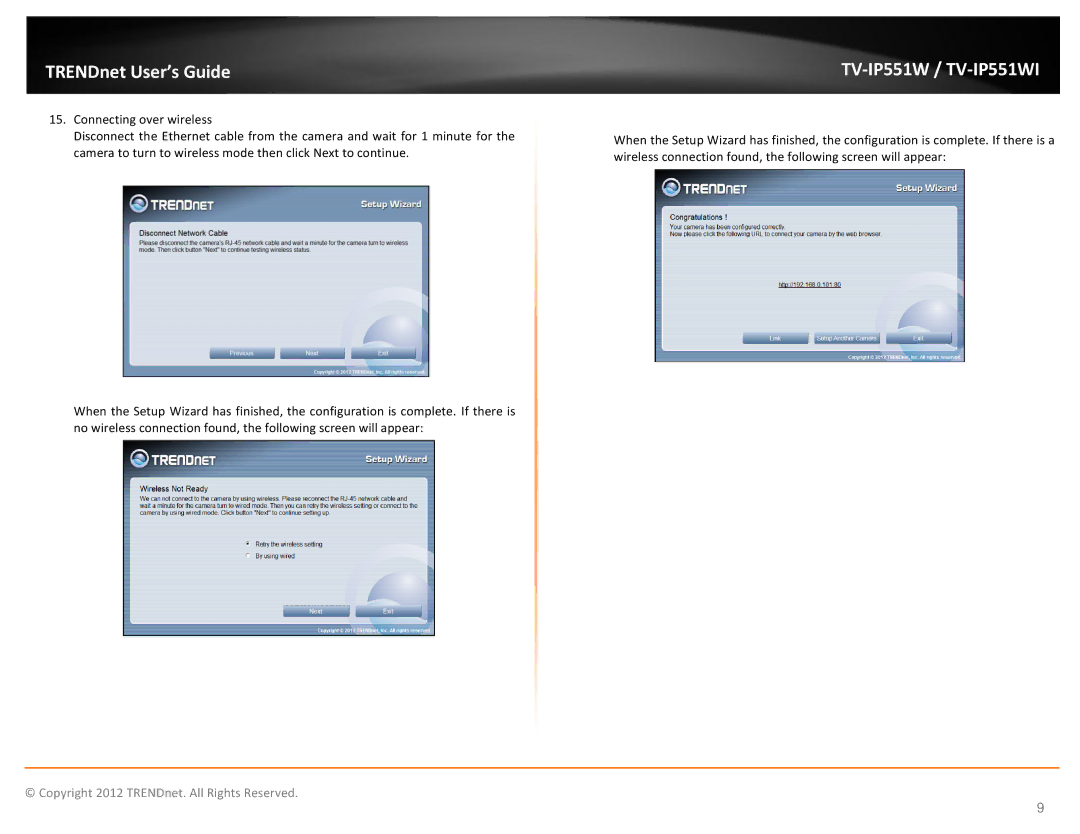TRENDnet User’s Guide
15.Connecting over wireless
Disconnect the Ethernet cable from the camera and wait for 1 minute for the camera to turn to wireless mode then click Next to continue.
When the Setup Wizard has finished, the configuration is complete. If there is no wireless connection found, the following screen will appear:
TV-IP551W / TV-IP551WI
When the Setup Wizard has finished, the configuration is complete. If there is a wireless connection found, the following screen will appear:
© Copyright 2012 TRENDnet. All Rights Reserved.
9