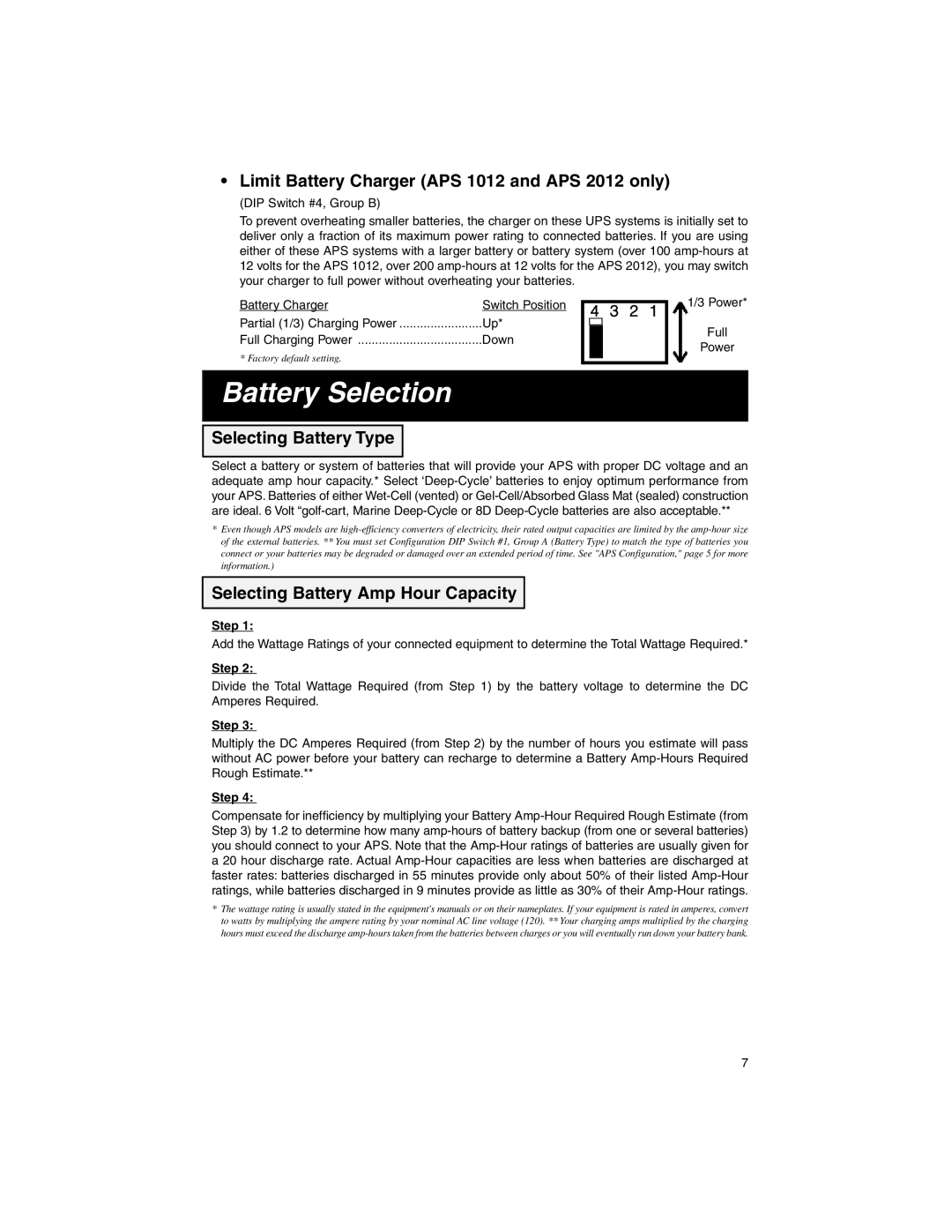• Limit Battery Charger (APS 1012 and APS 2012 only)
(DIP Switch #4, Group B)
To prevent overheating smaller batteries, the charger on these UPS systems is initially set to deliver only a fraction of its maximum power rating to connected batteries. If you are using either of these APS systems with a larger battery or battery system (over 100
Battery Charger | Switch Position |
Partial (1/3) Charging Power | ........................Up* |
Full Charging Power | Down |
* Factory default setting. |
|
4 3 2 1
1/3 Power*
Full
Power
Battery Selection
Selecting Battery Type
Select a battery or system of batteries that will provide your APS with proper DC voltage and an adequate amp hour capacity.* Select
*Even though APS models are
Selecting Battery Amp Hour Capacity
Step 1:
Add the Wattage Ratings of your connected equipment to determine the Total Wattage Required.*
Step 2:
Divide the Total Wattage Required (from Step 1) by the battery voltage to determine the DC Amperes Required.
Step 3:
Multiply the DC Amperes Required (from Step 2) by the number of hours you estimate will pass without AC power before your battery can recharge to determine a Battery
Step 4:
Compensate for inefficiency by multiplying your Battery
*The wattage rating is usually stated in the equipment's manuals or on their nameplates. If your equipment is rated in amperes, convert to watts by multiplying the ampere rating by your nominal AC line voltage (120). ** Your charging amps multiplied by the charging hours must exceed the discharge
7