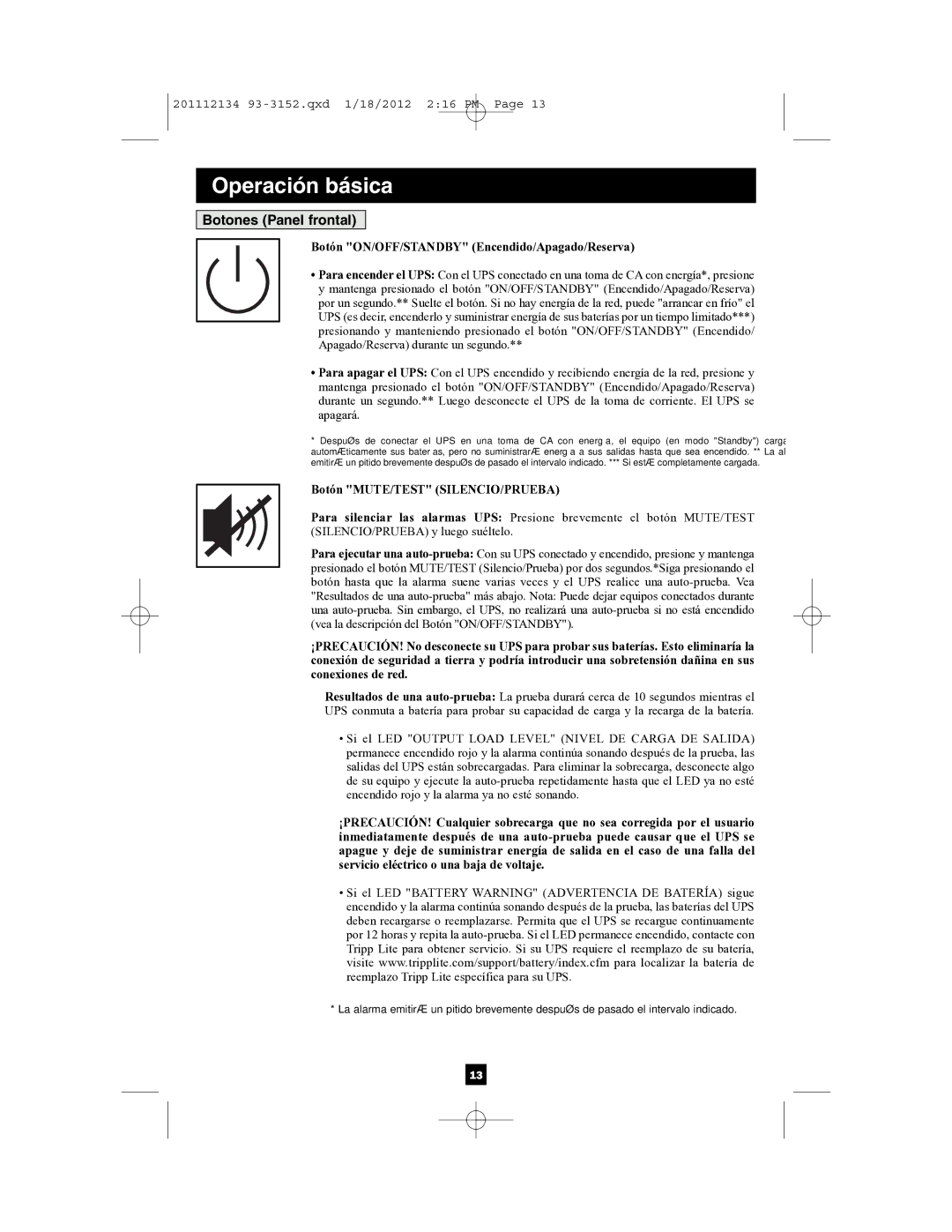AG-0020, AG-0021, AG-0022 specifications
Tripp Lite, a leader in power protection and connectivity solutions, offers a range of high-quality surge protectors, including the AG-0022, AG-0020, and AG-0021 models. These surge suppressors are designed to meet the demands of modern electronics, providing essential protection against surges, spikes, and electrical noise that can damage devices and disrupt performance.The Tripp Lite AG-0022 is a robust surge protector featuring advanced technology that safeguards multiple devices simultaneously. It boasts a high joule rating, which indicates its ability to absorb significant energy surges. The model includes multiple outlets, allowing users to connect several devices while ensuring they are all shielded from potential damage. With a built-in circuit breaker to prevent overloads, users can have peace of mind knowing their devices are secure.
In contrast, the Tripp Lite AG-0020 is designed for users who require a lightweight, compact solution for their power needs. Perfect for workstations and home offices, this model emphasizes portability without compromising on protection. Its sleek design includes keyhole mounting slots for easy installation in various environments. Although smaller in size, the AG-0020 still features a solid joule rating and incorporates EMI/RFI noise filtering technology to enhance the performance of connected devices.
The AG-0021 model combines versatility with exceptional protection features. It is particularly well-suited for sensitive electronics such as computers, televisions, and audio equipment. The AG-0021 includes individual switches for each outlet, allowing users to control power to each device independently. This feature enables energy-saving practices, as users can turn off devices that are not in use. Like its counterparts, the AG-0021 is equipped with a high joule rating and advanced noise filtering technology.
All three models are equipped with diagnostics and LED indicators that provide users with real-time status updates on power and surge protection levels. Additionally, Tripp Lite employs durable materials that ensure longevity and reliability, making these surge protectors a valuable addition to any electronic setup. With their distinct features, the AG-0022, AG-0020, and AG-0021 cater to diverse needs, offering superior protection and enhancing the longevity of valuable electronics in every environment.