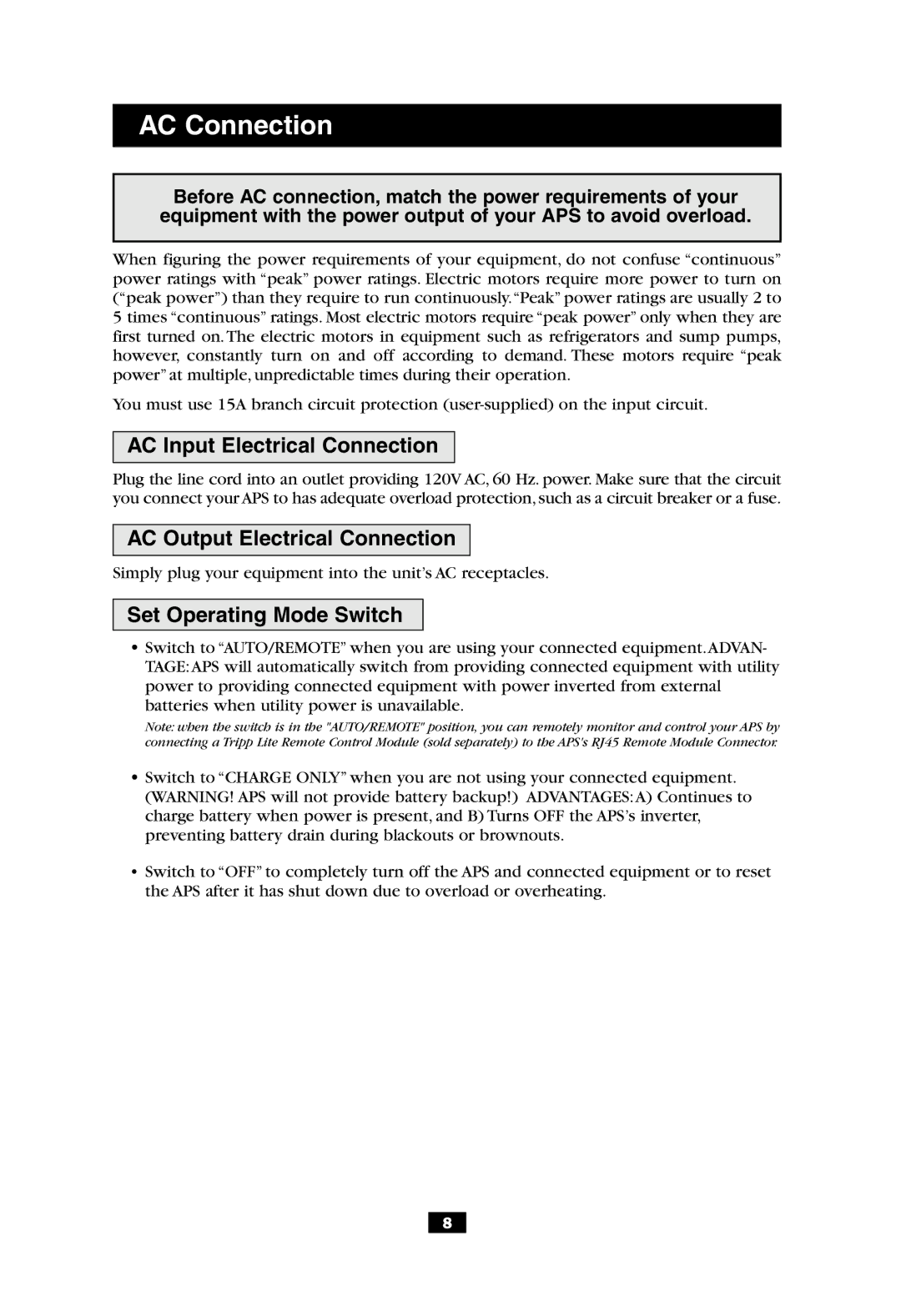AC Connection
Before AC connection, match the power requirements of your equipment with the power output of your APS to avoid overload.
When figuring the power requirements of your equipment, do not confuse “continuous” power ratings with “peak” power ratings. Electric motors require more power to turn on (“peak power”) than they require to run continuously.“Peak” power ratings are usually 2 to
5times “continuous” ratings. Most electric motors require “peak power” only when they are first turned on. The electric motors in equipment such as refrigerators and sump pumps, however, constantly turn on and off according to demand. These motors require “peak power” at multiple, unpredictable times during their operation.
You must use 15A branch circuit protection
AC Input Electrical Connection
Plug the line cord into an outlet providing 120V AC, 60 Hz. power. Make sure that the circuit you connect your APS to has adequate overload protection,such as a circuit breaker or a fuse.
AC Output Electrical Connection
Simply plug your equipment into the unit’s AC receptacles.
Set Operating Mode Switch
•Switch to “AUTO/REMOTE” when you are using your connected equipment.ADVAN- TAGE:APS will automatically switch from providing connected equipment with utility power to providing connected equipment with power inverted from external batteries when utility power is unavailable.
Note: when the switch is in the "AUTO/REMOTE" position, you can remotely monitor and control your APS by connecting a Tripp Lite Remote Control Module (sold separately) to the APS's RJ45 Remote Module Connector.
•Switch to “CHARGE ONLY” when you are not using your connected equipment. (WARNING! APS will not provide battery backup!) ADVANTAGES:A) Continues to charge battery when power is present, and B) Turns OFF the APS’s inverter, preventing battery drain during blackouts or brownouts.
•Switch to “OFF” to completely turn off the APS and connected equipment or to reset the APS after it has shut down due to overload or overheating.
8