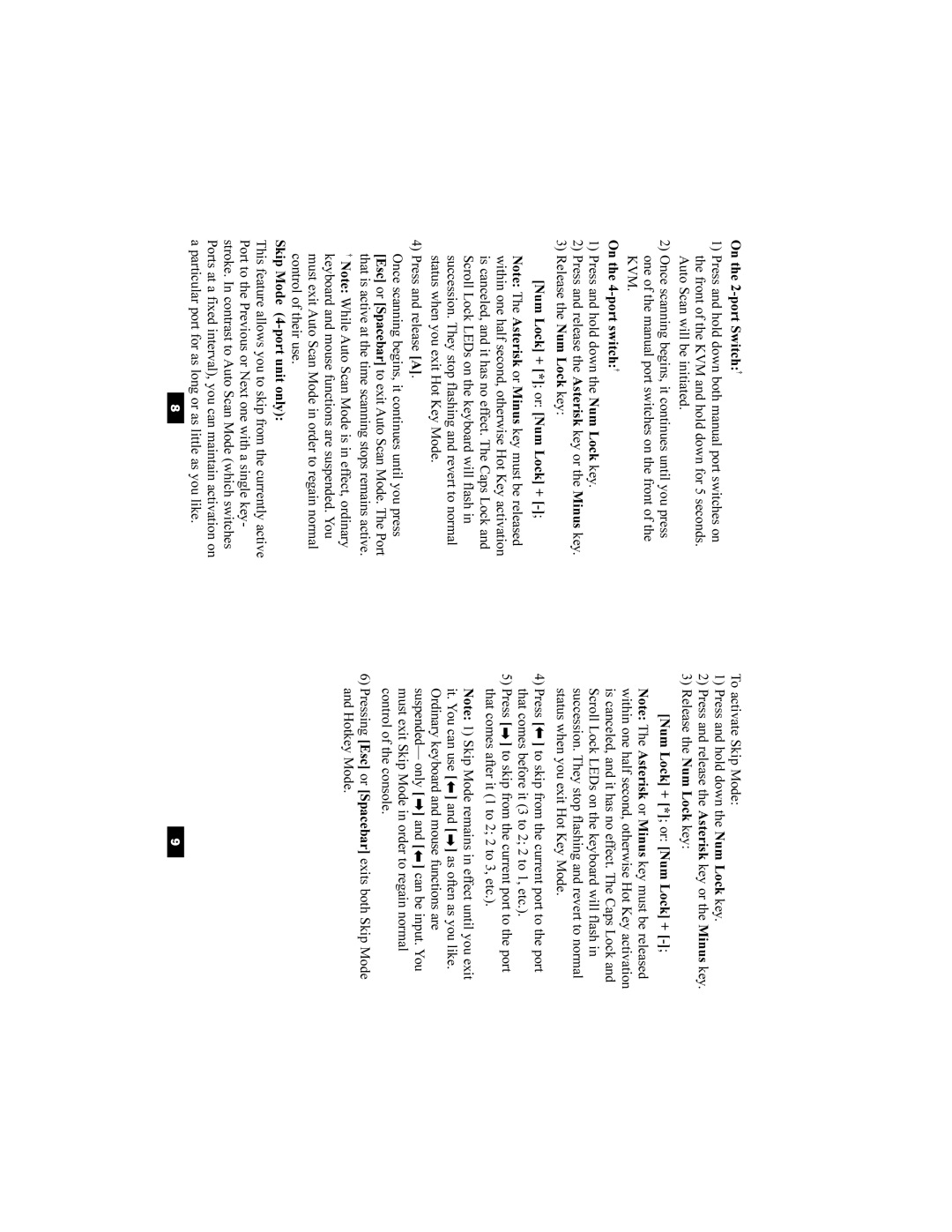On the
1)Press and hold down both manual port switches on the front of the KVM and hold down for 5 seconds. Auto Scan will be initiated.
2)Once scanning begins, it continues until you press one of the manual port switches on the front of the KVM.
On the
1)Press and hold down the Num Lock key.
2)Press and release the Asterisk key or the Minus key.
3)Release the Num Lock key:
[Num Lock] + [*]; or: [Num Lock] +
Note: The Asterisk or Minus key must be released within one half second, otherwise Hot Key activation is canceled, and it has no effect. The Caps Lock and Scroll Lock LEDs on the keyboard will flash in succession. They stop flashing and revert to normal status when you exit Hot Key Mode.
4)Press and release [A].
Once scanning begins, it continues until you press [Esc] or [Spacebar] to exit Auto Scan Mode. The Port that is active at the time scanning stops remains active.
† Note: While Auto Scan Mode is in effect, ordinary keyboard and mouse functions are suspended. You
must exit Auto Scan Mode in order to regain normal control of their use.
Skip Mode
This feature allows you to skip from the currently active Port to the Previous or Next one with a single key- stroke. In contrast to Auto Scan Mode (which switches Ports at a fixed interval), you can maintain activation on a particular port for as long or as little as you like.
To activate Skip Mode:
1)Press and hold down the Num Lock key.
2)Press and release the Asterisk key or the Minus key.
3)Release the Num Lock key:
[Num Lock] + [*]; or: [Num Lock] +
Note: The Asterisk or Minus key must be released within one half second, otherwise Hot Key activation is canceled, and it has no effect. The Caps Lock and Scroll Lock LEDs on the keyboard will flash in succession. They stop flashing and revert to normal status when you exit Hot Key Mode.
4)Press [![]() ] to skip from the current port to the port that comes before it (3 to 2; 2 to 1, etc.).
] to skip from the current port to the port that comes before it (3 to 2; 2 to 1, etc.).
5)Press [![]() ] to skip from the current port to the port that comes after it (1 to 2; 2 to 3, etc.).
] to skip from the current port to the port that comes after it (1 to 2; 2 to 3, etc.).
Note: 1) Skip Mode remains in effect until you exit it. You can use [![]() ] and [
] and [ ![]() ] as often as you like. Ordinary keyboard and mouse functions are suspended— only [
] as often as you like. Ordinary keyboard and mouse functions are suspended— only [ ![]() ] and [
] and [![]() ] can be input. You must exit Skip Mode in order to regain normal control of the console.
] can be input. You must exit Skip Mode in order to regain normal control of the console.
6)Pressing [Esc] or [Spacebar] exits both Skip Mode and Hotkey Mode.
8 | 9 |