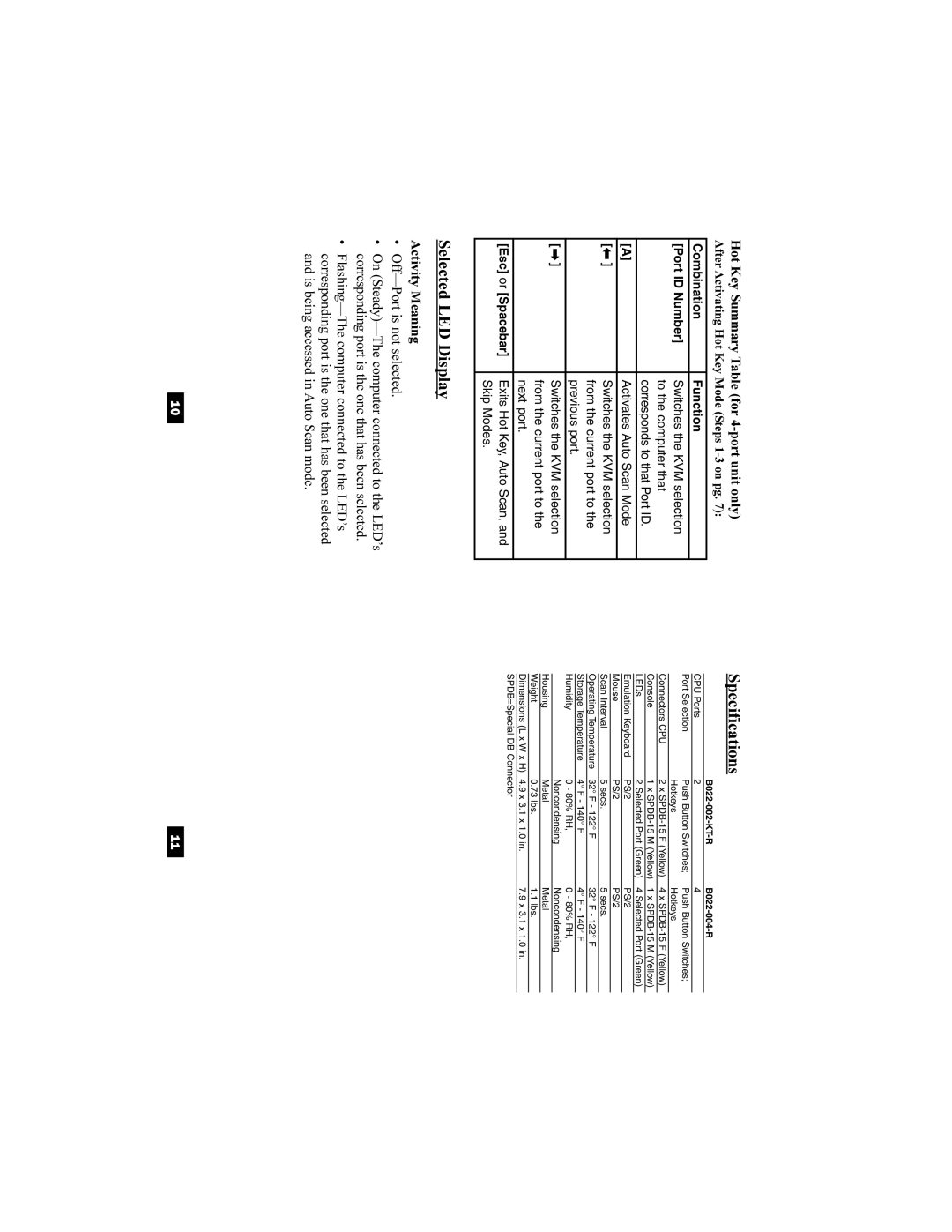Hot Key Summary Table (for 4-port unit only)
After Activating Hot Key Mode (Steps
Combination | Function | |
[Port ID Number] | Switches the KVM selection | |
|
| to the computer that |
|
| corresponds to that Port ID. |
[A] |
| Activates Auto Scan Mode |
|
|
|
[ | ] | Switches the KVM selection |
|
| from the current port to the |
|
| previous port. |
[ | ] | Switches the KVM selection |
|
| from the current port to the |
|
| next port. |
|
| |
[Esc] or [Spacebar] | Exits Hot Key, Auto Scan, and | |
|
| Skip Modes. |
|
|
|
Selected LED Display
Activity Meaning
•
•On
•
Specifications
|
|
|
CPU Ports | 2 | 4 |
Port Selection | Push Button Switches; | Push Button Switches; |
| Hotkeys | Hotkeys |
Connectors CPU | 2 x | 4 x |
Console | 1 x | 1 x |
LEDs | 2 Selected Port (Green) | 4 Selected Port (Green) |
Emulation Keyboard | PS/2 | PS/2 |
Mouse | PS/2 | PS/2 |
Scan Interval | 5 secs. | 5 secs. |
Operating Temperature | 32° F - 122° F | 32° F - 122° F |
Storage Temperature | 4° F - 140° F | 4° F - 140° F |
Humidity | 0 - 80% RH, | 0 - 80% RH, |
| Noncondensing | Noncondensing |
Housing | Metal | Metal |
Weight | 0.73 lbs. | 1.1 lbs. |
Dimensions (L x W x H) | 4.9 x 3.1 x 1.0 in. | 7.9 x 3.1 x 1.0 in. |
SPDB=Special DB Connector
10 | 11 |