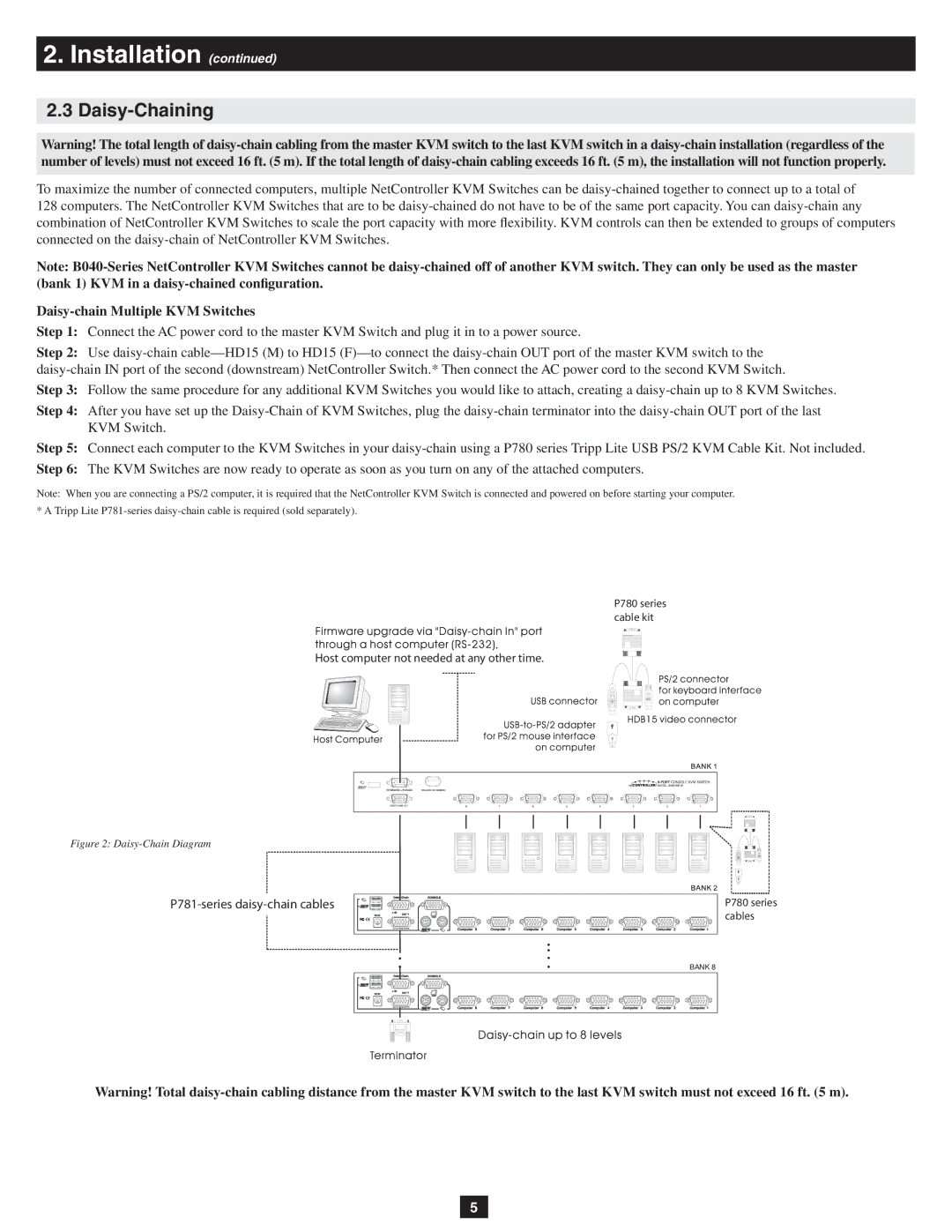2.Installation (continued)
2.3Daisy-Chaining
Warning! The total length of
To maximize the number of connected computers, multiple NetController KVM Switches can be
128 computers. The NetController KVM Switches that are to be
Note:
Daisy-chain Multiple KVM Switches
Step 1: Connect the AC power cord to the master KVM Switch and plug it in to a power source.
Step 2: Use
Step 3: Follow the same procedure for any additional KVM Switches you would like to attach, creating a
Step 4: After you have set up the
Step 5: Connect each computer to the KVM Switches in your
Step 6: The KVM Switches are now ready to operate as soon as you turn on any of the attached computers.
Note: When you are connecting a PS/2 computer, it is required that the NetController KVM Switch is connected and powered on before starting your computer. * A Tripp Lite
P780 series cable kit
![]()
![]()
![]()
![]()
![]()
![]()
![]()
![]()
![]()
![]()
![]()
![]()
![]()
![]()
![]()
![]()
![]()
![]()
![]()
![]()
![]()
![]()
![]()
![]()
![]()
![]()
![]()
![]() .
.
Host computer not needed at any other time.
Figure 2: Daisy-Chain Diagram
P780 series cables
BANK 8
Warning! Total
5