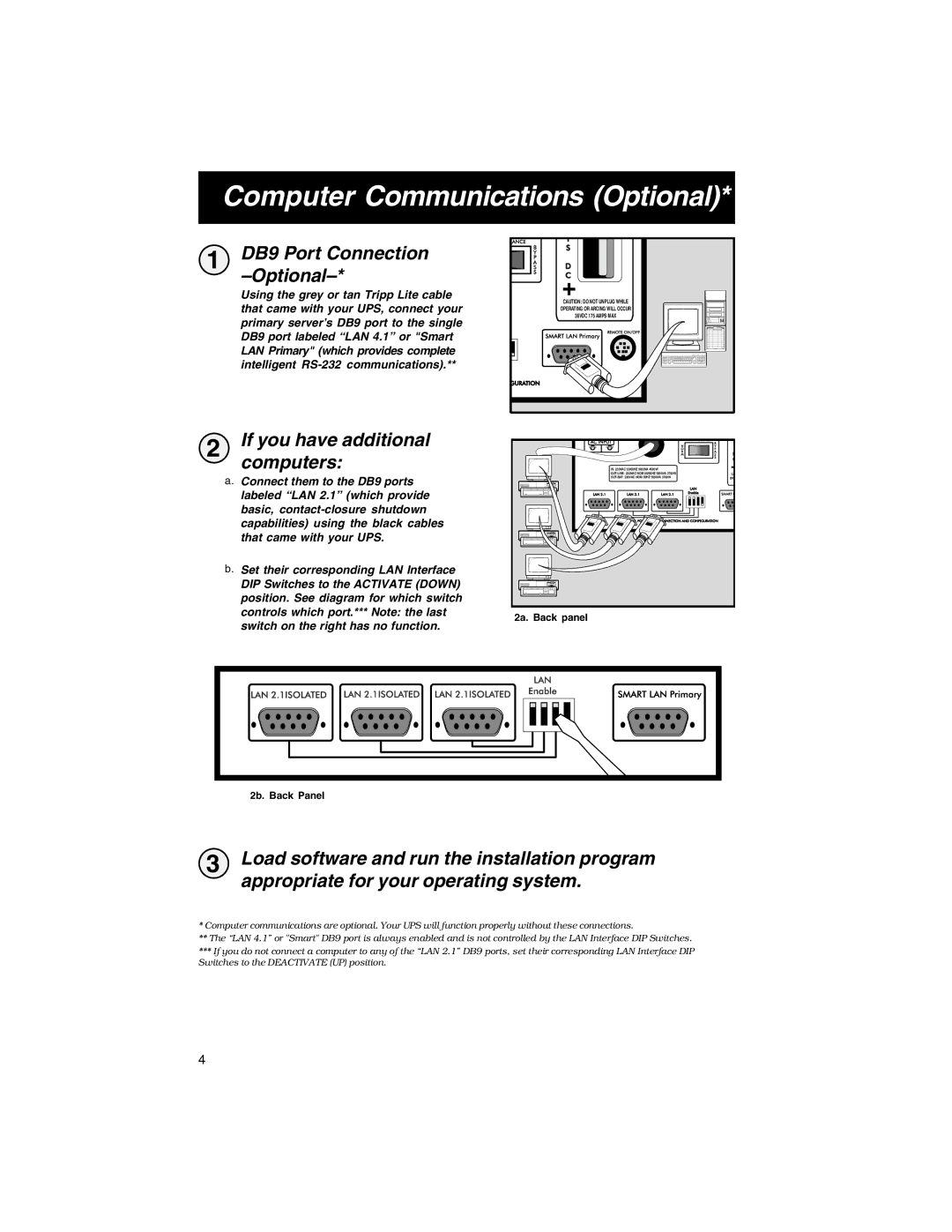Computer Communications (Optional)*
1 | DB9 Port Connection |
|
|
|
|
| Using the grey or tan Tripp Lite cable | CAUTION: DO NOT UNPLUG WHILE |
| that came with your UPS, connect your | |
| OPERATING OR ARCING WILL OCCUR | |
| primary server’s DB9 port to the single | 36VDC 175 AMPS MAX |
|
| |
| DB9 port labeled “LAN 4.1” or "Smart |
|
| LAN Primary" (which provides complete |
|
| intelligent |
|
2 | If you have additional |
|
|
| computers: | IN: 230VAC 50/60HZ 5000VA 4500W |
|
a. | Connect them to the DB9 ports | CA | |
OPE | |||
|
| ||
| labeled “LAN 2.1” (which provide |
|
|
| basic, |
|
|
| capabilities) using the black cables |
|
|
| that came with your UPS. |
|
|
b. Set their corresponding LAN Interface |
|
| |
| DIP Switches to the ACTIVATE (DOWN) |
|
|
| position. See diagram for which switch |
|
|
| controls which port.*** Note: the last | 2a. Back panel |
|
| switch on the right has no function. |
| |
|
|
| |
2b. Back Panel
3 Load software and run the installation program appropriate for your operating system.
*Computer communications are optional. Your UPS will function properly without these connections.
**The “LAN 4.1” or "Smart" DB9 port is always enabled and is not controlled by the LAN Interface DIP Switches.
***If you do not connect a computer to any of the “LAN 2.1” DB9 ports, set their corresponding LAN Interface DIP Switches to the DEACTIVATE (UP) position.
4