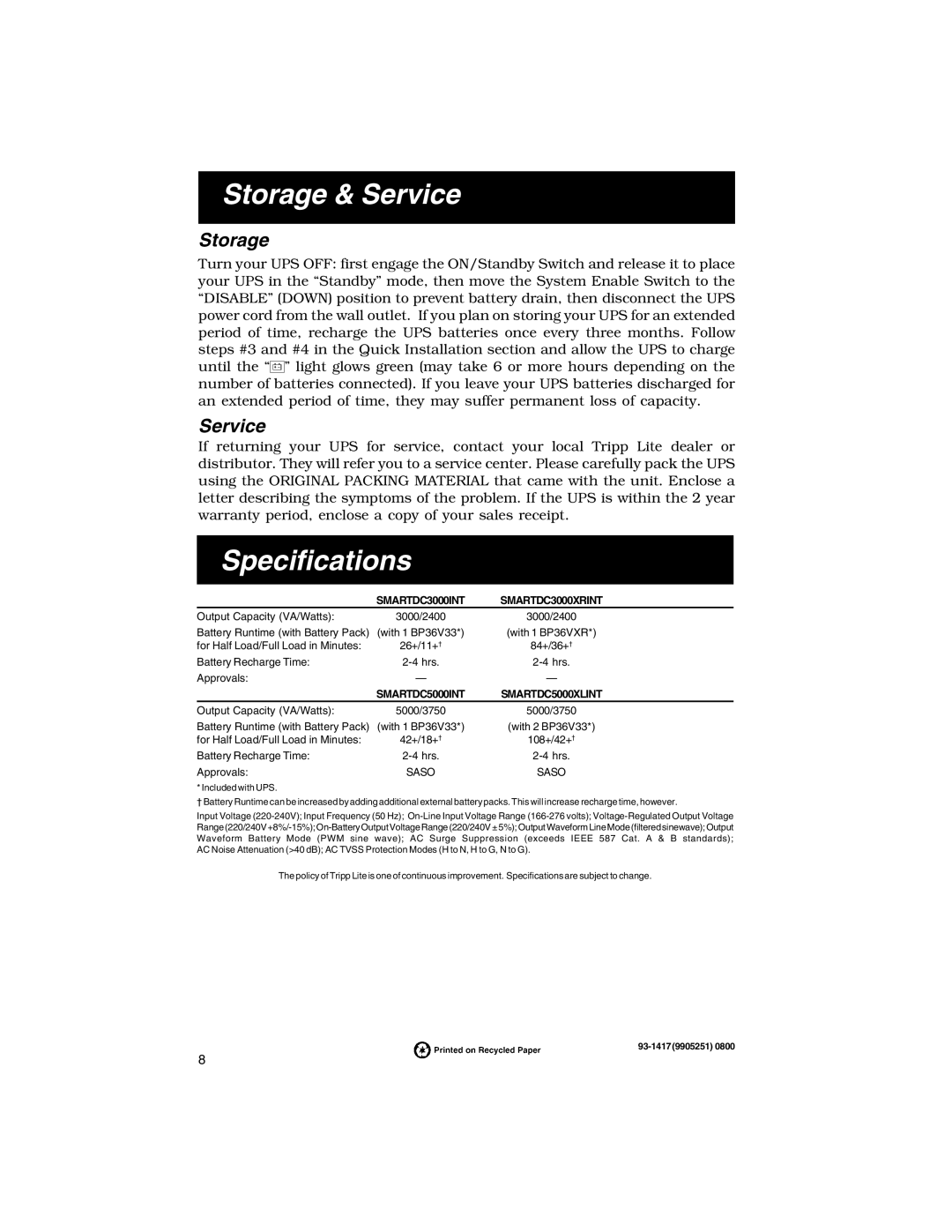Storage & Service
Storage
Turn your UPS OFF: first engage the ON/Standby Switch and release it to place your UPS in the “Standby” mode, then move the System Enable Switch to the “DISABLE” (DOWN) position to prevent battery drain, then disconnect the UPS power cord from the wall outlet. If you plan on storing your UPS for an extended period of time, recharge the UPS batteries once every three months. Follow steps #3 and #4 in the Quick Installation section and allow the UPS to charge until the “![]() ” light glows green (may take 6 or more hours depending on the number of batteries connected). If you leave your UPS batteries discharged for an extended period of time, they may suffer permanent loss of capacity.
” light glows green (may take 6 or more hours depending on the number of batteries connected). If you leave your UPS batteries discharged for an extended period of time, they may suffer permanent loss of capacity.
Service
If returning your UPS for service, contact your local Tripp Lite dealer or distributor. They will refer you to a service center. Please carefully pack the UPS using the ORIGINAL PACKING MATERIAL that came with the unit. Enclose a letter describing the symptoms of the problem. If the UPS is within the 2 year warranty period, enclose a copy of your sales receipt.
Specifications
| SMARTDC3000INT | SMARTDC3000XRINT |
Output Capacity (VA/Watts): | 3000/2400 | 3000/2400 |
Battery Runtime (with Battery Pack) | (with 1 BP36V33*) | (with 1 BP36VXR*) |
for Half Load/Full Load in Minutes: | 26+/11+† | 84+/36+† |
Battery Recharge Time: | ||
Approvals: | — | — |
| SMARTDC5000INT | SMARTDC5000XLINT |
Output Capacity (VA/Watts): | 5000/3750 | 5000/3750 |
Battery Runtime (with Battery Pack) | (with 1 BP36V33*) | (with 2 BP36V33*) |
for Half Load/Full Load in Minutes: | 42+/18+† | 108+/42+† |
Battery Recharge Time: | ||
Approvals: | SASO | SASO |
* Included with UPS.
† Battery Runtime can be increased by adding additional external battery packs. This will increase recharge time, however.
Input Voltage
The policy of Tripp Lite is one of continuous improvement. Specifications are subject to change.
8