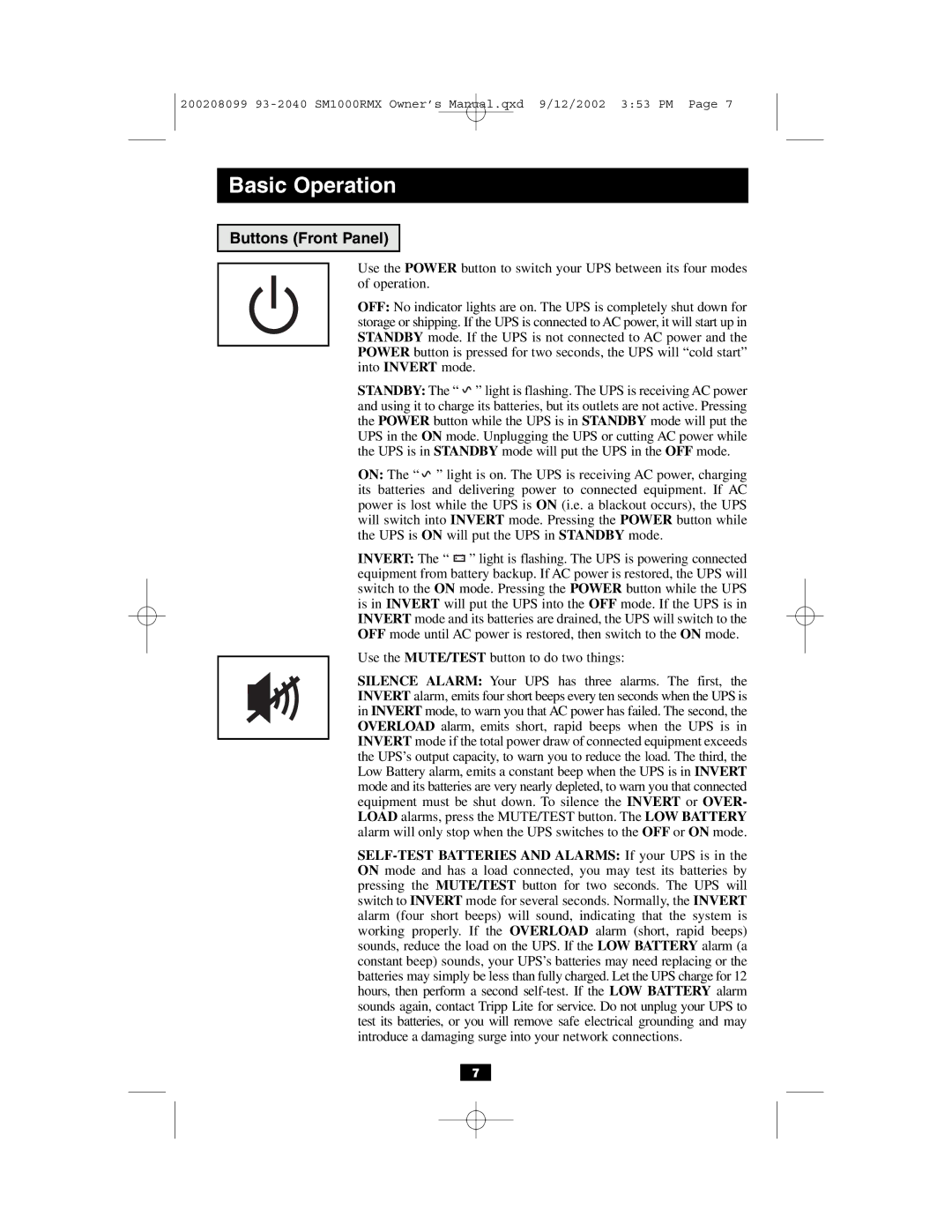RMX 1000-2000 VA specifications
The Tripp Lite RMX 1000-2000 VA series is a versatile line of uninterruptible power supplies (UPS) designed to provide reliable power protection for a variety of electronic devices and systems. With a robust design tailored for small to medium-sized businesses, this UPS series ensures that critical equipment remains operational during power outages or fluctuations.Key features of the RMX series include a compact, rackmountable design that allows for convenient installation in standard 19-inch racks or on desktop settings. The RMX 1000-2000 VA models offer a power capacity ranging from 1000 to 2000 VA, catering to diverse power needs of servers, telecommunications hardware, and other sensitive electronic devices. With its strong power output, the RMX series ensures a reliable power supply to all connected equipment, minimizing downtime and protecting against data loss.
The RMX series employs advanced technologies to provide efficient performance. Its line-interactive topology stabilizes voltage fluctuations through automatic voltage regulation (AVR). This feature boosts low voltages and trims high voltages without draining the battery, ensuring a steady power supply. Furthermore, the RMX UPS utilizes a microprocessor-controlled design, allowing for real-time monitoring and intelligent management of power resources.
Another significant characteristic of the RMX series is its extensive range of connectivity options. The models come equipped with multiple outlets, including both battery backup and surge-protected outlets, allowing users to connect various devices securely. Additionally, the RMX series supports RS-232 and USB communication ports for seamless integration with monitoring software that provides detailed diagnostics and alerts.
The RMX series is also built for longevity and ease of maintenance. It features user-replaceable batteries, allowing users to service their UPS without needing professional assistance. This capability not only extends the life of the unit but also minimizes lifecycle costs, making it an economical choice for businesses.
In summary, the Tripp Lite RMX 1000-2000 VA series UPS stands out for its combination of power capacity, technology, and user-friendly features. Whether used in server rooms or for telecommunications equipment, the RMX series ensures dependable power protection that can be relied upon during critical moments.