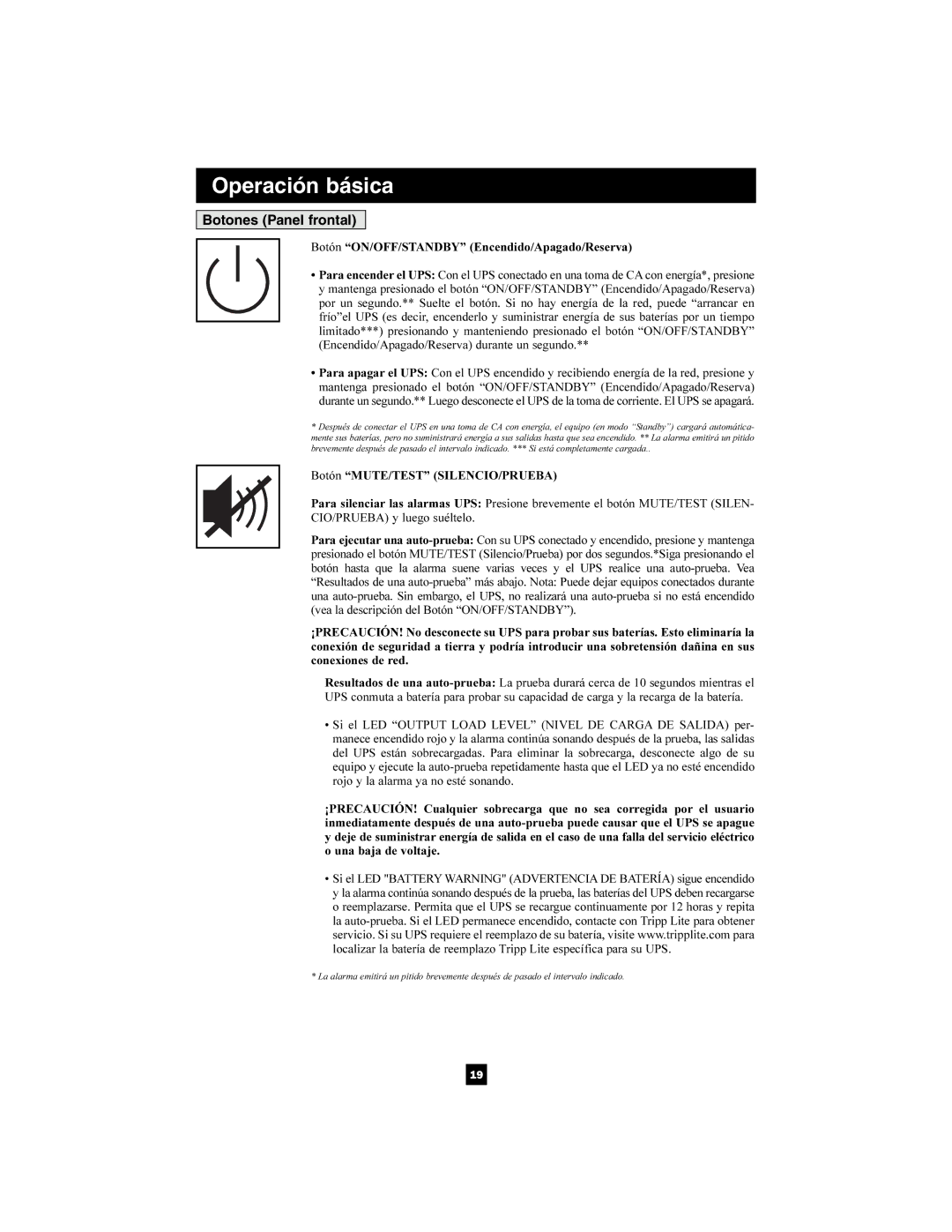SMX750RT1U, SMX1000RT2U, SMX1500XLRT2U, SMX3000XLRT2U, SMX500RT1U specifications
The Tripp Lite SMX500RT1U is a high-performance rack-mountable uninterruptible power supply (UPS) designed to protect critical equipment in server rooms and data centers. This compact unit provides reliable power backup and surge protection, ensuring that sensitive electronic devices remain operational during power outages or fluctuations.One of the standout features of the SMX500RT1U is its 500VA/300W power capacity, which makes it suitable for protecting a variety of devices, including servers, network switches, and telecommunication equipment. The device offers sine wave output, which is essential for maintaining the integrity and reliability of powered equipment, particularly those with power-sensitive components.
The SMX500RT1U utilizes advanced battery technology, ensuring a dependable performance even under varying load conditions. Its internal batteries are designed for easy replacement, minimizing downtime and maintaining efficiency. The UPS also includes a smart charge technology, which optimizes charging time and extends battery life, ensuring that the unit is always ready to provide power when needed.
This model features six NEMA 5-15R output receptacles, allowing users to connect multiple devices while ensuring that they are protected from surges and brownouts. The unit also supports hot-swappable batteries, allowing for seamless battery replacement without interrupting the power supply to connected devices.
Another important characteristic of the SMX500RT1U is its versatility in management options. It comes equipped with USB and serial ports, enabling users to connect to their servers for monitoring and management. The included PowerAlert Software aids in providing detailed information on power conditions and allows for safe shutdowns in case of prolonged outages.
The Tripp Lite SMX500RT1U is designed with a form factor suitable for 1U rack installation, making it an excellent choice for space-constrained environments. Its efficient cooling design enhances performance while minimizing noise, making it ideal for use in any setting, from quieter network closets to bustling data centers.
In summary, the Tripp Lite SMX500RT1U is a robust UPS solution that offers essential features and technologies for users looking to protect their critical devices from power interruptions. Its reliable performance, ease of use, and compact design make it a valuable addition to any infrastructure in need of dependable power management.