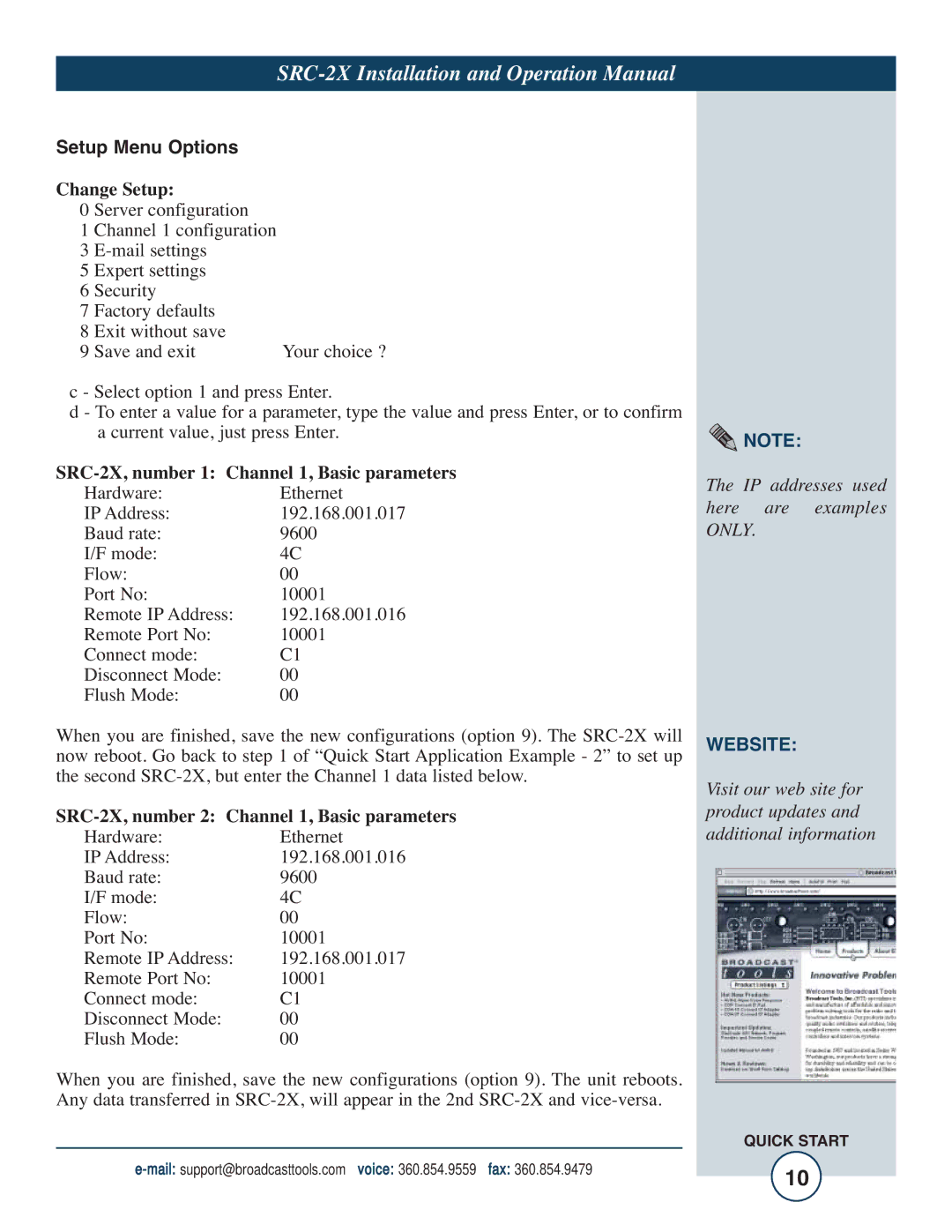Setup Menu Options |
| |
Change Setup: |
| |
0 | Server configuration |
|
1 | Channel 1 configuration |
|
3 |
| |
5 | Expert settings |
|
6 | Security |
|
7 | Factory defaults |
|
8 | Exit without save |
|
9 | Save and exit | Your choice ? |
c - Select option 1 and press Enter.
d - To enter a value for a parameter, type the value and press Enter, or to confirm a current value, just press Enter.
SRC-2X, number 1: Channel 1, Basic parameters
Hardware: | Ethernet |
IP Address: | 192.168.001.017 |
Baud rate: | 9600 |
I/F mode: | 4C |
Flow: | 00 |
Port No: | 10001 |
Remote IP Address: | 192.168.001.016 |
Remote Port No: | 10001 |
Connect mode: | C1 |
Disconnect Mode: | 00 |
Flush Mode: | 00 |
When you are finished, save the new configurations (option 9). The
SRC-2X, number 2: Channel 1, Basic parameters
Hardware: | Ethernet |
IP Address: | 192.168.001.016 |
Baud rate: | 9600 |
I/F mode: | 4C |
Flow: | 00 |
Port No: | 10001 |
Remote IP Address: | 192.168.001.017 |
Remote Port No: | 10001 |
Connect mode: | C1 |
Disconnect Mode: | 00 |
Flush Mode: | 00 |
When you are finished, save the new configurations (option 9). The unit reboots. Any data transferred in
![]()
![]() NOTE:
NOTE:
The IP addresses used here are examples ONLY.
WEBSITE:
Visit our web site for product updates and additional information
QUICK START
10