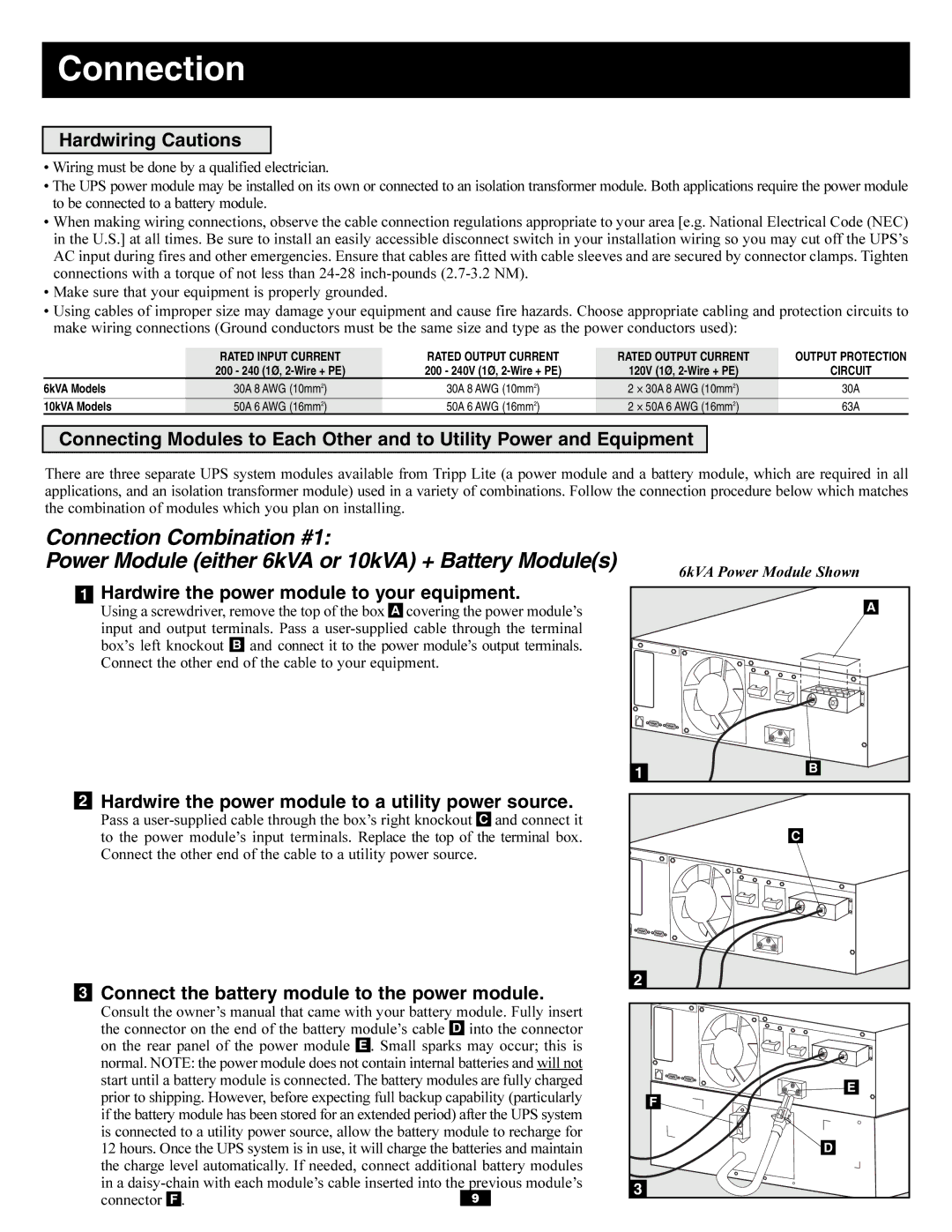Connection
Hardwiring Cautions
•Wiring must be done by a qualified electrician.
•The UPS power module may be installed on its own or connected to an isolation transformer module. Both applications require the power module to be connected to a battery module.
•When making wiring connections, observe the cable connection regulations appropriate to your area [e.g. National Electrical Code (NEC) in the U.S.] at all times. Be sure to install an easily accessible disconnect switch in your installation wiring so you may cut off the UPS’s AC input during fires and other emergencies. Ensure that cables are fitted with cable sleeves and are secured by connector clamps. Tighten connections with a torque of not less than
•Make sure that your equipment is properly grounded.
•Using cables of improper size may damage your equipment and cause fire hazards. Choose appropriate cabling and protection circuits to make wiring connections (Ground conductors must be the same size and type as the power conductors used):
| RATED INPUT CURRENT | RATED OUTPUT CURRENT | RATED OUTPUT CURRENT | OUTPUT PROTECTION |
| 200 - 240 (1Ø, | 200 - 240V (1Ø, | 120V (1Ø, | CIRCUIT |
6kVA Models | 30A 8 AWG (10mm2) | 30A 8 AWG (10mm2) | 2 × 30A 8 AWG (10mm2) | 30A |
10kVA Models | 50A 6 AWG (16mm2) | 50A 6 AWG (16mm2) | 2 × 50A 6 AWG (16mm2) | 63A |
Connecting Modules to Each Other and to Utility Power and Equipment
There are three separate UPS system modules available from Tripp Lite (a power module and a battery module, which are required in all applications, and an isolation transformer module) used in a variety of combinations. Follow the connection procedure below which matches the combination of modules which you plan on installing.
Connection Combination #1:
Power Module (either 6kVA or 10kVA) + Battery Module(s)
1Hardwire the power module to your equipment.
Using a screwdriver, remove the top of the box A covering the power module’s input and output terminals. Pass a
2Hardwire the power module to a utility power source.
Pass a
3Connect the battery module to the power module.
Consult the owner’s manual that came with your battery module. Fully insert the connector on the end of the battery module’s cable D into the connector
on the rear panel of the power module E . Small sparks may occur; this is
normal. NOTE: the power module does not contain internal batteries and will not start until a battery module is connected. The battery modules are fully charged prior to shipping. However, before expecting full backup capability (particularly if the battery module has been stored for an extended period) after the UPS system is connected to a utility power source, allow the battery module to recharge for 12 hours. Once the UPS system is in use, it will charge the batteries and maintain the charge level automatically. If needed, connect additional battery modules in a
connector | F | . | 9 |
6kVA Power Module Shown
| A |
1 | B |
| C |
2 |
E |
F |
D |
3 |