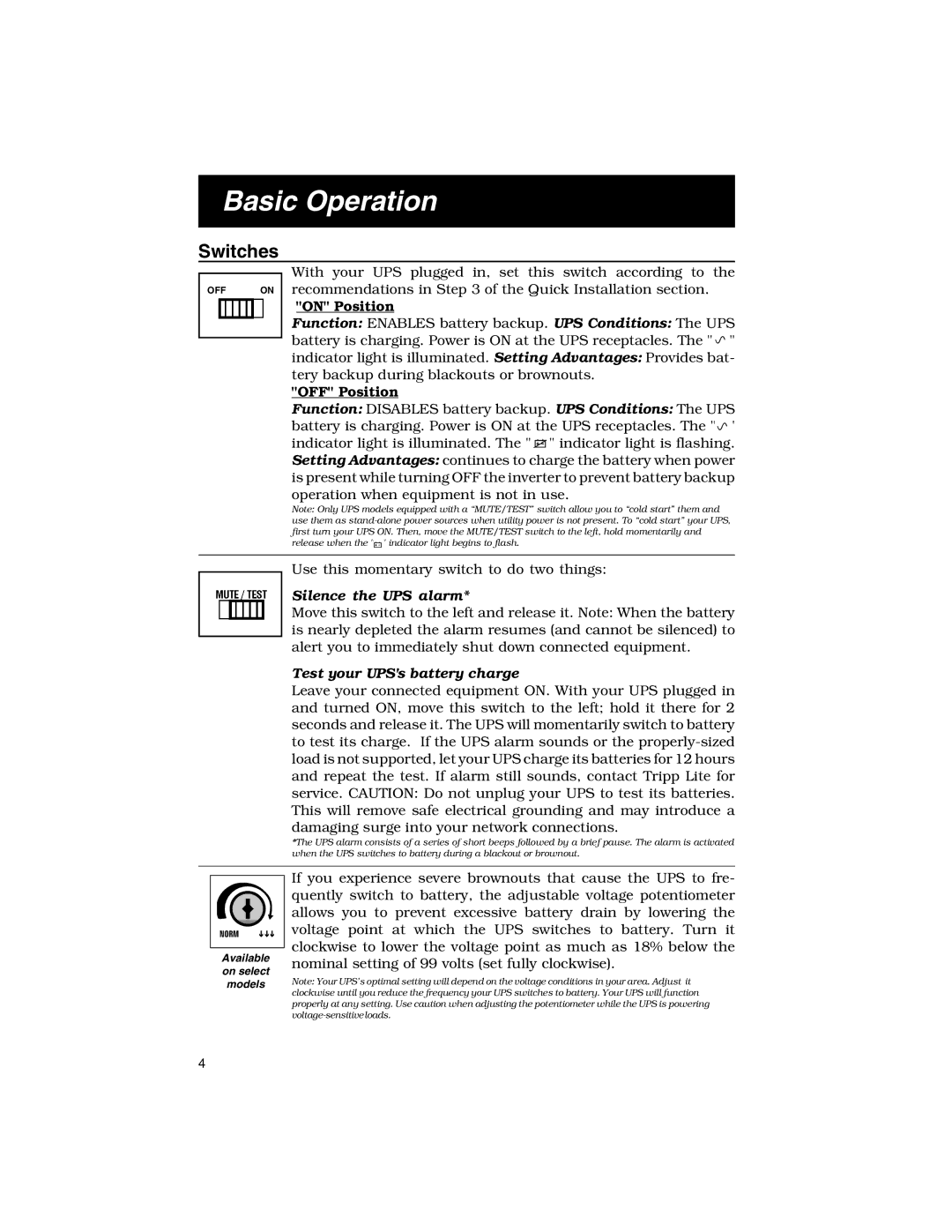Basic Operation
Switches
OFF ON
With your UPS plugged in, set this switch according to the recommendations in Step 3 of the Quick Installation section.
"ON" Position
Function: ENABLES battery backup. UPS Conditions: The UPS battery is charging. Power is ON at the UPS receptacles. The "![]() " indicator light is illuminated. Setting Advantages: Provides bat- tery backup during blackouts or brownouts.
" indicator light is illuminated. Setting Advantages: Provides bat- tery backup during blackouts or brownouts.
"OFF" Position
Function: DISABLES battery backup. UPS Conditions: The UPS battery is charging. Power is ON at the UPS receptacles. The "![]() " indicator light is illuminated. The "
" indicator light is illuminated. The "![]() " indicator light is flashing. Setting Advantages: continues to charge the battery when power is present while turning OFF the inverter to prevent battery backup operation when equipment is not in use.
" indicator light is flashing. Setting Advantages: continues to charge the battery when power is present while turning OFF the inverter to prevent battery backup operation when equipment is not in use.
Note: Only UPS models equipped with a “MUTE/TEST” switch allow you to “cold start” them and use them as ![]() " indicator light begins to flash.
" indicator light begins to flash.
Use this momentary switch to do two things:
Silence the UPS alarm*
Move this switch to the left and release it. Note: When the battery is nearly depleted the alarm resumes (and cannot be silenced) to alert you to immediately shut down connected equipment.
Test your UPS's battery charge
Leave your connected equipment ON. With your UPS plugged in and turned ON, move this switch to the left; hold it there for 2 seconds and release it. The UPS will momentarily switch to battery to test its charge. If the UPS alarm sounds or the
*The UPS alarm consists of a series of short beeps followed by a brief pause. The alarm is activated when the UPS switches to battery during a blackout or brownout.
NORM ![]()
Available on select models
If you experience severe brownouts that cause the UPS to fre- quently switch to battery, the adjustable voltage potentiometer allows you to prevent excessive battery drain by lowering the voltage point at which the UPS switches to battery. Turn it clockwise to lower the voltage point as much as 18% below the nominal setting of 99 volts (set fully clockwise).
Note: Your UPS’s optimal setting will depend on the voltage conditions in your area. Adjust it clockwise until you reduce the frequency your UPS switches to battery. Your UPS will function properly at any setting. Use caution when adjusting the potentiometer while the UPS is powering
4