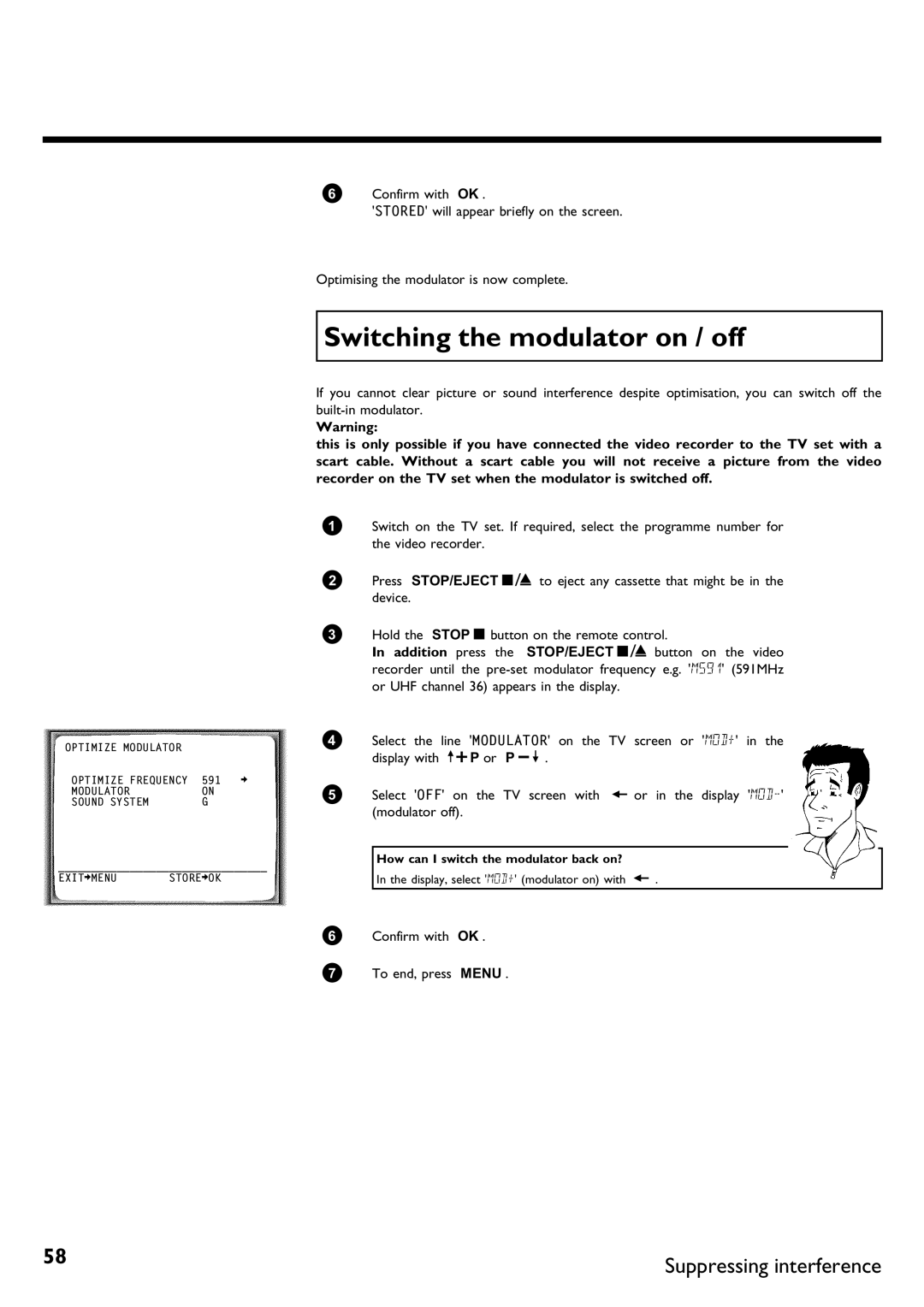OPTIMIZE MODULATOR |
|
|
OPTIMIZE FREQUENCY | 591 | p |
MODULATOR | ON |
|
SOUND SYSTEM | G |
|
________________________________
EXITpMENU STOREpOK
6Confirm with OK .
'STORED' will appear briefly on the screen.
Optimising the modulator is now complete.
Switching the modulator on / off
If you cannot clear picture or sound interference despite optimisation, you can switch off the
Warning:
this is only possible if you have connected the video recorder to the TV set with a scart cable. Without a scart cable you will not receive a picture from the video recorder on the TV set when the modulator is switched off.
1Switch on the TV set. If required, select the programme number for the video recorder.
2Press STOP/EJECT ? to eject any cassette that might be in the device.
3Hold the STOP h button on the remote control.
In addition press the STOP/EJECT ? button on the video recorder until the
4Select the line 'MODULATOR' on the TV screen or 'MOD+' in the display with ;qP or P r= .
5Select 'OFF' on the TV screen with Q or in the display
How can I switch the modulator back on?
In the display, select 'MOD+' (modulator on) with Q .
6Confirm with OK .
7 To end, press MENU .
58 | Suppressing interference |
|