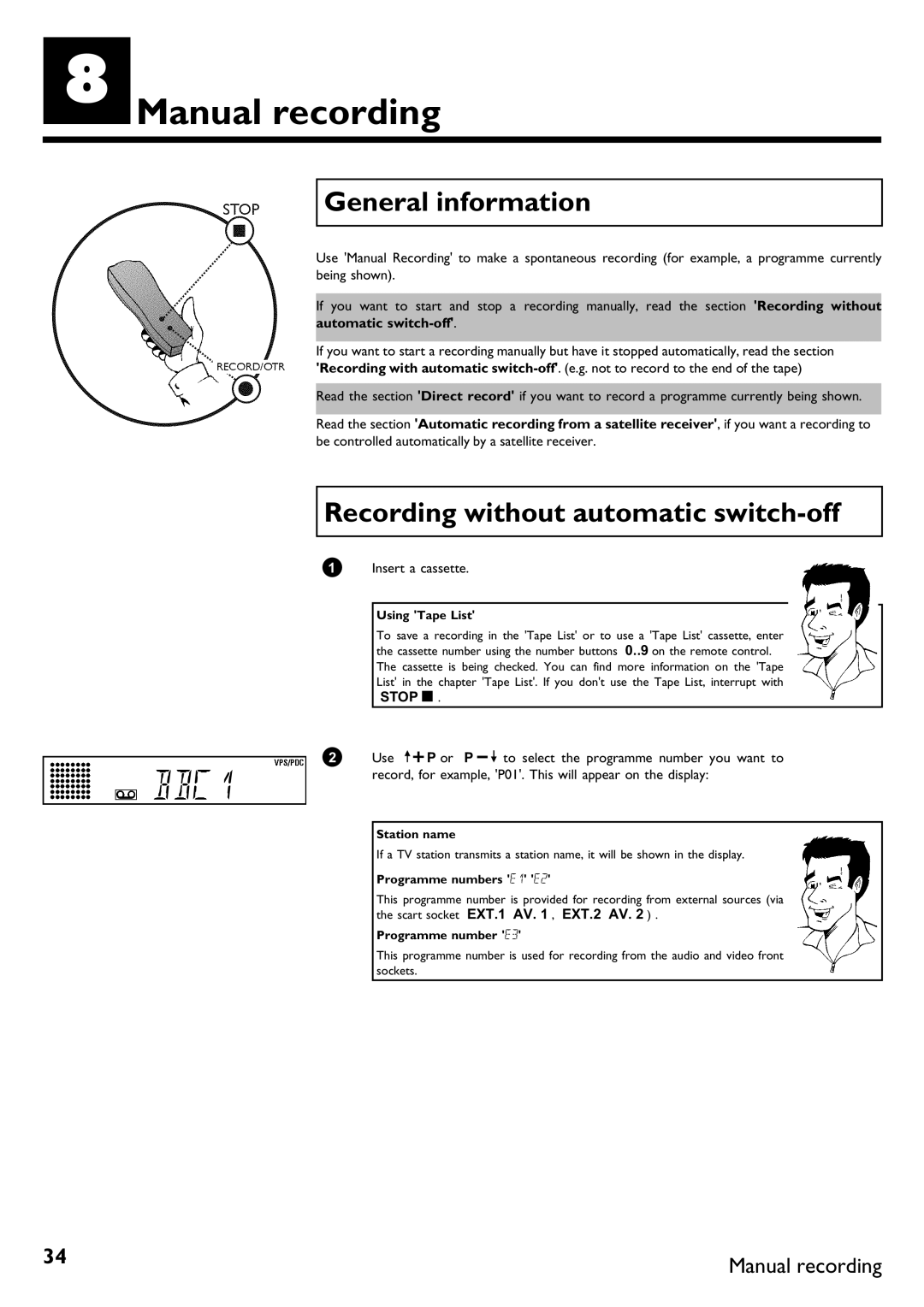HManual recording
General information
Use 'Manual Recording' to make a spontaneous recording (for example, a programme currently being shown).
If you want to start and stop a recording manually, read the section 'Recording without
automatic switch | . |
If you want to start a recording manually but have it stopped automatically, read the section 'Recording with automatic switch . (e.g. not to record to the end of the tape)
Read the section 'Direct record' if you want to record a programme currently being shown.
Read the section 'Automatic recording from a satellite receiver', if you want a recording to be controlled automatically by a satellite receiver.
Recording without automatic switch
1 | Insert a cassette. |
|
|
|
|
|
|
| Using 'Tape List' |
|
|
| To save a recording in the 'Tape List' or to use a 'Tape List' cassette, enter |
|
|
| the cassette number using the number buttons 0..9 on the remote control. |
|
|
| The cassette is being checked. You can find more information on the 'Tape |
|
|
| List' in the chapter 'Tape List'. If you don't use the Tape List, interrupt with |
|
|
| STOP h . |
|
|
2 |
|
|
|
Use ;qP or P r= to select the programme number you want to |
|
| |
BBC1 | record, for example, 'P01'. This will appear on the display: |
|
|
|
|
| |
|
|
|
|
| Station name |
|
|
| If a TV station transmits a station name, it will be shown in the display. |
|
|
| Programme numbers 'E1' 'E2' |
|
|
| This programme number is provided for recording from external sources (via |
|
|
| the scart socket EXT.1 AV. 1 , EXT.2 AV. 2 ) . |
|
|
| Programme number 'E3' |
|
|
| This programme number is used for recording from the audio and video front |
|
|
| sockets. |
|
|
|
|
|
|
34 | Manual recording |
|