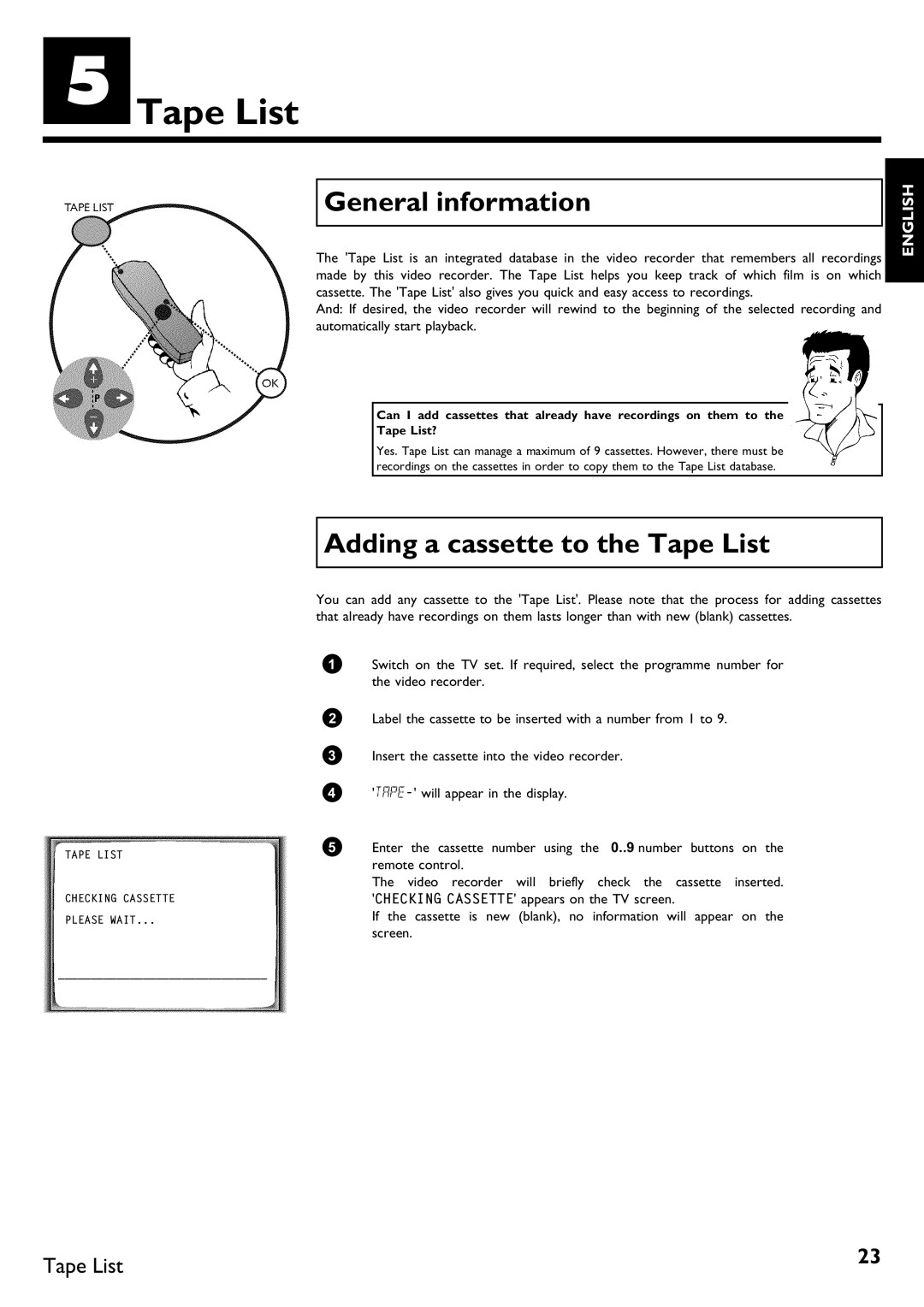ETape List
General information
The 'Tape List is an integrated database in the video recorder that remembers all recordings made by this video recorder. The Tape List helps you keep track of which film is on which cassette. The 'Tape List' also gives you quick and easy access to recordings.
And: If desired, the video recorder will rewind to the beginning of the selected recording and automatically start playback.
Can I add cassettes that already have recordings on them to the
Tape List?
Yes. Tape List can manage a maximum of 9 cassettes. However, there must be recordings on the cassettes in order to copy them to the Tape List database.
ENGLISH
TAPE LIST
CHECKING CASSETTE
PLEASE WAIT...
________________________________
Adding a cassette to the Tape List
You can add any cassette to the 'Tape List'. Please note that the process for adding cassettes that already have recordings on them lasts longer than with new (blank) cassettes.
1Switch on the TV set. If required, select the programme number for the video recorder.
2Label the cassette to be inserted with a number from 1 to 9.
3Insert the cassette into the video recorder.
4
5Enter the cassette number using the 0..9 number buttons on the remote control.
The video recorder will briefly check the cassette inserted. 'CHECKING CASSETTE' appears on the TV screen.
If the cassette is new (blank), no information will appear on the screen.
Tape List | 23 |
|