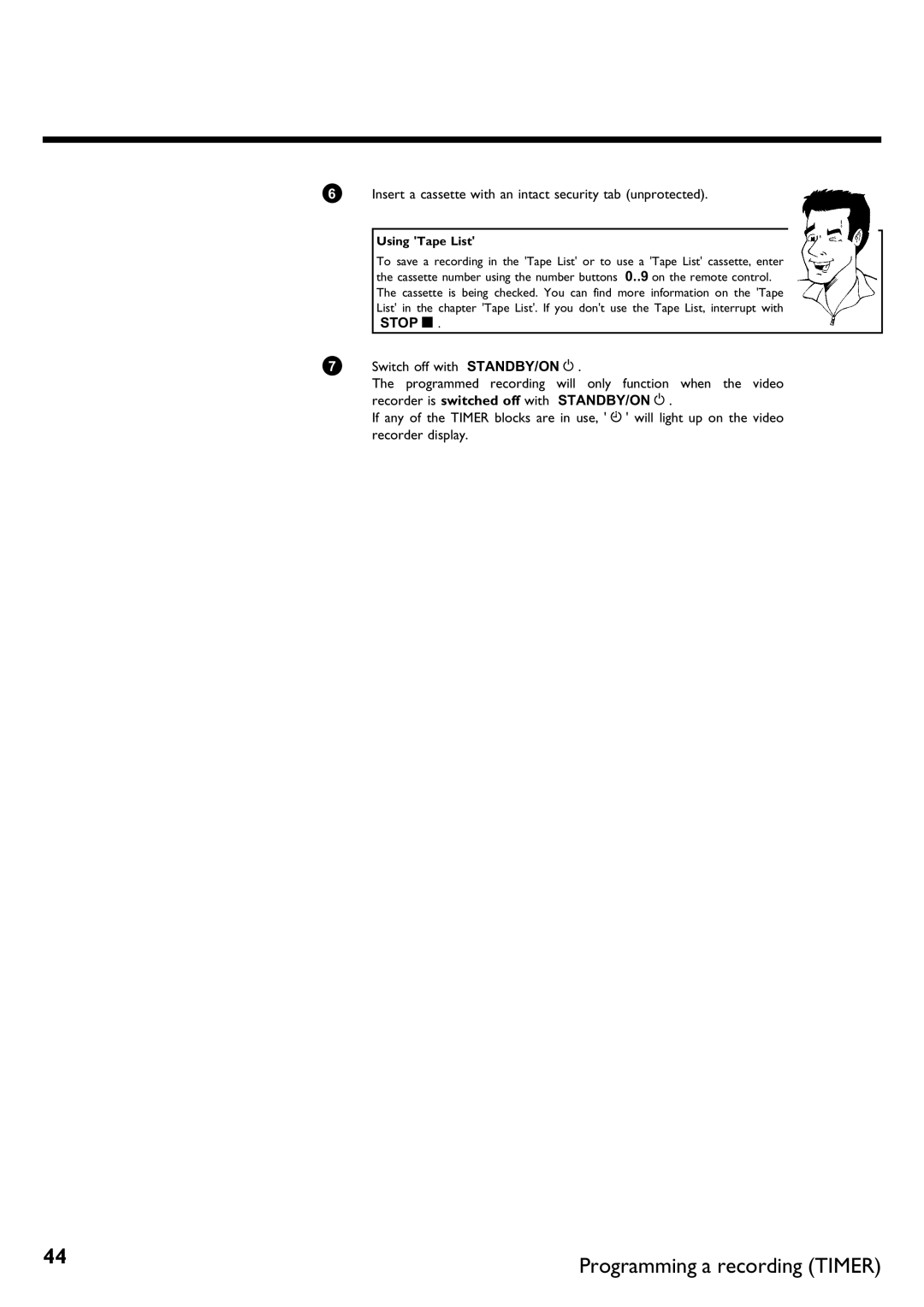6Insert a cassette with an intact security tab (unprotected).
Using 'Tape List'
To save a recording in the 'Tape List' or to use a 'Tape List' cassette, enter the cassette number using the number buttons 0..9 on the remote control. The cassette is being checked. You can find more information on the 'Tape List' in the chapter 'Tape List'. If you don't use the Tape List, interrupt with STOP h .
7Switch off with STANDBY/ON m .
The programmed recording will only function when the video recorder is switched off with STANDBY/ON m .
If any of the TIMER blocks are in use, ' k ' will light up on the video recorder display.
44 | Programming a recording (TIMER) |
|