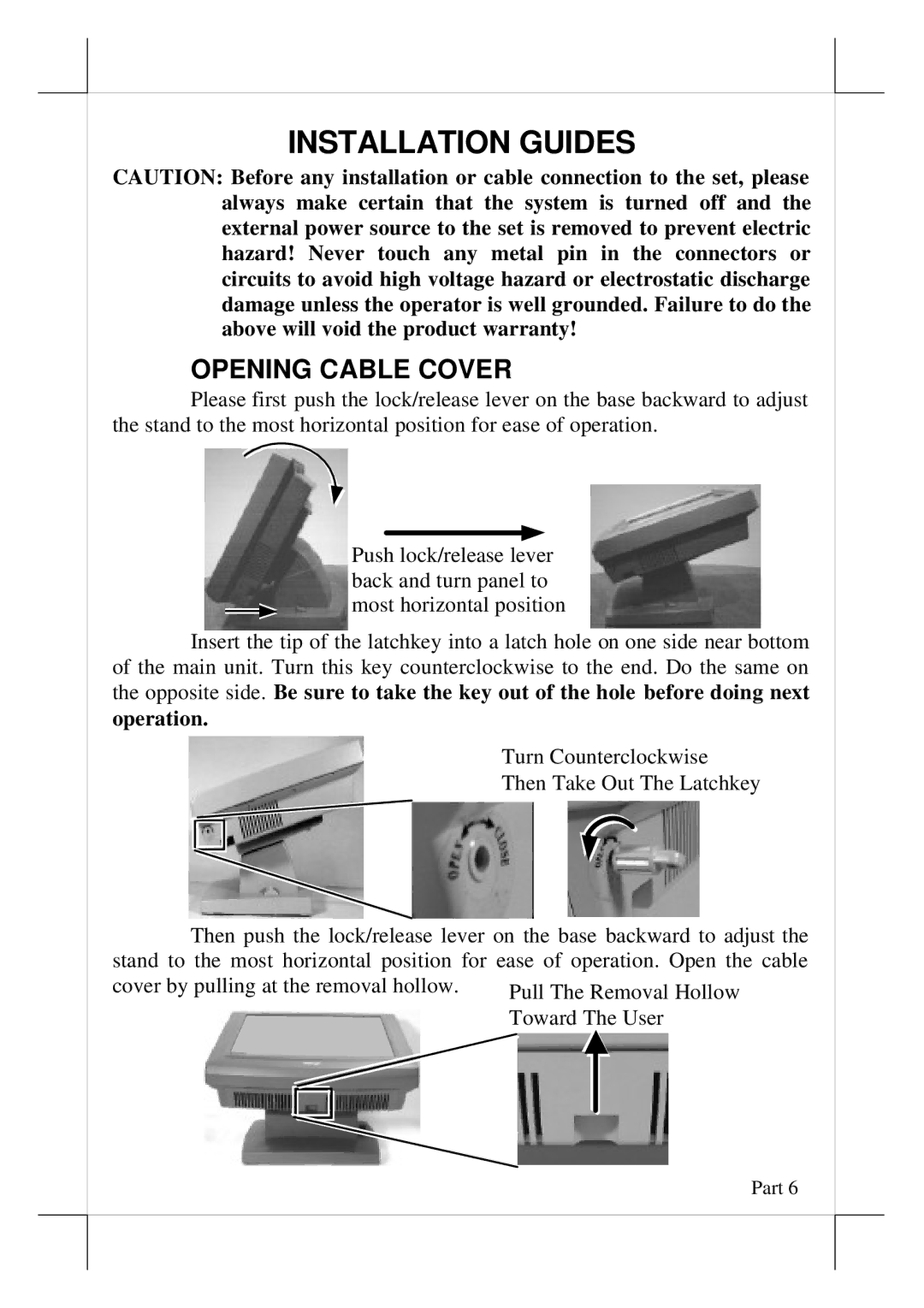INSTALLATION GUIDES
CAUTION: Before any installation or cable connection to the set, please always make certain that the system is turned off and the external power source to the set is removed to prevent electric hazard! Never touch any metal pin in the connectors or circuits to avoid high voltage hazard or electrostatic discharge damage unless the operator is well grounded. Failure to do the above will void the product warranty!
OPENING CABLE COVER
Please first push the lock/release lever on the base backward to adjust the stand to the most horizontal position for ease of operation.
Push lock/release lever back and turn panel to most horizontal position
Insert the tip of the latchkey into a latch hole on one side near bottom of the main unit. Turn this key counterclockwise to the end. Do the same on the opposite side. Be sure to take the key out of the hole before doing next operation.
Turn Counterclockwise
Then Take Out The Latchkey
Then push the lock/release lever on the base backward to adjust the stand to the most horizontal position for ease of operation. Open the cable
cover by pulling at the removal hollow. Pull The Removal Hollow Toward The User