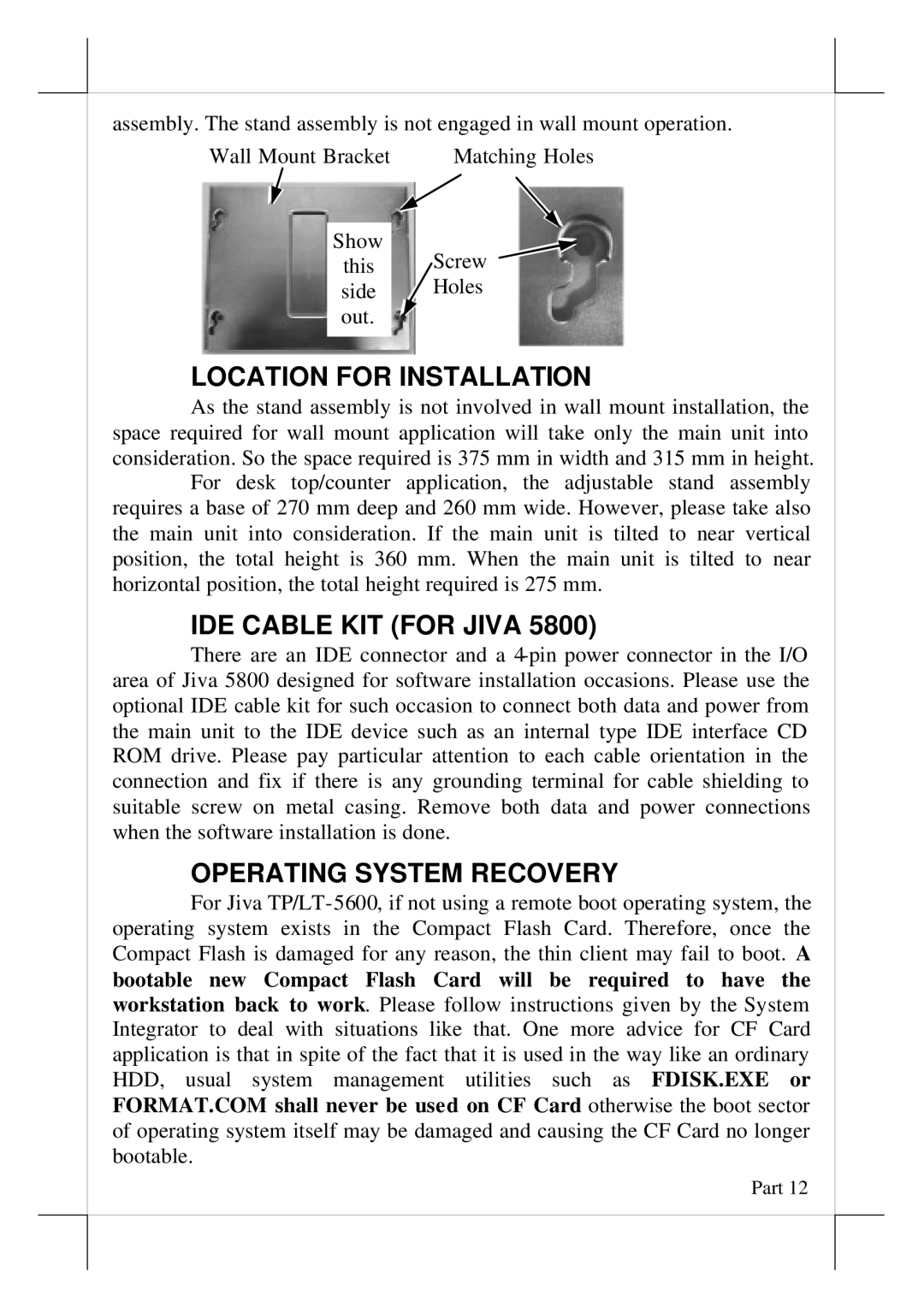assembly. The stand assembly is not engaged in wall mount operation.
Wall Mount Bracket | | Matching Holes |
| | |
| | |
Show
this Screw
side Holes out. 
LOCATION FOR INSTALLATION
As the stand assembly is not involved in wall mount installation, the space required for wall mount application will take only the main unit into consideration. So the space required is 375 mm in width and 315 mm in height.
For desk top/counter application, the adjustable stand assembly requires a base of 270 mm deep and 260 mm wide. However, please take also the main unit into consideration. If the main unit is tilted to near vertical position, the total height is 360 mm. When the main unit is tilted to near horizontal position, the total height required is 275 mm.
IDE CABLE KIT (FOR JIVA 5800)
There are an IDE connector and a 4-pin power connector in the I/O area of Jiva 5800 designed for software installation occasions. Please use the optional IDE cable kit for such occasion to connect both data and power from the main unit to the IDE device such as an internal type IDE interface CD ROM drive. Please pay particular attention to each cable orientation in the connection and fix if there is any grounding terminal for cable shielding to suitable screw on metal casing. Remove both data and power connections when the software installation is done.
OPERATING SYSTEM RECOVERY
For Jiva TP/LT-5600, if not using a remote boot operating system, the operating system exists in the Compact Flash Card. Therefore, once the Compact Flash is damaged for any reason, the thin client may fail to boot. A bootable new Compact Flash Card will be required to have the workstation back to work. Please follow instructions given by the System Integrator to deal with situations like that. One more advice for CF Card application is that in spite of the fact that it is used in the way like an ordinary HDD, usual system management utilities such as FDISK.EXE or FORMAT.COM shall never be used on CF Card otherwise the boot sector of operating system itself may be damaged and causing the CF Card no longer bootable.
Part 12

![]()