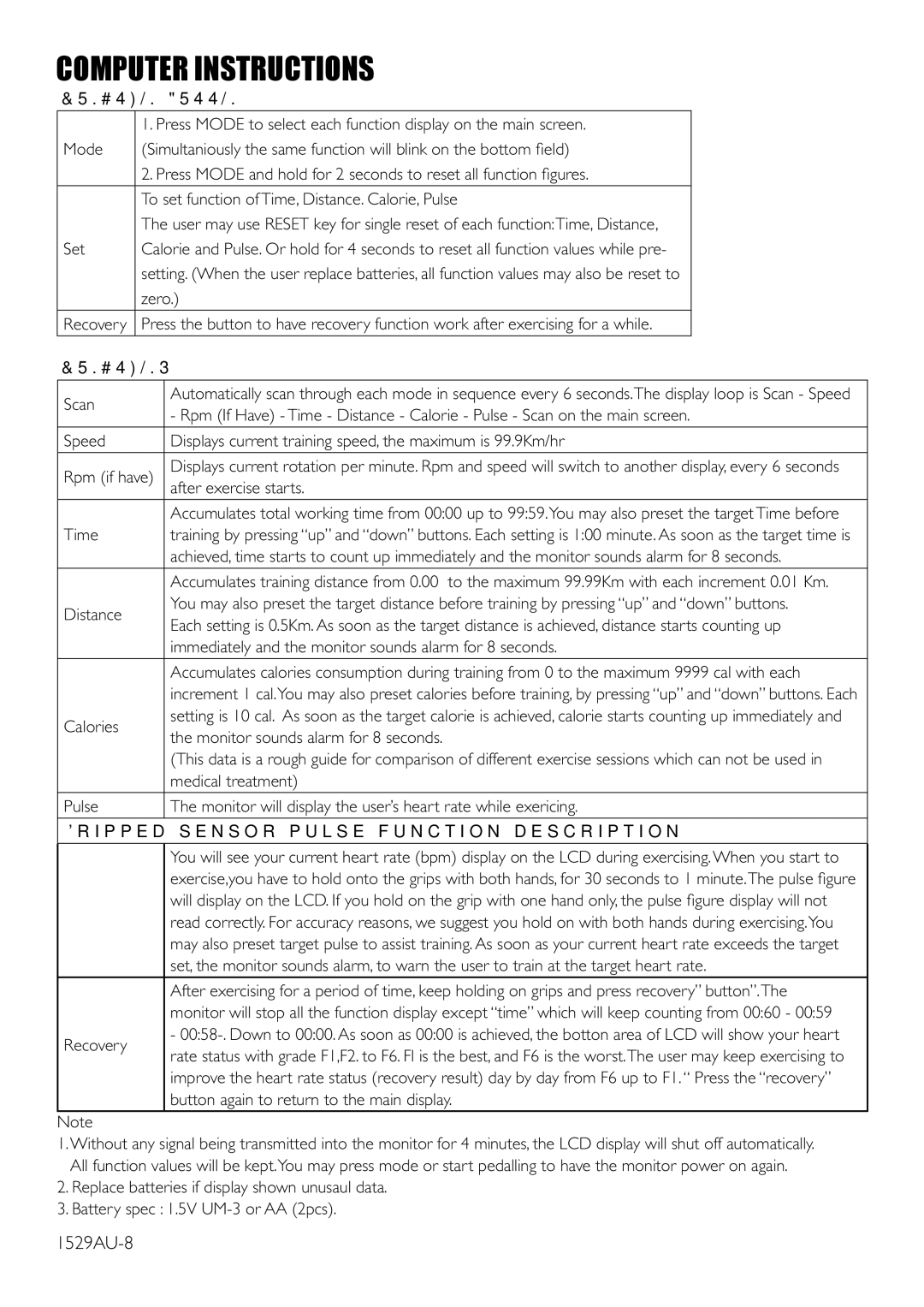COMPUTER INSTRUCTIONS
FUNCTION BUTTON
| 1. Press MODE to select each function display on the main screen. |
| |
Mode | (Simultaniously the same function will blink on the bottom fi eld) |
| |
| 2. Press MODE and hold for 2 seconds to reset all function fi gures. |
| |
|
|
|
|
| To set function of Time, Distance. Calorie, Pulse |
| |
| The user may use RESET key for single reset of each function:Time, Distance, |
| |
Set | Calorie and Pulse. Or hold for 4 seconds to reset all function values while pre- |
| |
| setting. (When the user replace batteries, all function values may also be reset to |
| |
| zero.) |
| |
|
|
|
|
Recovery | Press the button to have recovery function work after exercising for a while. |
| |
|
|
|
|
FUNCTIONS |
|
| |
|
|
| |
Scan |
| Automatically scan through each mode in sequence every 6 seconds.The display loop is Scan - Speed | |
| - Rpm (If Have) - Time - Distance - Calorie - Pulse - Scan on the main screen. | ||
|
| ||
|
|
| |
Speed |
| Displays current training speed, the maximum is 99.9Km/hr | |
|
|
| |
Rpm (if have) | Displays current rotation per minute. Rpm and speed will switch to another display, every 6 seconds | ||
after exercise starts. | |||
|
|
| |
|
| Accumulates total working time from 00:00 up to 99:59.You may also preset the target Time before | |
Time |
| training by pressing “up” and “down” buttons. Each setting is 1:00 minute. As soon as the target time is | |
|
| achieved, time starts to count up immediately and the monitor sounds alarm for 8 seconds. | |
|
|
| |
|
| Accumulates training distance from 0.00 to the maximum 99.99Km with each increment 0.01 Km. | |
Distance |
| You may also preset the target distance before training by pressing “up” and “down” buttons. | |
| Each setting is 0.5Km. As soon as the target distance is achieved, distance starts counting up | ||
|
| ||
|
| immediately and the monitor sounds alarm for 8 seconds. | |
|
|
| |
|
| Accumulates calories consumption during training from 0 to the maximum 9999 cal with each | |
|
| increment 1 cal.You may also preset calories before training, by pressing “up” and “down” buttons. Each | |
Calories |
| setting is 10 cal. As soon as the target calorie is achieved, calorie starts counting up immediately and | |
| the monitor sounds alarm for 8 seconds. | ||
|
| ||
|
| (This data is a rough guide for comparison of different exercise sessions which can not be used in | |
|
| medical treatment) | |
|
|
| |
Pulse |
| The monitor will display the user’s heart rate while exericing. | |
|
|
|
|
Gripped sensor pulse function description
| You will see your current heart rate (bpm) display on the LCD during exercising. When you start to | |
| exercise,you have to hold onto the grips with both hands, for 30 seconds to 1 minute.The pulse fi gure | |
| will display on the LCD. If you hold on the grip with one hand only, the pulse fi gure display will not | |
| read correctly. For accuracy reasons, we suggest you hold on with both hands during exercising.You | |
| may also preset target pulse to assist training. As soon as your current heart rate exceeds the target | |
| set, the monitor sounds alarm, to warn the user to train at the target heart rate. | |
| After exercising for a period of time, keep holding on grips and press recovery” button”.The | |
| monitor will stop all the function display except “time” which will keep counting from 00:60 - 00:59 | |
Recovery | - | |
rate status with grade F1,F2. to F6. Fl is the best, and F6 is the worst.The user may keep exercising to | ||
| ||
| improve the heart rate status (recovery result) day by day from F6 up to F1. “ Press the “recovery” | |
| button again to return to the main display. | |
Note |
|
1.Without any signal being transmitted into the monitor for 4 minutes, the LCD display will shut off automatically. All function values will be kept.You may press mode or start pedalling to have the monitor power on again.
2.Replace batteries if display shown unusaul data.
3.Battery spec : 1.5V