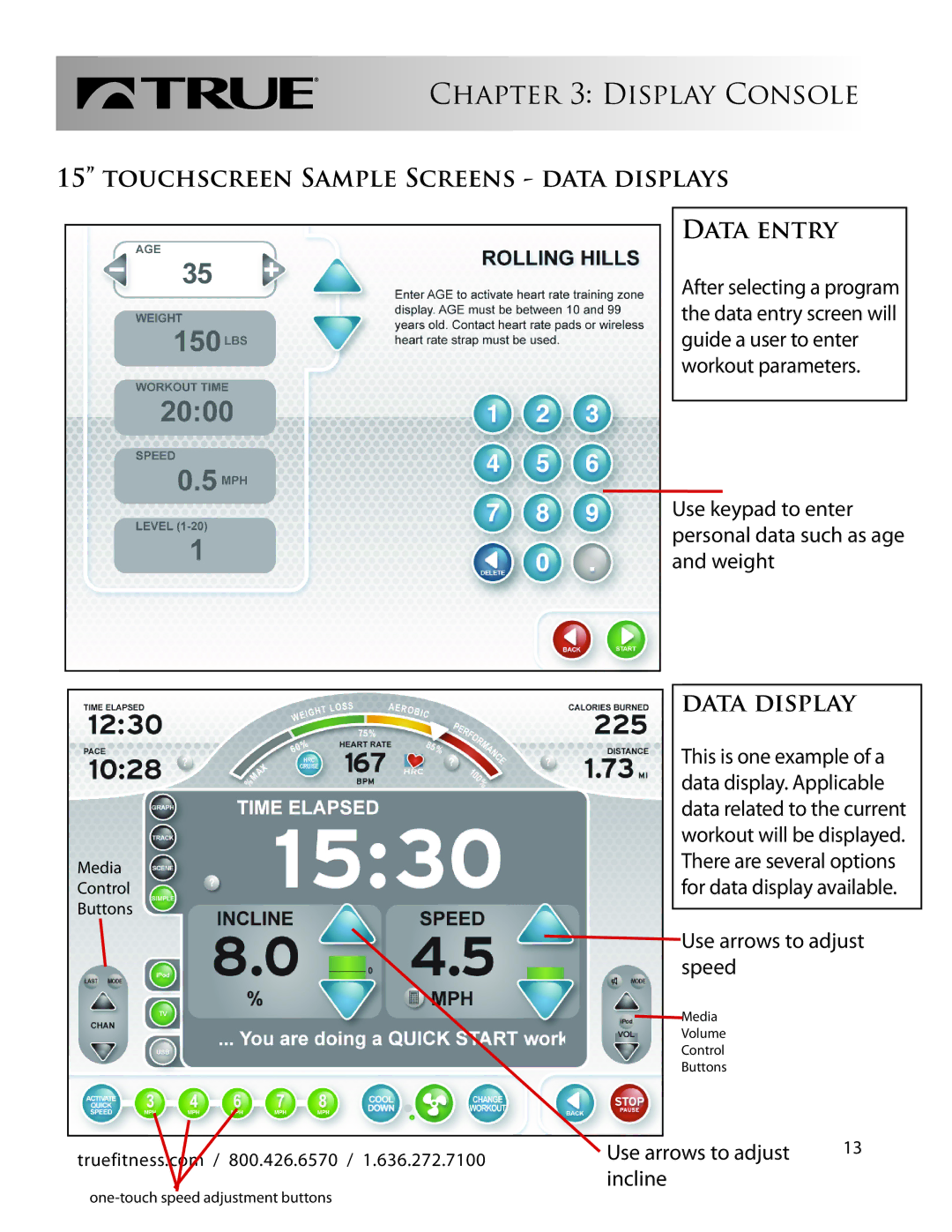CHAPTER 3: DISPLAY CONSOLE
15” TOUCHSCREEN SAMPLE SCREENS - DATA DISPLAYS
DATA ENTRY
After selecting a program the data entry screen will guide a user to enter workout parameters.
Use keypad to enter personal data such as age and weight
| DATA DISPLAY | |
| This is one example of a | |
| data display. Applicable | |
| data related to the current | |
| workout will be displayed. | |
Media | There are several options | |
Control | for data display available. | |
Buttons |
| |
Use arrows to adjust | ||
| ||
| speed | |
| Media | |
| Volume | |
| Control | |
| Buttons |
|
|
| 13 | |
truefitness.com / 800.426.6570 / 1.636.272.7100 | Use arrows to adjust | |||
| ||||
| incline |
| ||