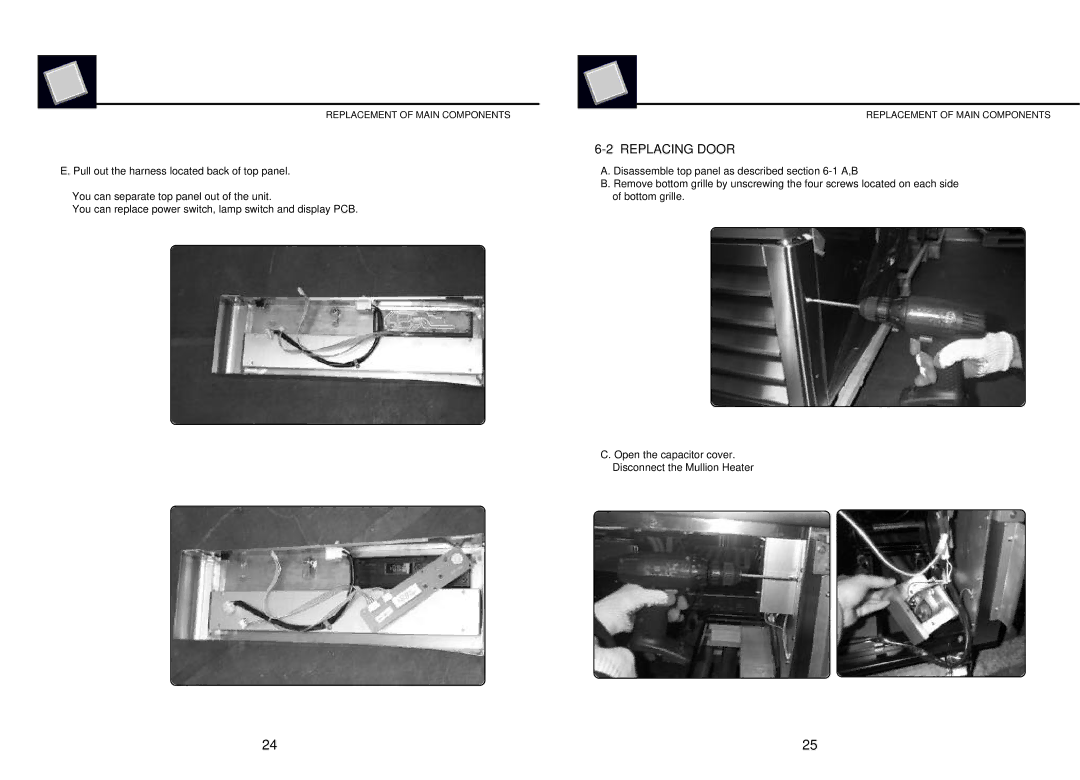MSR-49G-2, MSR-23NM, MSF-49NM, MSR-49N, MSR-23G-1 specifications
Turbo Air offers a versatile range of commercial refrigeration solutions, including models such as the MSR-49N, MSR-23NM, MSF-49NM, MSR-23G-1, and MSR-49G-2. Designed for efficiency and performance, these models cater to various needs in the foodservice and restaurant industry.The Turbo Air MSR-49N is a two-door, reach-in refrigerator that boasts a spacious interior, allowing users to store a significant amount of perishable goods. It features high-density polyurethane insulation, ensuring superior energy efficiency and maintaining optimal temperatures. The unit is equipped with a self-cleaning condenser, which minimizes the need for regular maintenance, ultimately reducing downtime.
Next in the lineup is the MSR-23NM, a single-door model that combines compact size with powerful functionality. Ideal for smaller kitchens, this model is designed with a stainless steel exterior and interior, providing durability and ease of cleaning. The Turbo Air fan control technology helps distribute air evenly throughout the cabinet, ensuring that all items are kept at the ideal temperature, thereby enhancing food safety.
The MSF-49NM is another standout model, this time focusing on freezer capabilities. With its sleek design, energy-efficient refrigeration system, and spacious interior, it allows operators to store frozen items without the excess energy expenditure that often accompanies such units. The digital temperature control and monitoring system provide precise temperature regulation, giving users peace of mind regarding food quality.
The MSR-23G-1, featuring a glass door, enhances visibility of stored items, making it an excellent choice for convenience stores or display applications. High-efficiency LED lighting illuminates the interior while consuming minimal energy, aligning with modern sustainability trends. This model combines functionality with aesthetics, allowing operators to showcase their products effectively.
Lastly, the MSR-49G-2 is a two-door glass refrigerator that merges efficiency with appealing design. Its powerful cooling system is complemented by an advanced digital control panel, allowing users to monitor and adjust temperatures effortlessly. With self-closing, stay-open doors, this model not only contributes to energy savings but also ensures easy access for staff during busy service periods.
In summary, Turbo Air's MSR-49N, MSR-23NM, MSF-49NM, MSR-23G-1, and MSR-49G-2 models present a comprehensive solution for commercial refrigeration needs. Their innovative features, energy-saving technologies, and durable construction make them reliable choices for any foodservice establishment, ensuring that operators can keep their products fresh and appealing.