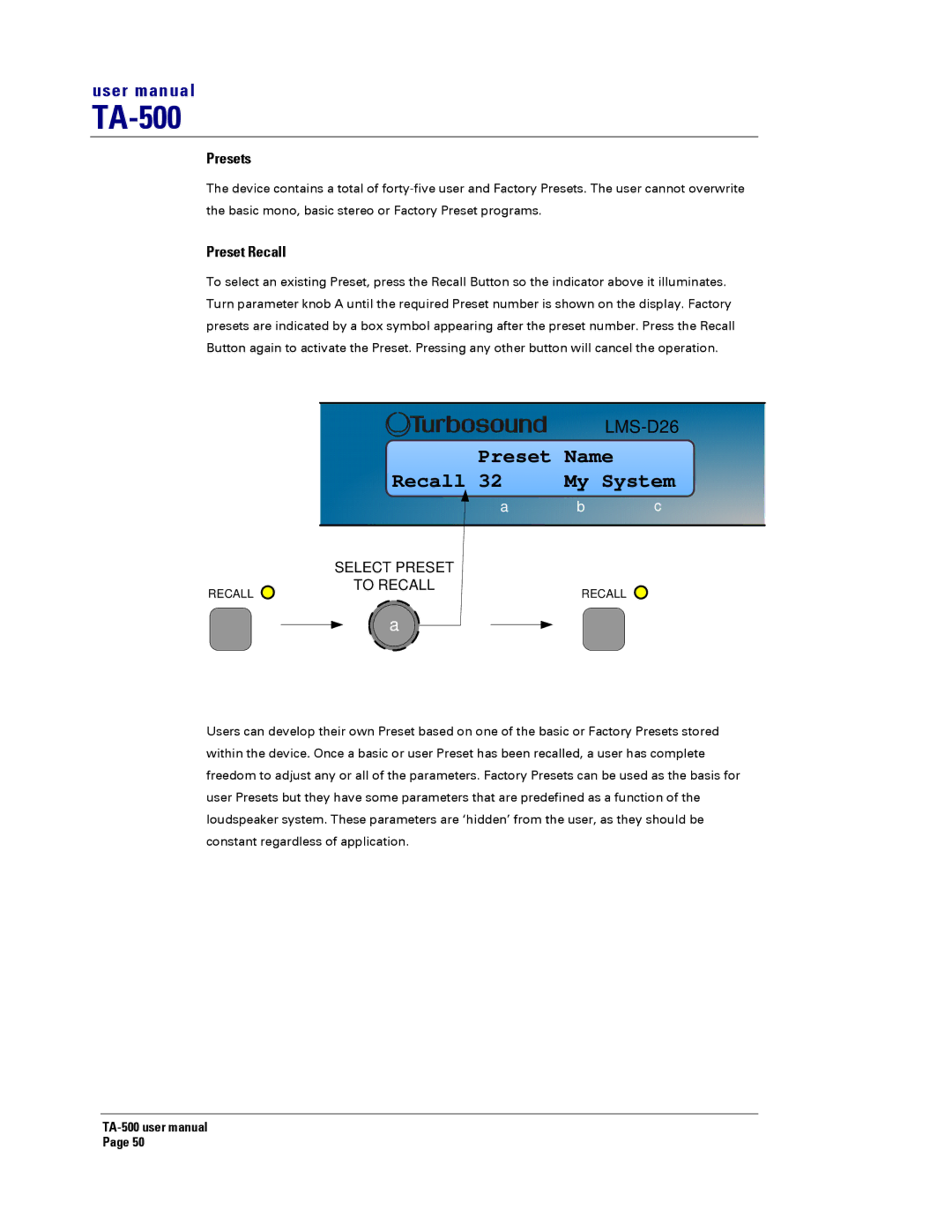user manual
TA-500
Presets
The device contains a total of
Preset Recall
To select an existing Preset, press the Recall Button so the indicator above it illuminates. Turn parameter knob A until the required Preset number is shown on the display. Factory presets are indicated by a box symbol appearing after the preset number. Press the Recall Button again to activate the Preset. Pressing any other button will cancel the operation.
|
| ||
| Preset Name |
| |
| Recall 32 | My System | |
| a | b | c |
| SELECT PRESET |
|
|
RECALL | TO RECALL | RECALL |
|
|
| ||
a
Users can develop their own Preset based on one of the basic or Factory Presets stored within the device. Once a basic or user Preset has been recalled, a user has complete freedom to adjust any or all of the parameters. Factory Presets can be used as the basis for user Presets but they have some parameters that are predefined as a function of the loudspeaker system. These parameters are ‘hidden’ from the user, as they should be constant regardless of application.