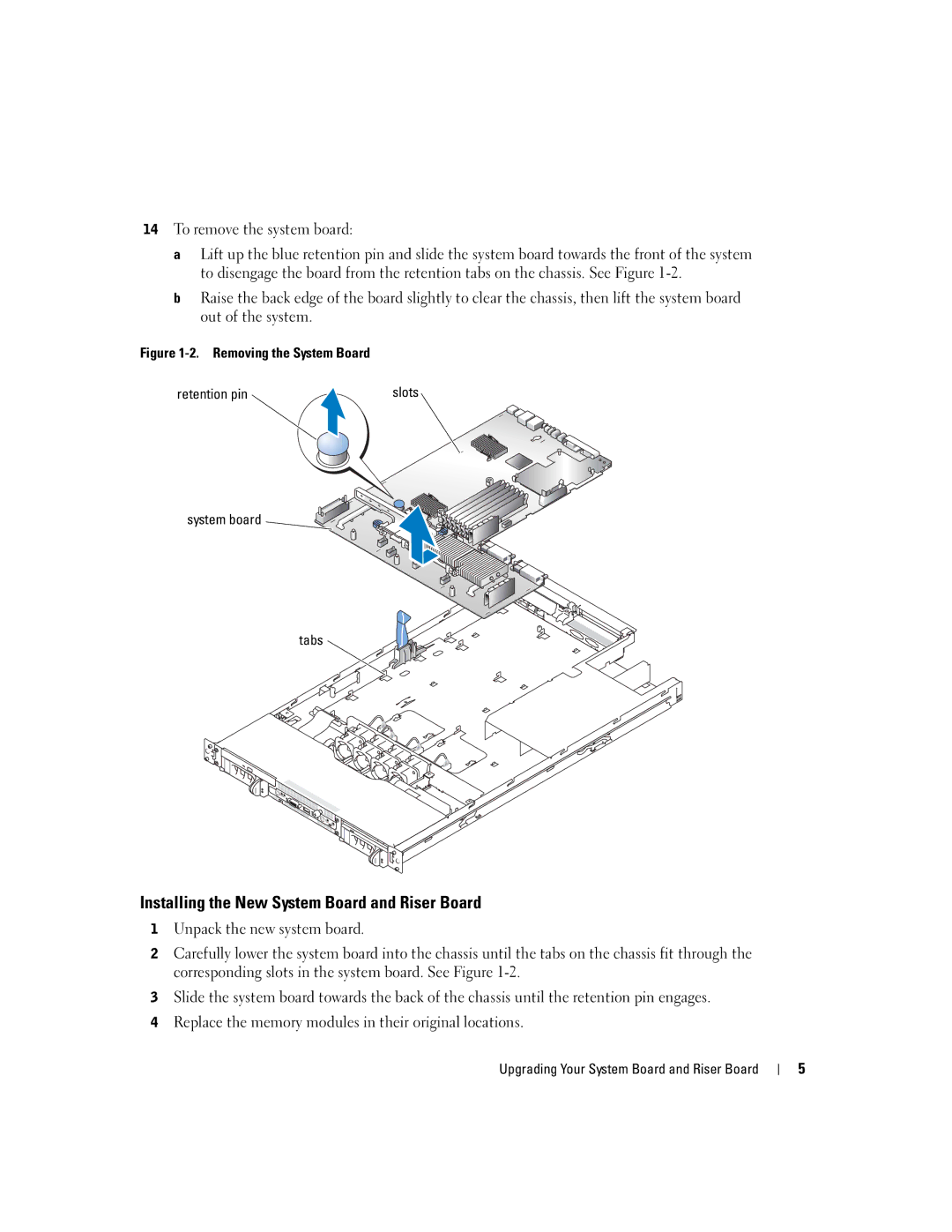2850, 1850 specifications
Turning Technologies offers the 1850 and 2850 models, which are sophisticated classroom response systems designed to engage students and enhance learning experiences through real-time feedback. These devices cater to various educational environments, whether in traditional classrooms, online settings, or hybrid models.The Turning Technologies 1850 features an intuitive keypad design that allows students to answer multiple-choice questions, true/false queries, and even short-answer questions with ease. Its ergonomic layout ensures comfort during prolonged use, making it an ideal choice for both younger students and adult learners. The 1850 utilizes wireless technology, which allows for seamless integration into existing classroom setups. Moreover, it operates on long-lasting batteries, ensuring uninterrupted usage throughout the school year.
On the other hand, the Turning Technologies 2850 is a more advanced version, featuring enhanced capabilities such as a larger LCD screen that provides immediate feedback to students. The screen displays question numbers, responses, and status indicators, allowing students to engage more deeply with the material. The 2850 also offers an expanded range of question types, including numeric entry and text input, broadening the assessment opportunities for educators.
Both models come equipped with TurningPoint software, which simplifies the process of creating and administering quizzes and polls. Educators can design custom assessments that align with their curriculum, track student performance, and analyze results in real-time. This data-driven approach not only helps improve teaching strategies but also supports personalized learning pathways for students.
Another significant characteristic of both the 1850 and 2850 is their robust data security. The devices are designed to protect student information, ensuring compliance with various educational regulations. Additionally, their compatibility with various learning management systems (LMS) enhances their usability in diverse educational contexts.
The widespread versatility of the Turning Technologies 1850 and 2850 makes them suitable for both formative and summative assessments. Teachers can use them for quick polls during lectures or for comprehensive quizzes and exams, fostering a dynamic and interactive learning environment. Overall, the combination of user-friendly design, innovative technology, and powerful software makes Turning Technologies' response systems a valuable asset in modern education.