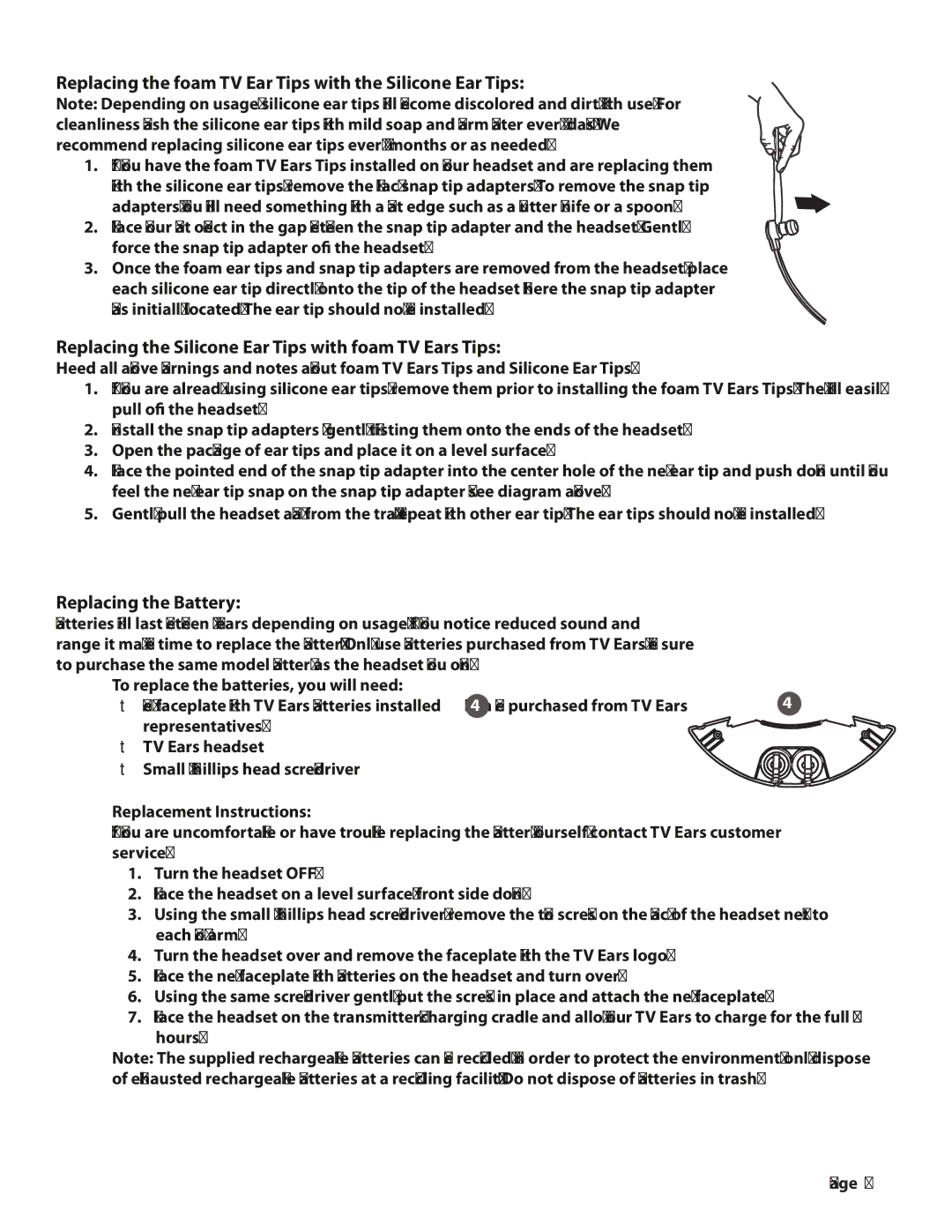Headphones specifications
TV Ears headphones have become a game-changer for those seeking an enhanced audio experience while watching television. Designed primarily for individuals with hearing difficulties, they offer a range of features and technologies that cater to various auditory needs.One of the standout characteristics of TV Ears headphones is their wireless capability, allowing users to enjoy their favorite shows without being tethered to the TV. This freedom enhances the viewing experience, enabling users to move around their living space while still receiving high-quality sound. The headphones typically use infrared technology to transmit audio signals from the TV, ensuring a clear and robust connection without any interference from other wireless devices.
The sound quality of TV Ears headphones is another highlight. Many models come equipped with a special circuitry that amplifies dialogue, making it easier to understand conversations in movies and TV shows. This feature is particularly beneficial for users with hearing impairments, as it helps them enjoy content without straining to catch every word. Additionally, some models allow for adjustable volume levels, so users can set the sound to their preferred level without affecting the audio output from the television itself.
Comfort is a key factor in the design of TV Ears headphones. They are often lightweight and feature cushioned ear pads, allowing for extended wear without discomfort. This is especially important for users who may spend hours watching their favorite series or movies.
Another notable technology found in some TV Ears models is the ability to connect to multiple devices, enabling users to switch easily between their television, computer, or other audio sources. This versatility makes them suitable for various media consumption scenarios.
Battery life is also a consideration for many users, and TV Ears headphones typically offer long-lasting performance, with some models featuring rechargeable batteries that can provide several hours of use on a single charge.
Overall, TV Ears headphones are a thoughtful solution for those who want to enjoy television without distractions or difficulties related to hearing. With their combination of wireless technology, sound enhancement features, comfort, and user-friendly design, they offer an exceptional audio experience that caters to a wide range of viewers. For anyone seeking to improve their TV watching experience, these headphones are undoubtedly worth considering.