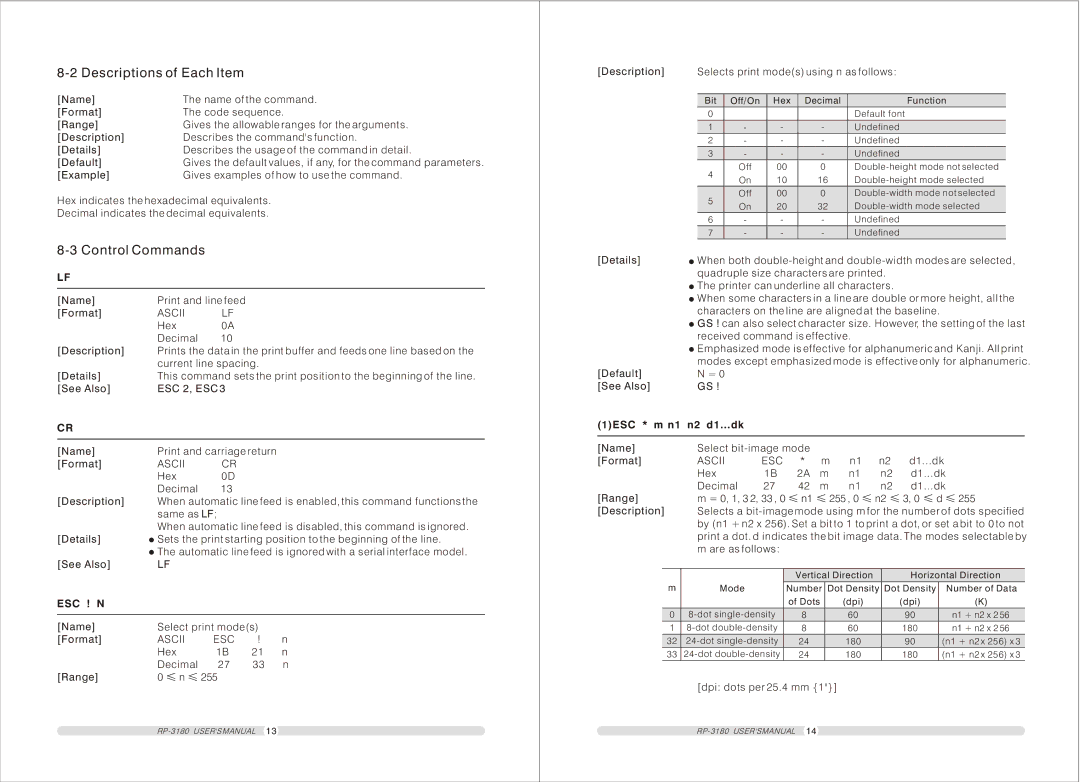8-2 Descriptions of Each Item
[Name] | The name of the command. |
[Format] | The code sequence. |
[Range] | Gives the allowable ranges for the arguments. |
[Description] | Describes the command's function. |
[Details] | Describes the usage of the command in detail. |
[Default] | Gives the default values, if any, for the command parameters. |
[Example] | Gives examples of how to use the command. |
Hex indicates the hexadecimal equivalents.
Decimal indicates the decimal equivalents.
8-3 Control Commands
LF
[Name] | Print and line feed |
|
| |
[Format] | ASCII | LF |
|
|
| Hex | 0A |
|
|
| Decimal | 10 |
|
|
[Description] | Prints the data in the print buffer and feeds one line based on the | |||
| current line spacing. |
| ||
[Details] | This command sets the print position to the beginning of the line. | |||
[See Also] | ESC 2, ESC 3 |
|
| |
CR |
|
|
|
|
|
| |||
[Name] | Print and carriage return | |||
[Format] | ASCII | CR |
|
|
| Hex | 0D |
|
|
| Decimal | 13 |
|
|
[Description] | When automatic line feed is enabled, this command functions the | |||
| same as LF; |
|
| |
| When automatic line feed is disabled, this command is ignored. | |||
[Details] | Sets the print starting position to the beginning of the line. | |||
| The automatic line feed is ignored with a serial interface model. | |||
[See Also] | LF |
|
|
|
ESC ! N |
|
|
|
|
|
|
| ||
[Name] | Select print mode(s) |
| ||
[Format] | ASCII | ESC | ! | n |
| Hex | 1B | 21 | n |
[Range] | Decimal | 27 | 33 | n |
0 n | 255 |
|
| |
| 13 | |||
[Description] |
| Selects print mode(s) using n as follows: |
|
|
|
|
|
| ||||||||||||||
|
|
|
|
|
|
|
|
|
|
|
|
|
|
|
|
|
|
|
|
| ||
|
|
| Bit |
| Off/On |
| Hex |
| Decimal |
|
|
|
| Function |
| |||||||
|
|
| 0 |
|
|
|
|
|
|
|
|
|
| Default font |
|
|
|
|
| |||
|
|
| 1 |
| - |
| - |
|
|
| - |
|
| Undefined |
|
|
|
|
| |||
|
|
| 2 |
| - |
| - |
|
|
| - |
|
| Undefined |
|
|
|
|
| |||
|
|
| 3 |
| - |
| - |
|
|
| - |
|
| Undefined |
|
|
|
|
| |||
|
| 4 |
| Off |
| 00 |
|
| 0 |
| ||||||||||||
|
|
| On |
| 10 |
|
| 16 |
|
| ||||||||||||
|
|
|
|
|
|
|
|
| ||||||||||||||
|
| 5 |
| Off |
| 00 |
|
| 0 |
| ||||||||||||
|
|
| On |
| 20 |
|
| 32 |
|
| ||||||||||||
|
|
|
|
|
|
|
|
| ||||||||||||||
|
|
| 6 |
| - |
| - |
|
|
| - |
|
| Undefined |
|
|
|
|
| |||
|
|
| 7 |
| - |
| - |
|
|
| - |
|
| Undefined |
|
|
|
|
| |||
[Details] |
| When both | ||||||||||||||||||||
|
|
| quadruple size characters are printed. |
|
|
|
|
|
| |||||||||||||
|
|
| The printer can underline all characters. |
|
|
|
|
|
| |||||||||||||
|
|
| When some characters in a line are double or more height, all the | |||||||||||||||||||
|
|
| characters on the line are aligned at the baseline. | |||||||||||||||||||
|
|
| GS ! can also select character size. However, the setting of the last | |||||||||||||||||||
|
|
| received command is effective. |
|
|
|
|
|
|
|
| |||||||||||
|
|
| Emphasized mode is effective for alphanumeric and Kanji. All print | |||||||||||||||||||
[Default] |
| modes except emphasized mode is effective only for alphanumeric. | ||||||||||||||||||||
| N = 0 |
|
|
|
|
|
|
|
|
|
|
|
|
|
|
|
|
|
| |||
[See Also] |
| GS ! |
|
|
|
|
|
|
|
|
|
|
|
|
|
|
|
|
|
| ||
(1)ESC * m n1 n2 d1...dk |
|
|
|
|
|
|
|
|
|
|
|
|
|
|
|
|
| |||||
|
|
|
|
|
|
|
|
|
|
|
|
|
|
|
|
| ||||||
[Name] |
| Select |
|
|
|
|
|
|
|
|
|
|
|
| ||||||||
[Format] |
| ASCII |
| ESC | * | m |
| n1 | n2 | d1...dk | ||||||||||||
|
|
| Hex |
| 1B | 2A | m |
| n1 | n2 | d1...dk | |||||||||||
[Range] |
| Decimal | 27 |
| 42 | m |
| n1 | n2 | d1...dk | ||||||||||||
| m = 0, 1, 3 2, 33 , 0 |
| n1 255 , 0 n2 | 3, 0 | d 255 | |||||||||||||||||
[Description] |
| Selects a | ||||||||||||||||||||
|
| by (n1 + n2 x 256). Set a bit to 1 to print a dot, or set a bit to 0 to not | ||||||||||||||||||||
|
| print a dot. d indicates the bit image data. The modes selectable by | ||||||||||||||||||||
|
| m are as follows: |
|
|
|
|
|
|
|
|
|
|
|
|
|
| ||||||
|
|
|
|
|
|
|
|
|
|
|
|
|
|
|
|
| ||||||
|
|
|
|
|
|
|
|
| Vertical Direction |
|
| Horizontal Direction |
| |||||||||
| m |
| Mode |
|
| Number | Dot Density | Dot Density |
| Number of Data | ||||||||||||
|
|
|
|
|
|
|
| of Dots |
| (dpi) |
|
| (dpi) |
| (K) |
| ||||||
| 0 |
| 8 |
|
| 60 |
|
| 90 |
| n1 + n2 x 2 56 |
| ||||||||||
| 1 |
| 8 |
|
| 60 |
|
| 180 |
| n1 + n2 x 2 56 |
| ||||||||||
| 32 |
| 24 |
|
| 180 |
|
| 90 |
| (n1 + n2 x 256) x 3 |
| ||||||||||
33 |
| 24 |
|
| 180 |
|
| 180 |
| (n1 + n2 x 256) x 3 | ||||||||||||
|
| [dpi: dots per 25.4 mm {1"}] |
|
|
|
|
|
|
|
|
|
| ||||||||||
|
| 14 |
|
|
|
|
|
|
|
|
|
|
|
| ||||||||