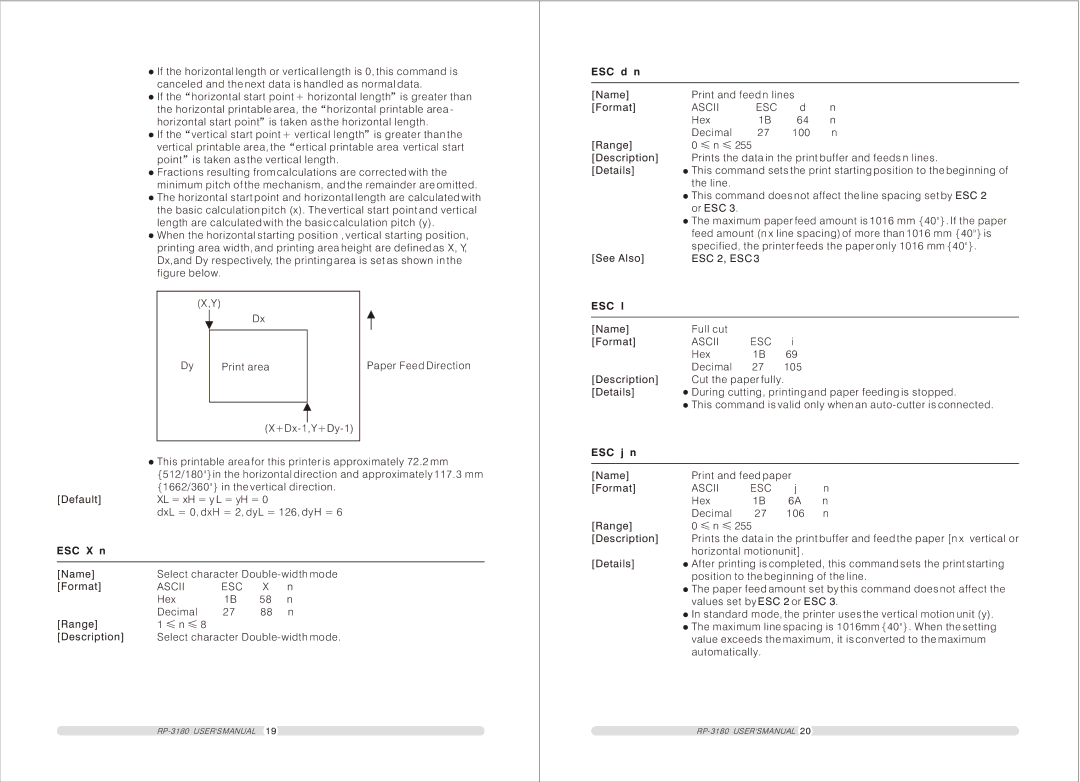![]() If the horizontal length or vertical length is 0, this command is canceled and the next data is handled as normal data.
If the horizontal length or vertical length is 0, this command is canceled and the next data is handled as normal data.
![]() If the horizontal start point + horizontal length is greater than
If the horizontal start point + horizontal length is greater than
the horizontal printable area, the horizontal printable area - horizontal start point is taken as the horizontal length.
![]() If the vertical start point + vertical length is greater than the
If the vertical start point + vertical length is greater than the
vertical printable area, the ertical printable area vertical start point is taken as the vertical length.
![]() Fractions resulting from calculations are corrected with the
Fractions resulting from calculations are corrected with the
minimum pitch of the mechanism, and the remainder are omitted. ![]() The horizontal start point and horizontal length are calculated with the basic calculation pitch (x). The vertical start point and vertical
The horizontal start point and horizontal length are calculated with the basic calculation pitch (x). The vertical start point and vertical
length are calculated with the basic calculation pitch (y).
![]() When the horizontal starting position , vertical starting position, printing area width, and printing area height are defined as X, Y, Dx,and Dy respectively, the printing area is set as shown in the figure below.
When the horizontal starting position , vertical starting position, printing area width, and printing area height are defined as X, Y, Dx,and Dy respectively, the printing area is set as shown in the figure below.
(X,Y)
Dx
Dy | Print area | Paper Feed Direction |
|
|
|
|
|
| |||
|
|
| |||
| This printable area for this printer is approximately 72.2 mm | ||||
| {512/180"}in the horizontal direction and approximately 117.3 mm | ||||
| {1662/360"} in the vertical direction. | ||||
[Default] | XL = xH = y L = yH = 0 |
|
| ||
| dxL = 0, dxH = 2, dyL = 126, dyH = 6 | ||||
ESC X n |
|
|
|
|
|
|
| ||||
[Name] | Select character | ||||
[Format] | ASCII | ESC | X | n | |
| Hex | 1B | 58 | n | |
[Range] | Decimal | 27 | 88 | n | |
1 n | 8 |
|
|
| |
[Description] | Select character | ||||
ESC d n
[Name] | Print and feed n lines |
| |||
[Format] | ASCII | ESC | d | n | |
| Hex |
| 1B | 64 | n |
| Decimal | 27 | 100 | n | |
[Range] | 0 | n | 255 |
|
|
[Description] | Prints the data in the print buffer and feeds n lines. | ||||
[Details] | This command sets the print starting position to the beginning of | ||||
| the line. |
|
|
| |
| This command does not affect the line spacing set by ESC 2 | ||||
| or ESC 3. |
|
| ||
| The maximum paper feed amount is 1016 mm {40"}. If the paper | ||||
| feed amount (n x line spacing) of more than 1016 mm {40"} is | ||||
| specified, the printer feeds the paper only 1016 mm {40"}. | ||||
[See Also] | ESC 2, ESC 3 |
|
| ||
ESC I |
|
|
|
|
|
|
|
|
|
| |
[Name] | Full cut |
|
|
| |
[Format] | ASCII | ESC | i |
| |
| Hex |
| 1B | 69 |
|
| Decimal | 27 | 105 |
| |
[Description] | Cut the paper fully. |
| |||
[Details] | During cutting, printing and paper feeding is stopped. | ||||
| This command is valid only when an | ||||
ESC j n |
|
|
|
|
|
|
|
| |||
[Name] | Print and feed paper |
| |||
[Format] | ASCII | ESC | j | n | |
| Hex |
| 1B | 6A | n |
| Decimal | 27 | 106 | n | |
[Range] | 0 | n | 255 |
|
|
[Description] | Prints the data in the print buffer and feed the paper [n x vertical or | ||||
| horizontal motionunit]. |
| |||
[Details] | After printing is completed, this command sets the print starting | ||||
| position to the beginning of the line. | ||||
| The paper feed amount set by this command does not affect the | ||||
values set by ESC 2 or ESC 3.
![]() In standard mode, the printer uses the vertical motion unit (y).
In standard mode, the printer uses the vertical motion unit (y).
![]() The maximum line spacing is 1016mm {40"}. When the setting value exceeds the maximum, it is converted to the maximum automatically.
The maximum line spacing is 1016mm {40"}. When the setting value exceeds the maximum, it is converted to the maximum automatically.