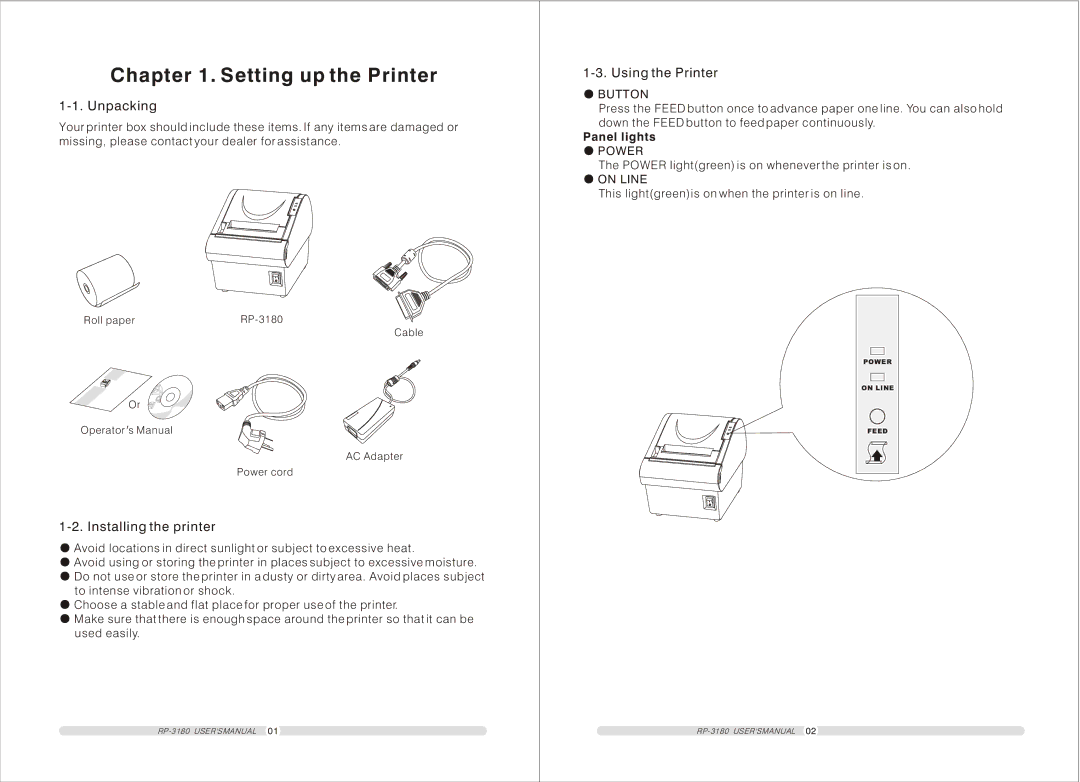Chapter 1. Setting up the Printer
1-1. Unpacking
Your printer box should include these items. If any items are damaged or missing, please contact your dealer for assistance.
Roll paper |
Cable
Or
Operator s Manual
AC Adapter
Power cord
1-2. Installing the printer
![]() Avoid locations in direct sunlight or subject to excessive heat.
Avoid locations in direct sunlight or subject to excessive heat.
![]() Avoid using or storing the printer in places subject to excessive moisture.
Avoid using or storing the printer in places subject to excessive moisture.
![]() Do not use or store the printer in a dusty or dirty area. Avoid places subject to intense vibration or shock.
Do not use or store the printer in a dusty or dirty area. Avoid places subject to intense vibration or shock.
![]() Choose a stable and flat place for proper use of the printer.
Choose a stable and flat place for proper use of the printer.
![]() Make sure that there is enough space around the printer so that it can be used easily.
Make sure that there is enough space around the printer so that it can be used easily.
1-3. Using the Printer
 BUTTON
BUTTON
Press the FEED button once to advance paper one line. You can also hold down the FEED button to feed paper continuously.
Panel lights
![]() POWER
POWER
The POWER light(green) is on whenever the printer is on.
![]() ON LINE
ON LINE
This light(green)is on when the printer is on line.
POWER
ON LINE
FEED