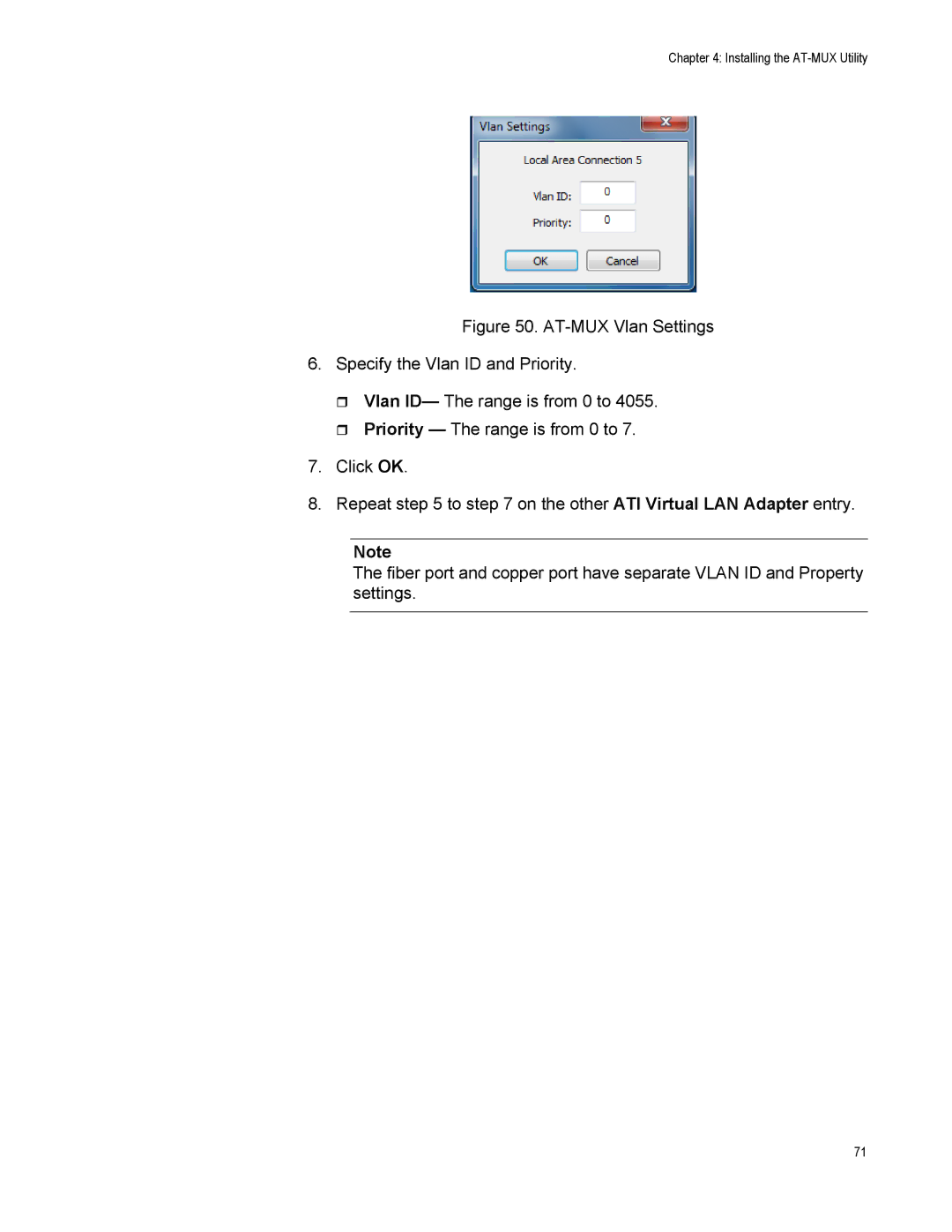Installation and User’s Guide
Page
This product meets the following standards
Electrical Safety and Emissions Standards
Translated Safety Statements
Contents
Vlan ID
Contents
Page
Preface
Safety Symbols Used in this Document
Contacting Allied Telesis
Page
Chapter
Introduction
PoE+ Capable
Description
Dual Port Adapter Bridge to Connect Two Ports to One Network
SC Fiber Optic Adapter
State Description
Convention Definition
Model Naming Conventions
Dual Port Adapter
Supported Operating Systems
Allied Telesis Documents
Accessing Documents
Contents of Your Shipment
Warranty Registration
Installing the Hardware
System Requirements
Reviewing Safety Precautions
Page
Pre-Installation Checklist
Replacing the Bracket
Fastening Screws onto Standard Bracket
Removing the PC Cover
Installing a Network Adapter Card
Installing the Hardware
Page
Installing the Hardware
Connecting the Network Cables
Installing the Driver Software
Overview
Shows an example of the search result
Downloading the Driver Software
Page
Accessing Device Manager on Windows Server 2012 or Windows
Accessing the Device Manager
Drop-up menu appears as shown in Figure
System Window on Server 2008, Vista,
Accessing Device Manager on Windows Server 2003 or Windows
Click Device Manager
Hardware Page on Windows Server 2003 and XP
Device Manager Window on Windows Server 2003 and XP
Installing Driver Software On Windows Server 2012 or
Installing the Driver Software
Ethernet Controller on Windows Server 2012 and Windows
Select Update Driver Software
Select Browse my computer for driver software
Page
Ethernet Controller on Windows Server 2008, Vista,
Update Driver Software on Windows Server 2008, Vista,
Ethernet Controller on Windows Server 2003 and XP
Select Update Driver
Select No, not this time
Hardware Update Wizard
Select Install from a list or specific location Advanced
Page
Updating the Driver on Windows Server 2012 or Windows
Updating the Driver Software
Update Driver Software window pops up as shown in on
Updating Driver on Windows Server 2008, Windows Vista, or
Updating the Driver on Windows Server 2003 or Windows
Installing the Driver Software
Installing the Driver Silently
Performing the Silent Installation
Viewing Supported DPInst Options
Page
Installing the AT-MUX Utility
Overview
Downloading the AT-MUX Utility Setup File
Page
Installing the AT-MUX Utility
AT-MUX Setup Wizard Click Close
Select Network and Internet
Accessing the AT-MUX Utility
AT-MUX utility starts as shown in Figure
Click ATI Vlan Setup
Installing the AT-MUX Utility
Uninstalling the AT-MUX Utility
Double-clickAllied Telesis ATMux Ethernet Bridge Driver
Control Panel Programs and Features
Page
Configuring a VoIP Phone System
Overview
Config.1
Configuring Vlan Tagging on Adapter Ports
Page
Modifying Advanced Properties
Page
Overview
Advanced Property Fiber
Supported Advanced Properties
Windows XP
Server
Advanced Property
Windows Vista and Server
Windows 7 and Server
Windows 7 and Server 2008 R2
802.3az EEE on ARP Offload on EEE Control Policies on
Windows 8
∗ the property is not supported in Windows 8 32-bit version
Properties Window
Accessing Advanced Properties
Advanced Properties Window
802.1p QOS
802.3az EEE
ARP Offload
Checksum Offload
Checksum Offload
Modifying Advanced Properties
EEE Control Policies
Modifying Advanced Properties
Ethernet@WireSpeed
Flow Control
Page
Interrupt Moderation
IPv4 Checksum Offload
Jumbo Mtu
Large Send Offload
Large Send Offload IPv4
Large Send Offload IPv4
104
Select Large Send Offload v2 IPv4 in the Property box
Large Send Offload v2 IPv4
106
Select Large Send Offload v2 IPv6 in the Property box
Large Send Offload v2 IPv6
Select Locally Administered Address in the Property box
Locally Administered Address
109
Network Address
Network Address
111
NS Offload
Priority & Vlan
Priority & Vlan
114
Receive Buffers
Receive Side Scaling
Select Maximum Number of RSS Queues in the Property box
Maximum Number of RSS Queues
RSS Queues
Speed & Duplex
Select TCP/UDP Checksum Offload IPv4 in the Property box
TCP/UDP Checksum Offload IPv4
121
Select TCP/UDP Checksum Offload IPv6 in the Property box
TCP/UDP Checksum Offload IPv6
123
Transmit Buffers
Virtual Machine Queues
Vlan ID
VMQ Vlan Filtering
Wake Up Capabilities
129
Wake on Magic Packet
Wake on Pattern Match
WOL Speed
Uninstalling the Driver Software
Overview
Select Uninstall
Uninstalling the Driver Software Using Device Manager
136
Dpinst /U inffilename.inf /S
Uninstalling the Driver Software Silently
Page
Troubleshooting
Checking the Port LED on the Adapter
Troubleshooting Checklist
Type ipconfig /all
Testing Network Connectivity
143
144
Specifications
Page
Appendix B
Cleaning Fiber Optic Connectors
Overview
Cleaning Using a Cartridge-Type Cleaner
150
Cleaning a Recessed Ferrule If desired, repeat step
Cleaning Using a Swab
152