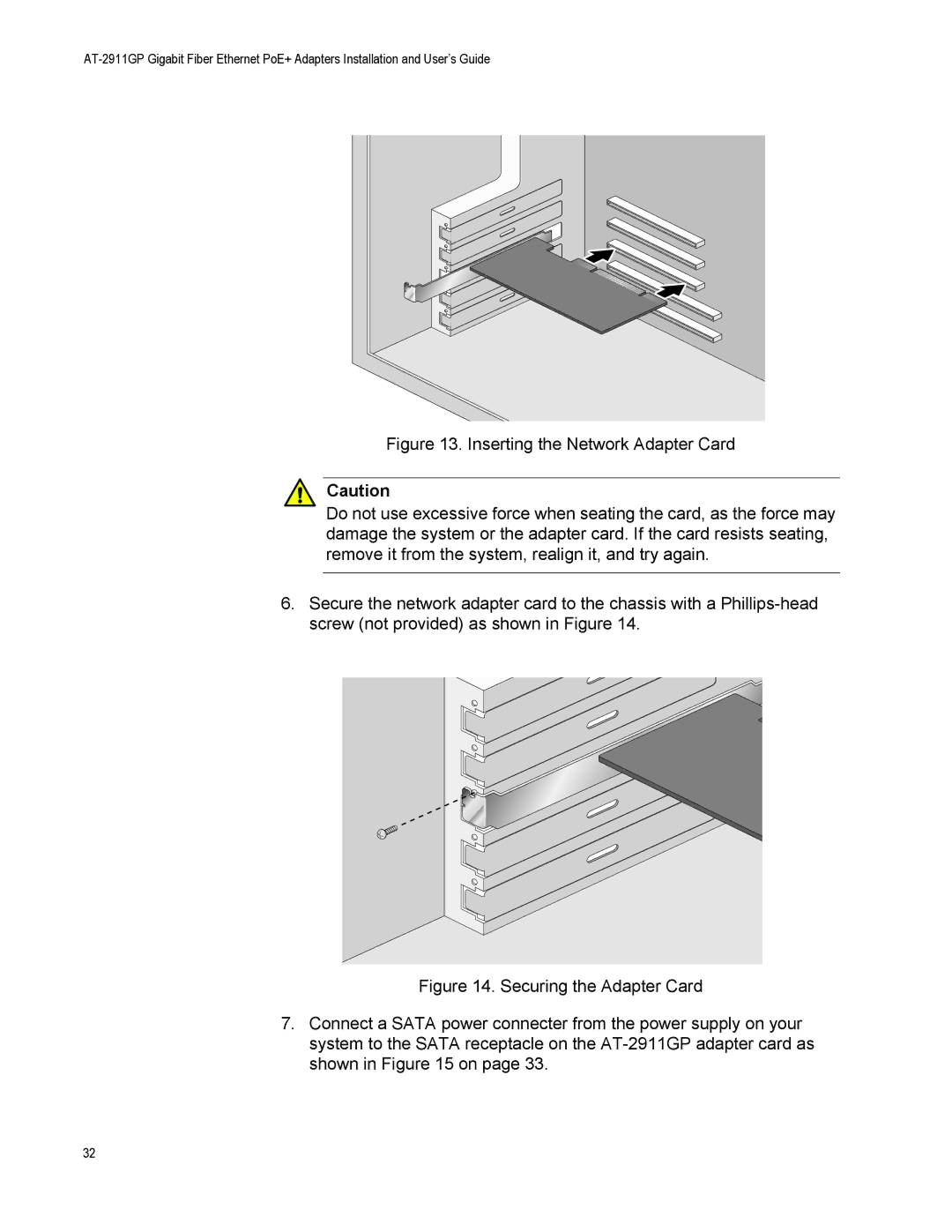Figure 13. Inserting the Network Adapter Card
Caution
Do not use excessive force when seating the card, as the force may damage the system or the adapter card. If the card resists seating, remove it from the system, realign it, and try again.
6.Secure the network adapter card to the chassis with a Phillips-head screw (not provided) as shown in Figure 14.
Figure 14. Securing the Adapter Card
7.Connect a SATA power connecter from the power supply on your system to the SATA receptacle on the AT-2911GP adapter card as shown in Figure 15 on page 33.
32