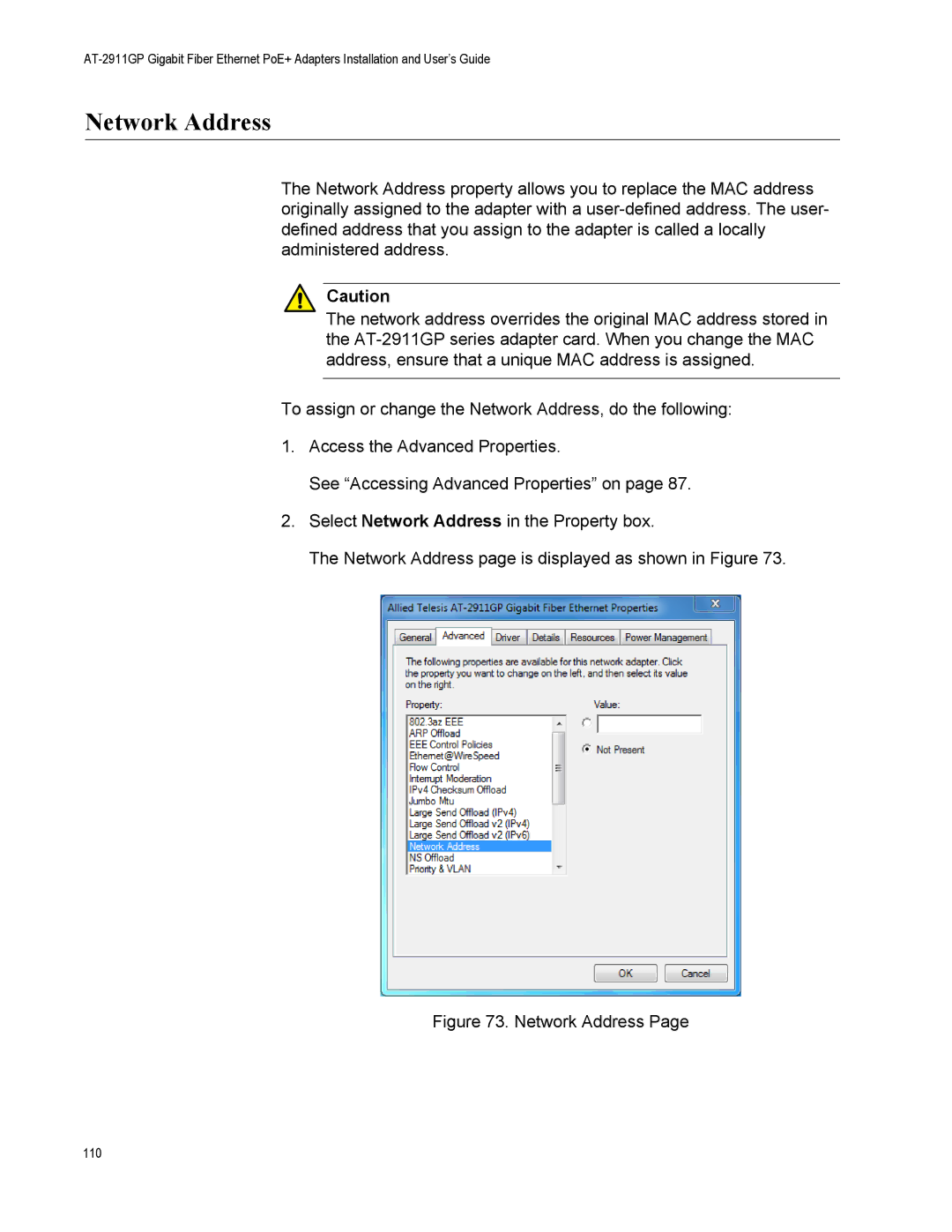Network Address
The Network Address property allows you to replace the MAC address originally assigned to the adapter with a
Caution
The network address overrides the original MAC address stored in the
To assign or change the Network Address, do the following:
1.Access the Advanced Properties.
See “Accessing Advanced Properties” on page 87.
2.Select Network Address in the Property box.
The Network Address page is displayed as shown in Figure 73.
Figure 73. Network Address Page
110