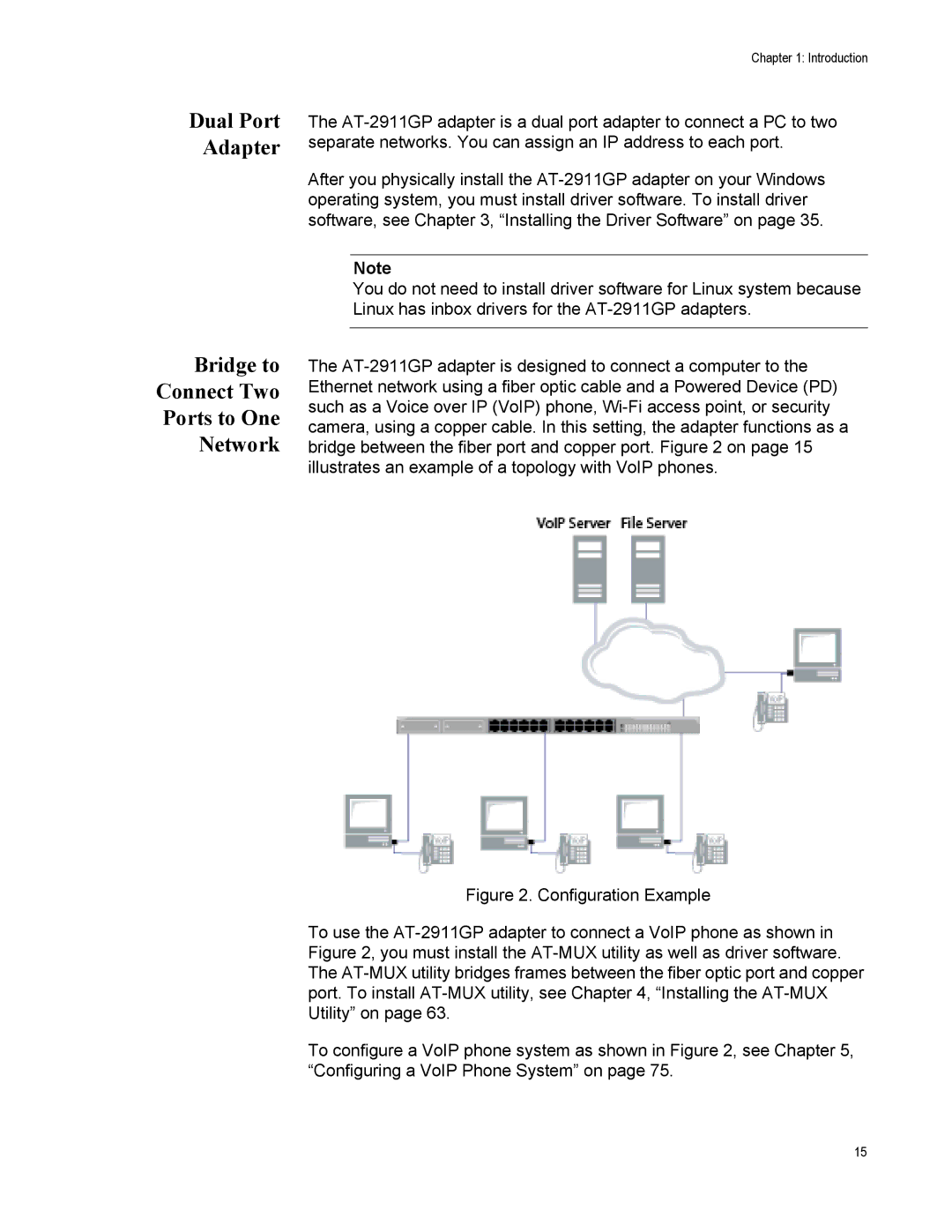Dual Port
Adapter
Bridge to Connect Two Ports to One Network
Chapter 1: Introduction
The
After you physically install the
Note
You do not need to install driver software for Linux system because Linux has inbox drivers for the
The
Figure 2. Configuration Example
To use the AT-2911GP adapter to connect a VoIP phone as shown in Figure 2, you must install the AT-MUX utility as well as driver software. The AT-MUX utility bridges frames between the fiber optic port and copper port. To install AT-MUX utility, see Chapter 4, “Installing the AT-MUX Utility” on page 63.
To configure a VoIP phone system as shown in Figure 2, see Chapter 5, “Configuring a VoIP Phone System” on page 75.
15