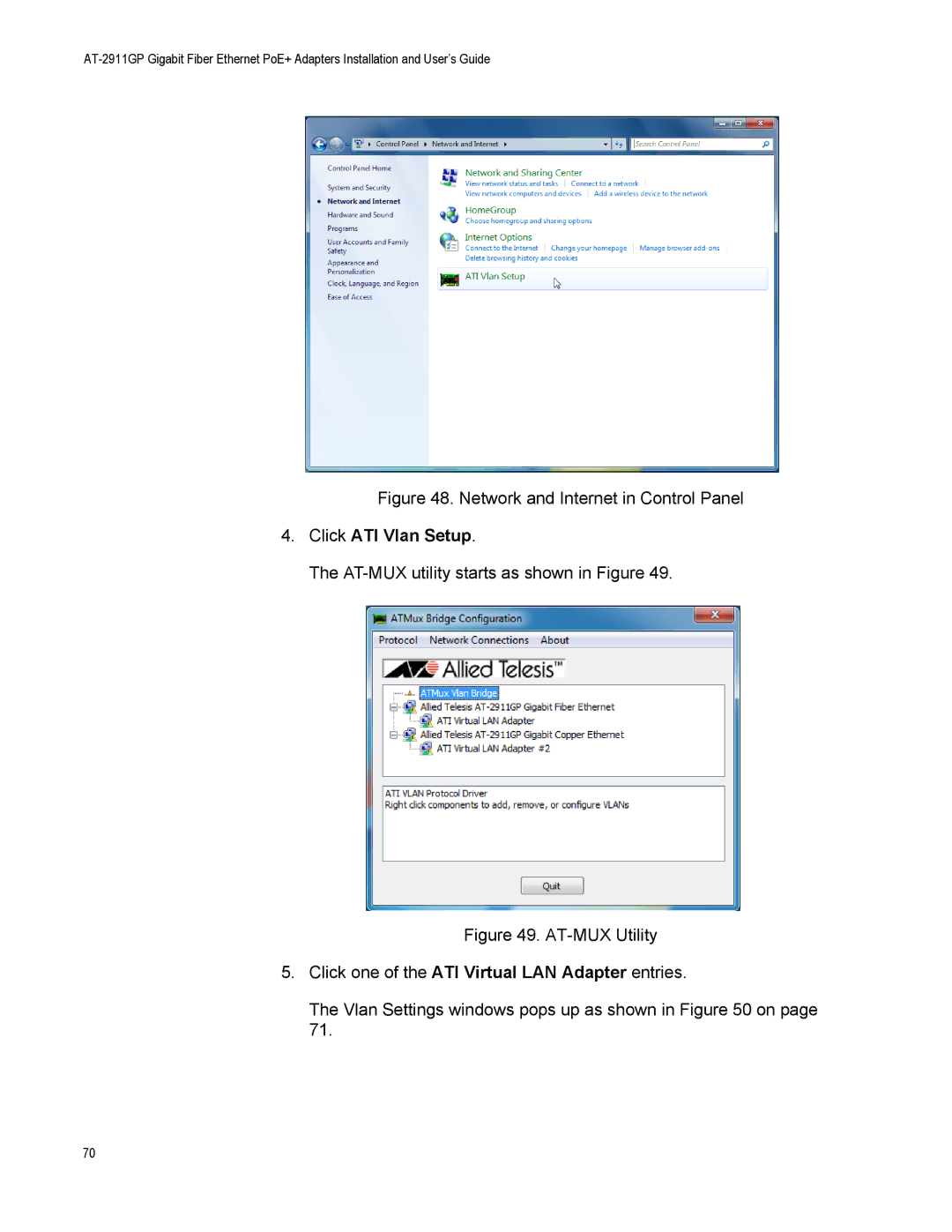Figure 48. Network and Internet in Control Panel
4.Click ATI Vlan Setup.
The AT-MUX utility starts as shown in Figure 49.
Figure 49. AT-MUX Utility
5.Click one of the ATI Virtual LAN Adapter entries.
The Vlan Settings windows pops up as shown in Figure 50 on page 71.
70