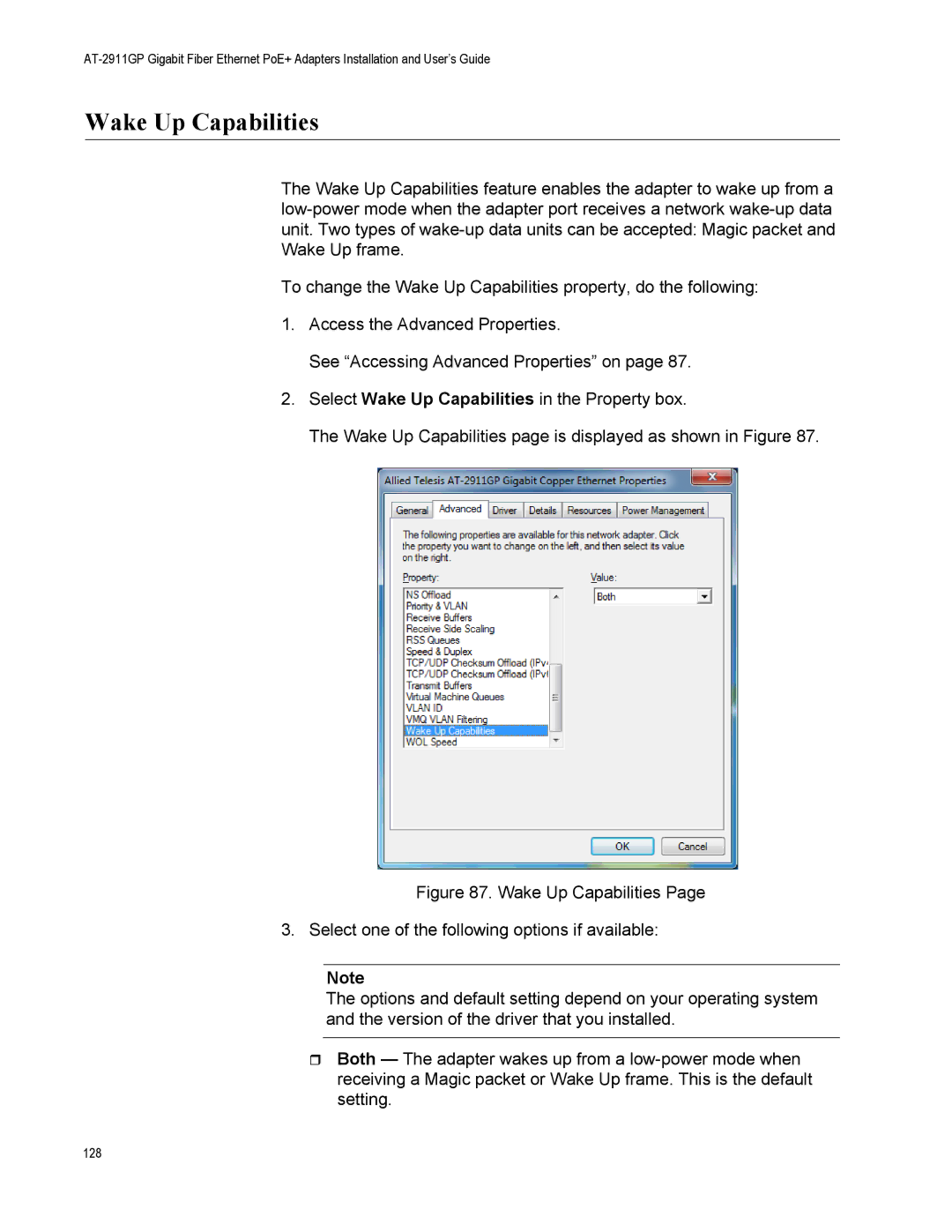Wake Up Capabilities
The Wake Up Capabilities feature enables the adapter to wake up from a
To change the Wake Up Capabilities property, do the following:
1.Access the Advanced Properties.
See “Accessing Advanced Properties” on page 87.
2.Select Wake Up Capabilities in the Property box.
The Wake Up Capabilities page is displayed as shown in Figure 87.
Figure 87. Wake Up Capabilities Page
3. Select one of the following options if available:
Note
The options and default setting depend on your operating system and the version of the driver that you installed.
Both — The adapter wakes up from a low-power mode when receiving a Magic packet or Wake Up frame. This is the default setting.
128