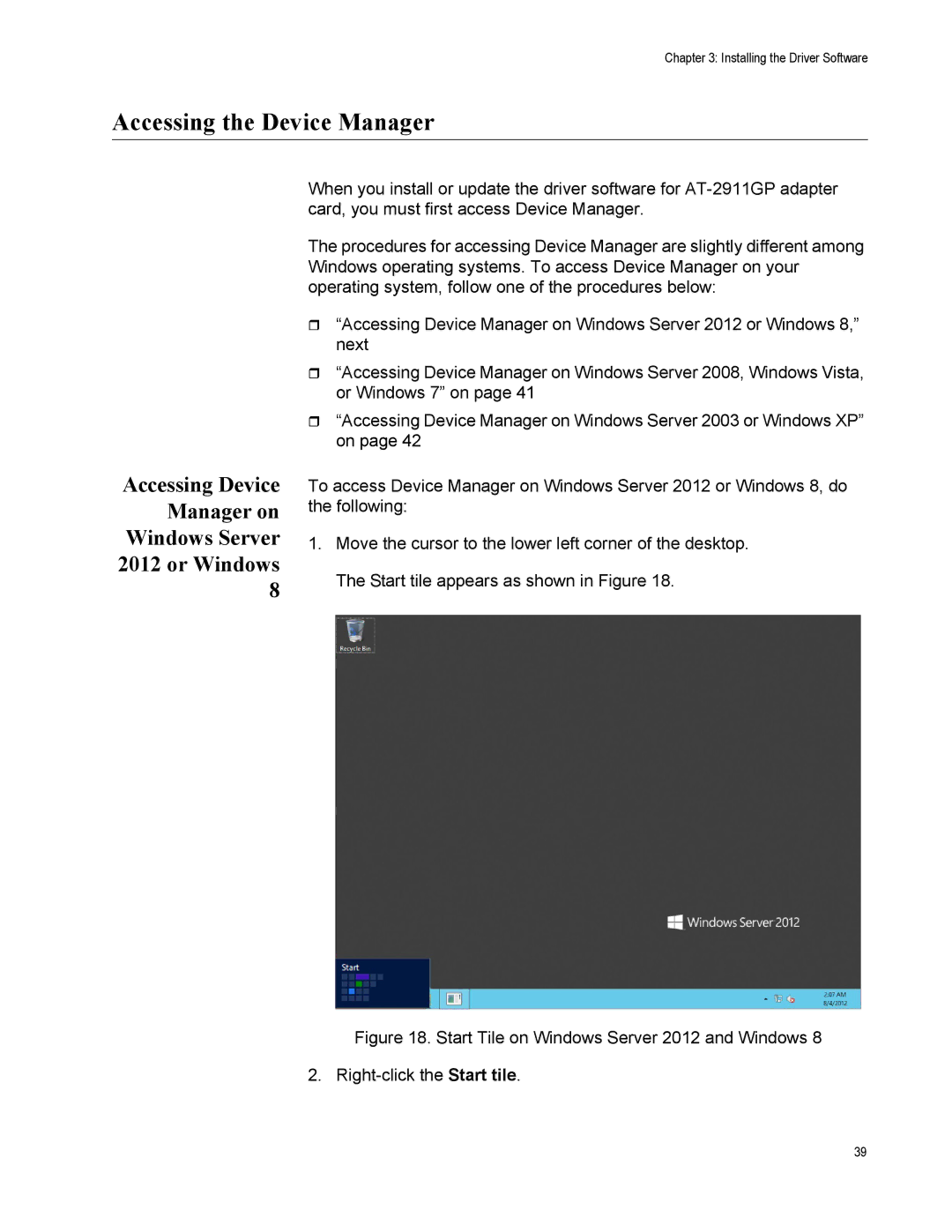Chapter 3: Installing the Driver Software
Accessing the Device Manager
Accessing Device Manager on Windows Server 2012 or Windows 8
When you install or update the driver software for
The procedures for accessing Device Manager are slightly different among Windows operating systems. To access Device Manager on your operating system, follow one of the procedures below:
“Accessing Device Manager on Windows Server 2012 or Windows 8,” next
“Accessing Device Manager on Windows Server 2008, Windows Vista, or Windows 7” on page 41
“Accessing Device Manager on Windows Server 2003 or Windows XP” on page 42
To access Device Manager on Windows Server 2012 or Windows 8, do the following:
1.Move the cursor to the lower left corner of the desktop. The Start tile appears as shown in Figure 18.
Figure 18. Start Tile on Windows Server 2012 and Windows 8
2. Right-click the Start tile.
39