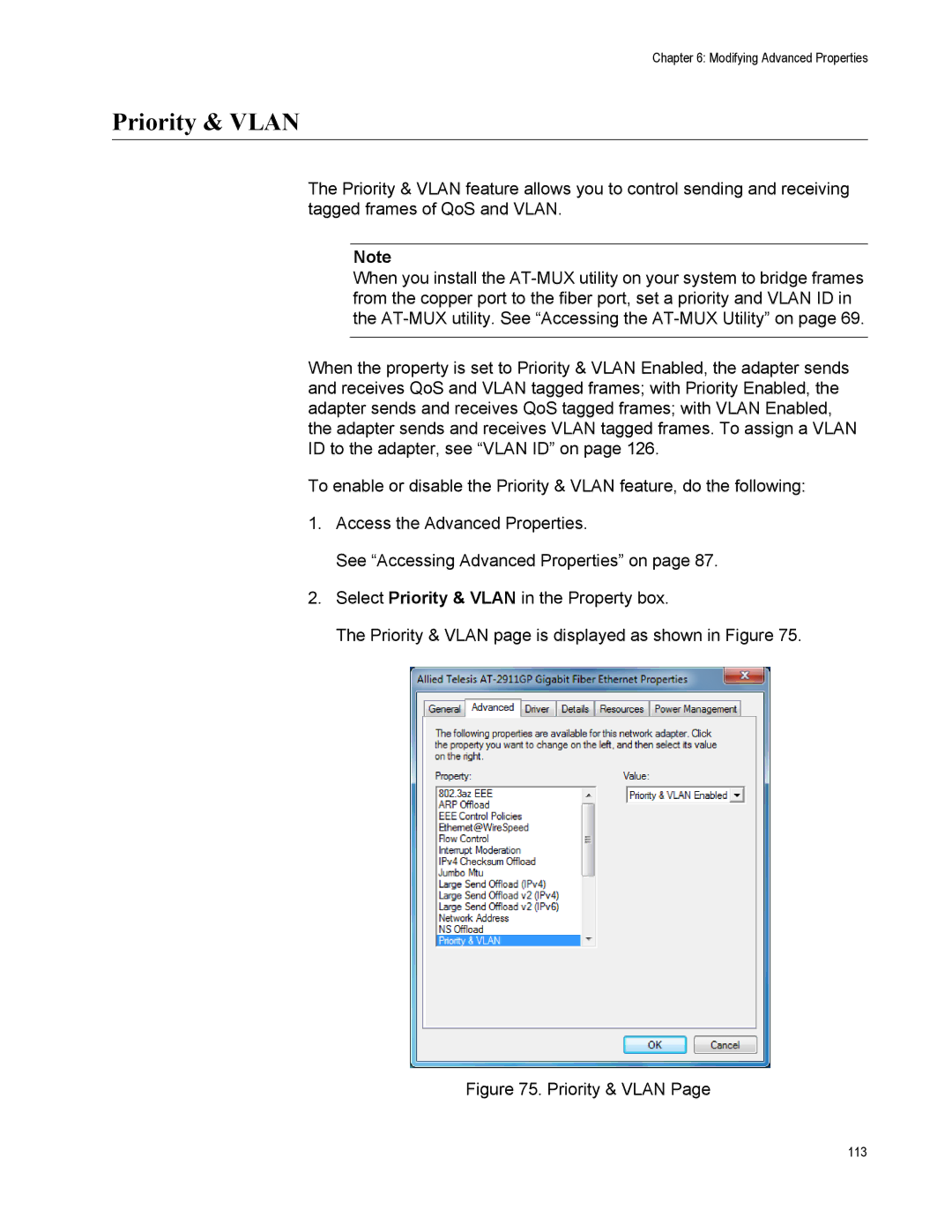Chapter 6: Modifying Advanced Properties
Priority & VLAN
The Priority & VLAN feature allows you to control sending and receiving tagged frames of QoS and VLAN.
Note
When you install the
When the property is set to Priority & VLAN Enabled, the adapter sends and receives QoS and VLAN tagged frames; with Priority Enabled, the adapter sends and receives QoS tagged frames; with VLAN Enabled, the adapter sends and receives VLAN tagged frames. To assign a VLAN ID to the adapter, see “VLAN ID” on page 126.
To enable or disable the Priority & VLAN feature, do the following:
1.Access the Advanced Properties.
See “Accessing Advanced Properties” on page 87.
2.Select Priority & VLAN in the Property box.
The Priority & VLAN page is displayed as shown in Figure 75.
Figure 75. Priority & VLAN Page
113