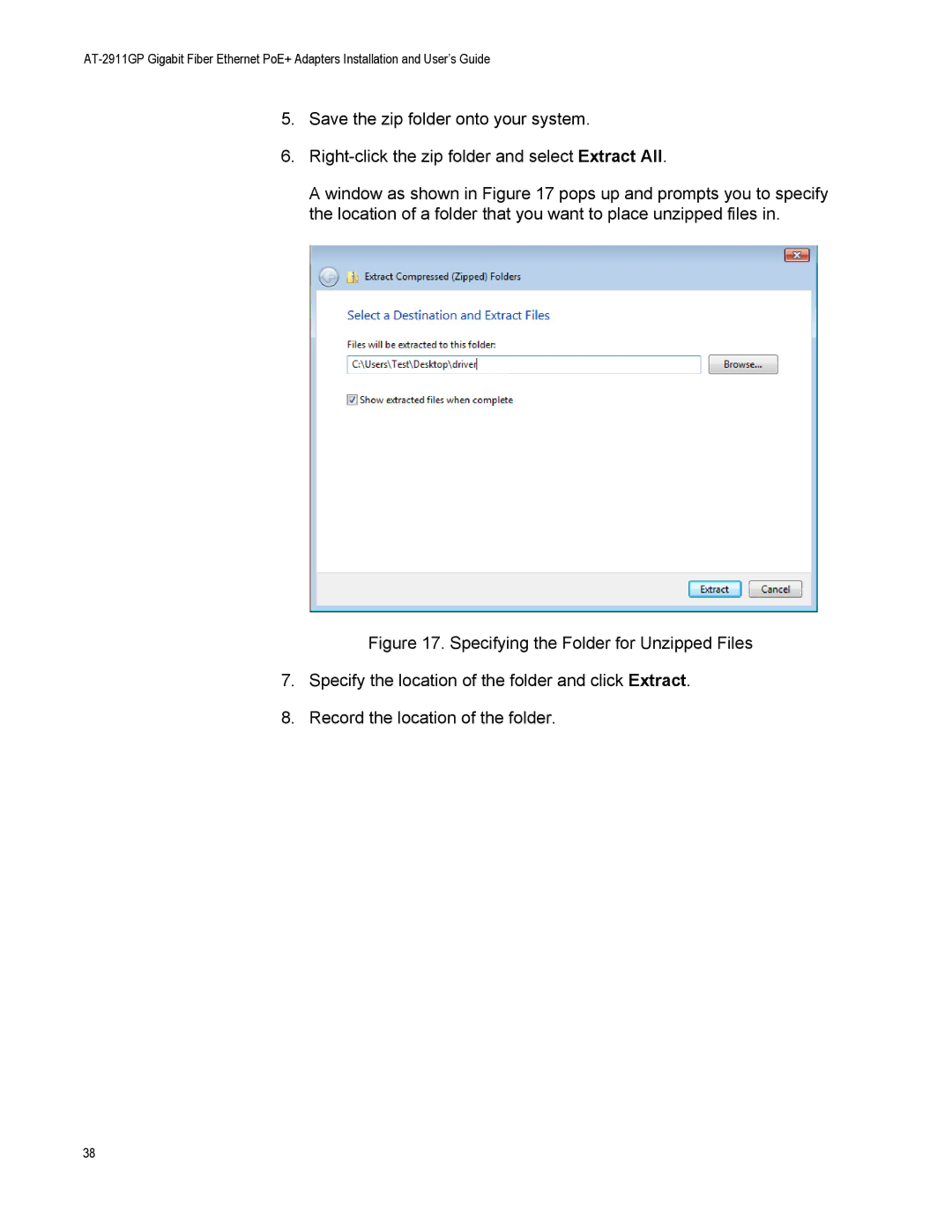5.Save the zip folder onto your system.
6.
A window as shown in Figure 17 pops up and prompts you to specify the location of a folder that you want to place unzipped files in.
.
Figure 17. Specifying the Folder for Unzipped Files
7.Specify the location of the folder and click Extract.
8.Record the location of the folder.
38