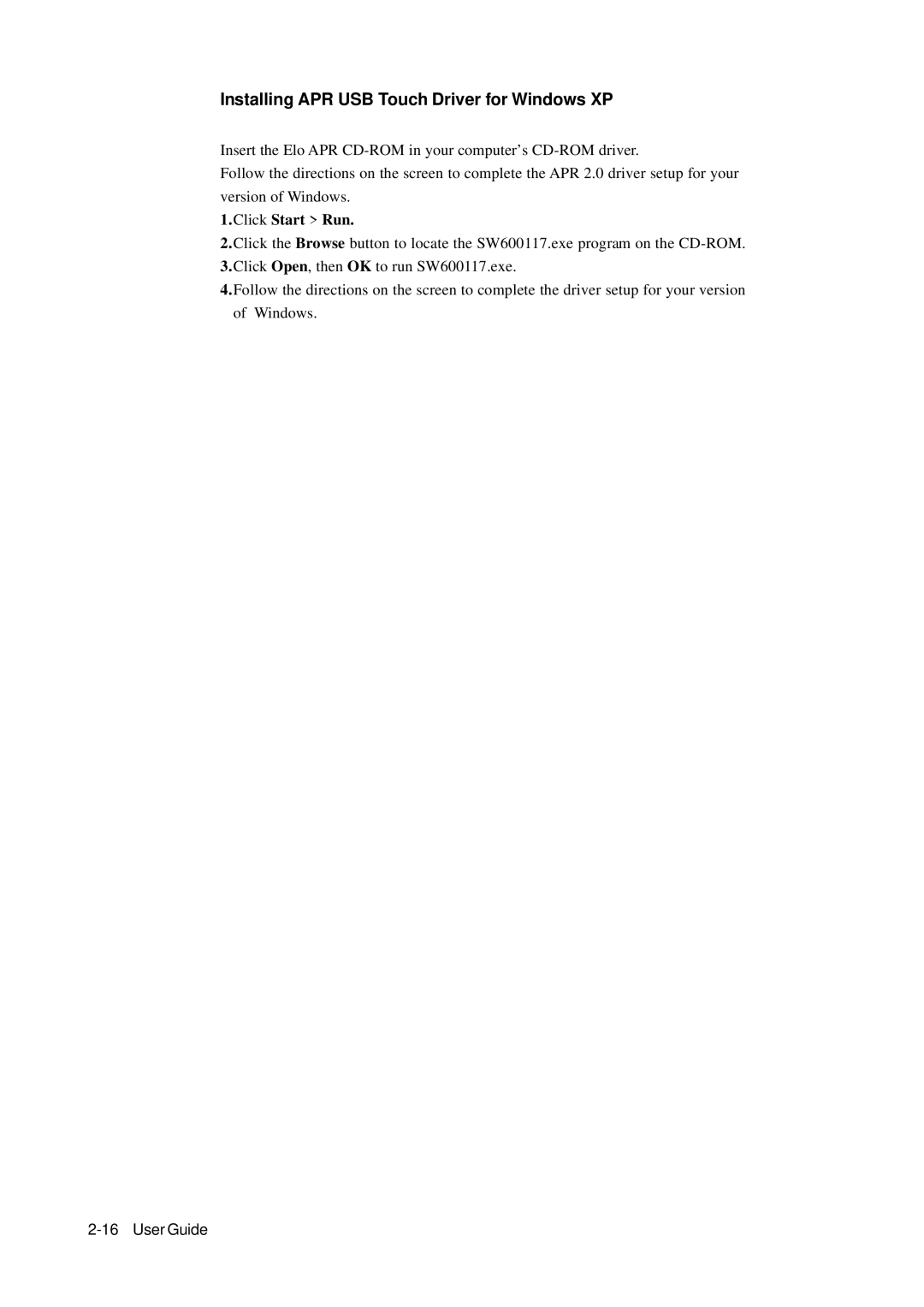Installing APR USB Touch Driver for Windows XP
Insert the Elo APR
Follow the directions on the screen to complete the APR 2.0 driver setup for your version of Windows.
1.Click Start > Run.
2.Click the Browse button to locate the SW600117.exe program on the
3.Click Open, then OK to run SW600117.exe.
4.Follow the directions on the screen to complete the driver setup for your version of Windows.