iZak™ User Guide
The Remote Control
The iZak™ remote has all the functional capabilities to fully control your device and enjoy your multimedia files. Each time any of its buttons is pressed, the TV led becomes yellow (it blinks). The next figure describes each button’s functionality.
DVD TITLE
HOME, displays the main menu
ROTATE picture
ZOOM to image
VOL +, increase volume
VOL
PLAY ALL Files
AUDIO, toggle audio language
SUBTITLE, toggle language subtitles INFO, displays file information (e.g. size, format, etc)
ANGLE, view DVD with different angle
PREVIOUS TRACK
SLOW forward function
REVERSE PLAY
MUTE
VIDEO OUTPUT, toggle video out format REPEAT chapter or title
DVD MENU
POWER On/Off
THUMBNAIL ON/OFF
Text SUBTITLE position
NUMERICAL PAD
SHUFFLE, Play all files randomly
PLAY ENTER
NAVIGATION BUTTONS
RETURN, to the previous menu
PAUSE/STEP
NEXT TRACK
 STOP PLAYBACK
STOP PLAYBACK
FAST FORWARD
SEARCH for Time or Title/Chapter
REPEAT between points
22