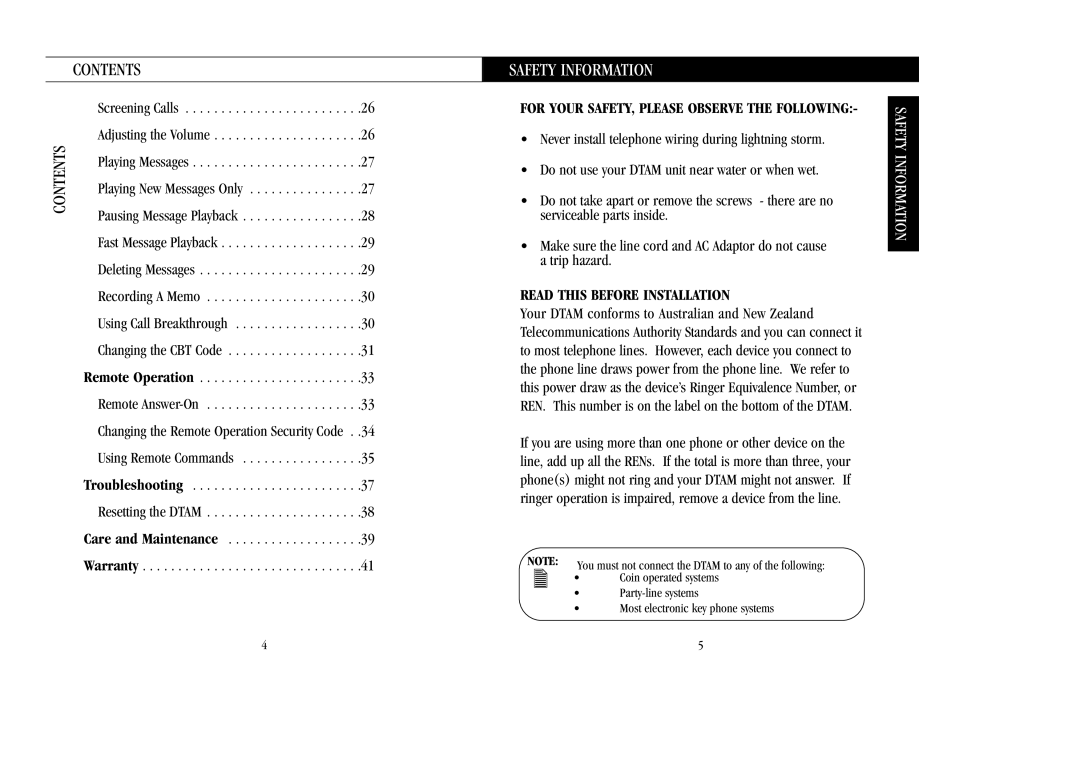| CONTENTS |
|
| Screening Calls | . .26 |
| Adjusting the Volume | . .26 |
CONTENTS |
|
|
| Playing Messages | . .27 |
| Playing New Messages Only | . .27 |
| Pausing Message Playback | . .28 |
| Fast Message Playback | . .29 |
| Deleting Messages | . .29 |
| Recording A Memo | . .30 |
| Using Call Breakthrough | . .30 |
| Changing the CBT Code | . .31 |
| Remote Operation | . .33 |
| Remote | . .33 |
| Changing the Remote Operation Security Code | . .34 |
| Using Remote Commands | . .35 |
| Troubleshooting | . .37 |
| Resetting the DTAM | . .38 |
| Care and Maintenance | . .39 |
| Warranty | . .41 |
SAFETY INFORMATION
FOR YOUR SAFETY, PLEASE OBSERVE THE FOLLOWING:-
•Never install telephone wiring during lightning storm.
•Do not use your DTAM unit near water or when wet.
•Do not take apart or remove the screws - there are no serviceable parts inside.
•Make sure the line cord and AC Adaptor do not cause a trip hazard.
READ THIS BEFORE INSTALLATION
Your DTAM conforms to Australian and New Zealand Telecommunications Authority Standards and you can connect it to most telephone lines. However, each device you connect to the phone line draws power from the phone line. We refer to this power draw as the device’s Ringer Equivalence Number, or REN. This number is on the label on the bottom of the DTAM.
If you are using more than one phone or other device on the line, add up all the RENs. If the total is more than three, your phone(s) might not ring and your DTAM might not answer. If ringer operation is impaired, remove a device from the line.
NOTE: | You must not connect the DTAM to any of the following: | |
| • | Coin operated systems |
•
•Most electronic key phone systems
SAFETY INFORMATION
4 | 5 |