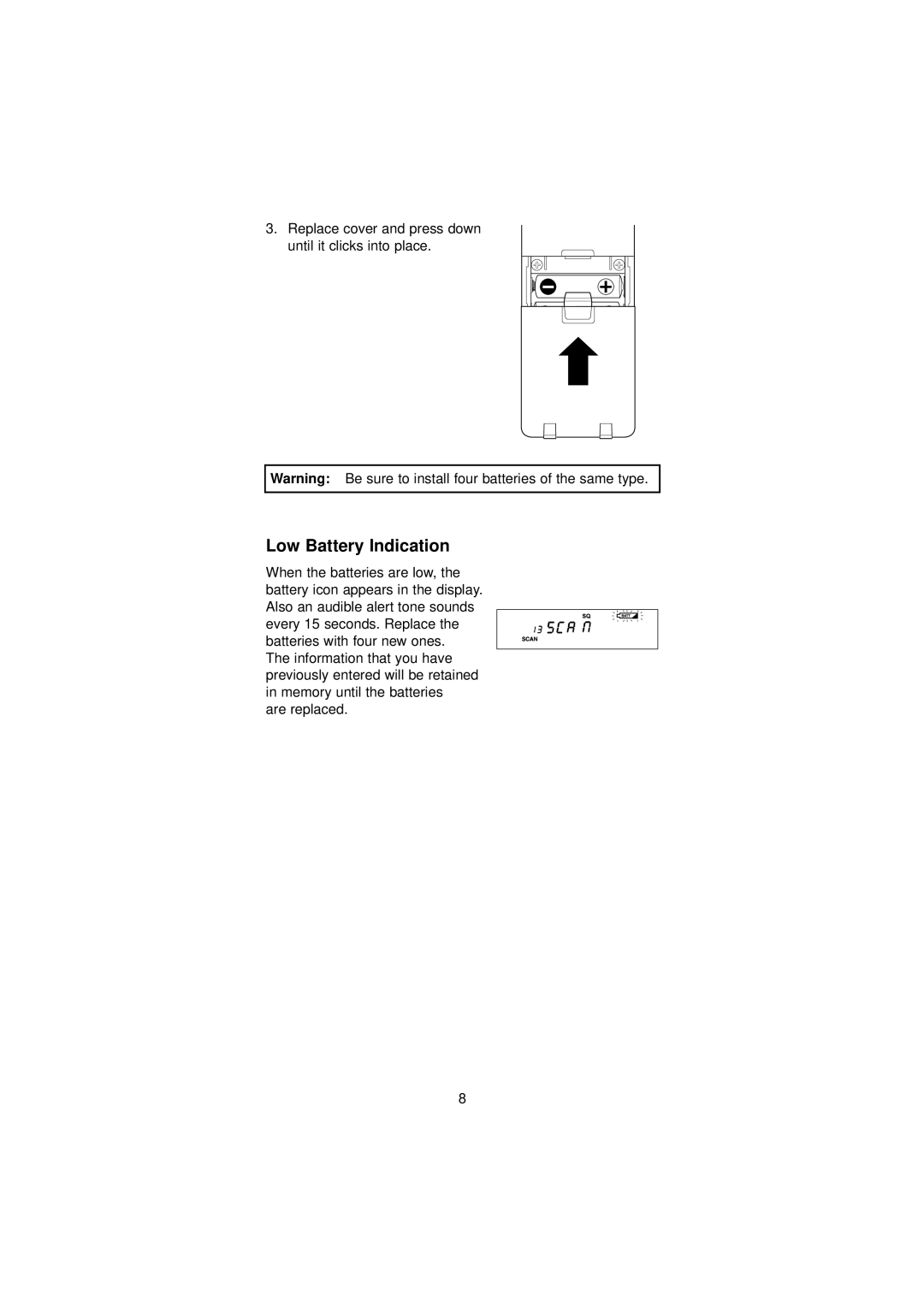3.Replace cover and press down until it clicks into place.
Warning: Be sure to install four batteries of the same type.
Low Battery Indication
When the batteries are low, the battery icon appears in the display. Also an audible alert tone sounds every 15 seconds. Replace the batteries with four new ones.
The information that you have previously entered will be retained in memory until the batteries
are replaced.
8