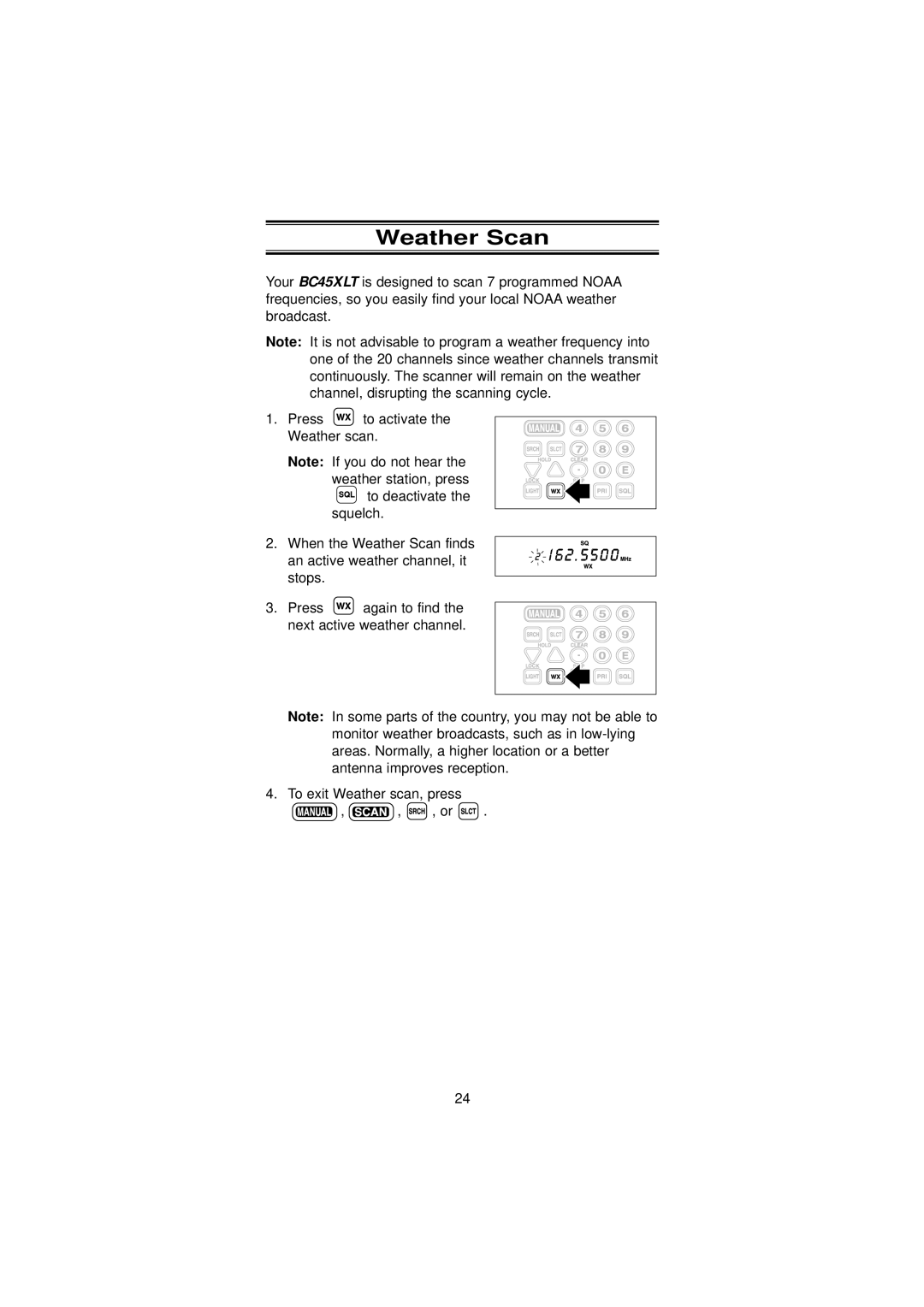Weather Scan
Your BC45XLT is designed to scan 7 programmed NOAA frequencies, so you easily find your local NOAA weather broadcast.
Note: It is not advisable to program a weather frequency into one of the 20 channels since weather channels transmit continuously. The scanner will remain on the weather channel, disrupting the scanning cycle.
1.Press ![]() to activate the Weather scan.
to activate the Weather scan.
Note: If you do not hear the weather station, press ![]() to deactivate the squelch.
to deactivate the squelch.
2. When the Weather Scan finds an active weather channel, it stops.
3. Press ![]() again to find the next active weather channel.
again to find the next active weather channel.
Note: In some parts of the country, you may not be able to monitor weather broadcasts, such as in
4.To exit Weather scan, press
![]() ,
, ![]() ,
, ![]() , or
, or ![]() .
.
24