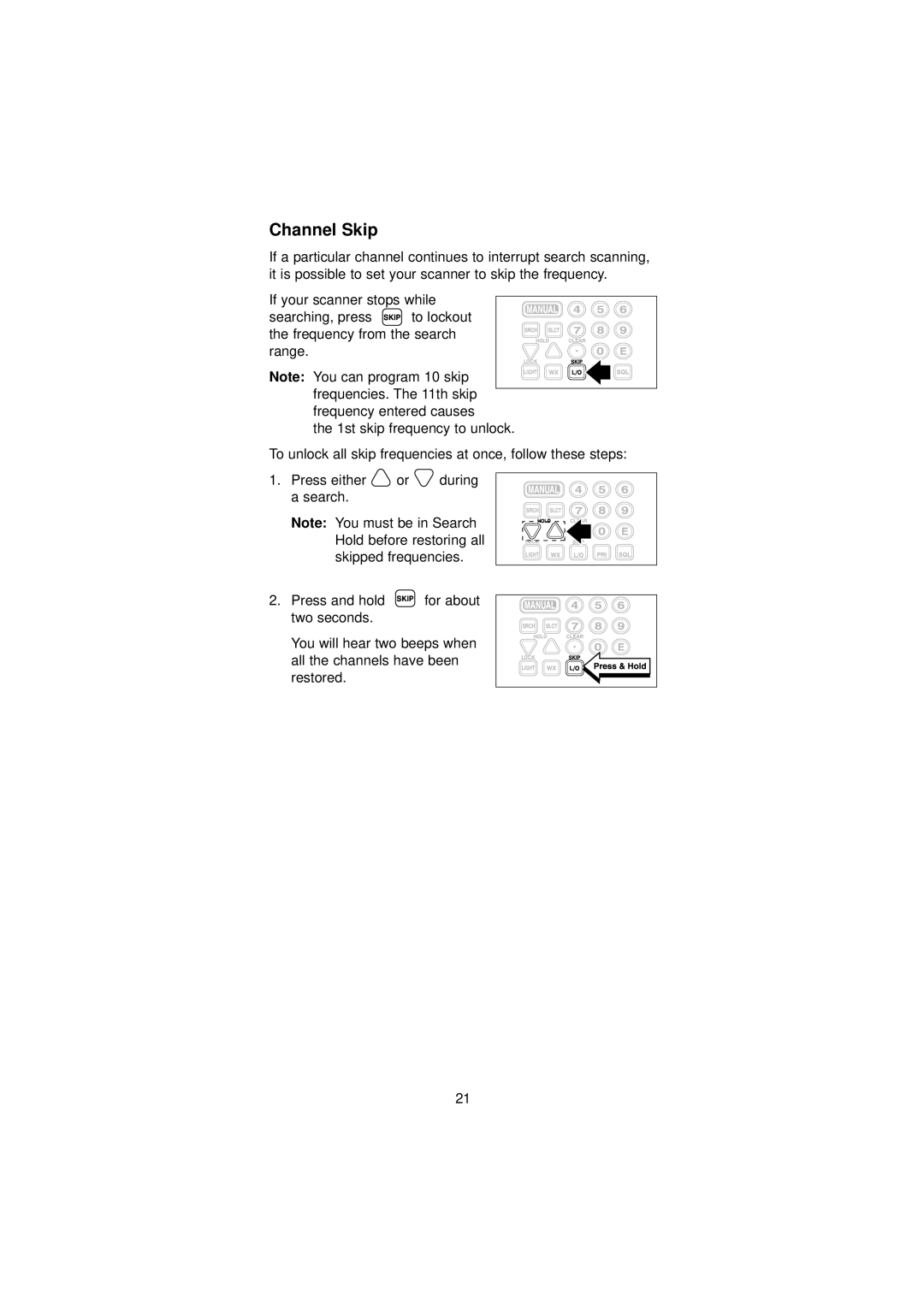Channel Skip
If a particular channel continues to interrupt search scanning, it is possible to set your scanner to skip the frequency.
If your scanner stops while
searching, press ![]() to lockout the frequency from the search range.
to lockout the frequency from the search range.
Note: You can program 10 skip frequencies. The 11th skip
frequency entered causes
the 1st skip frequency to unlock.
To unlock all skip frequencies at once, follow these steps:
1.Press either ![]() or
or ![]() during a search.
during a search.
Note: You must be in Search Hold before restoring all skipped frequencies.
2.Press and hold two seconds.
for about
You will hear two beeps when all the channels have been restored.
21