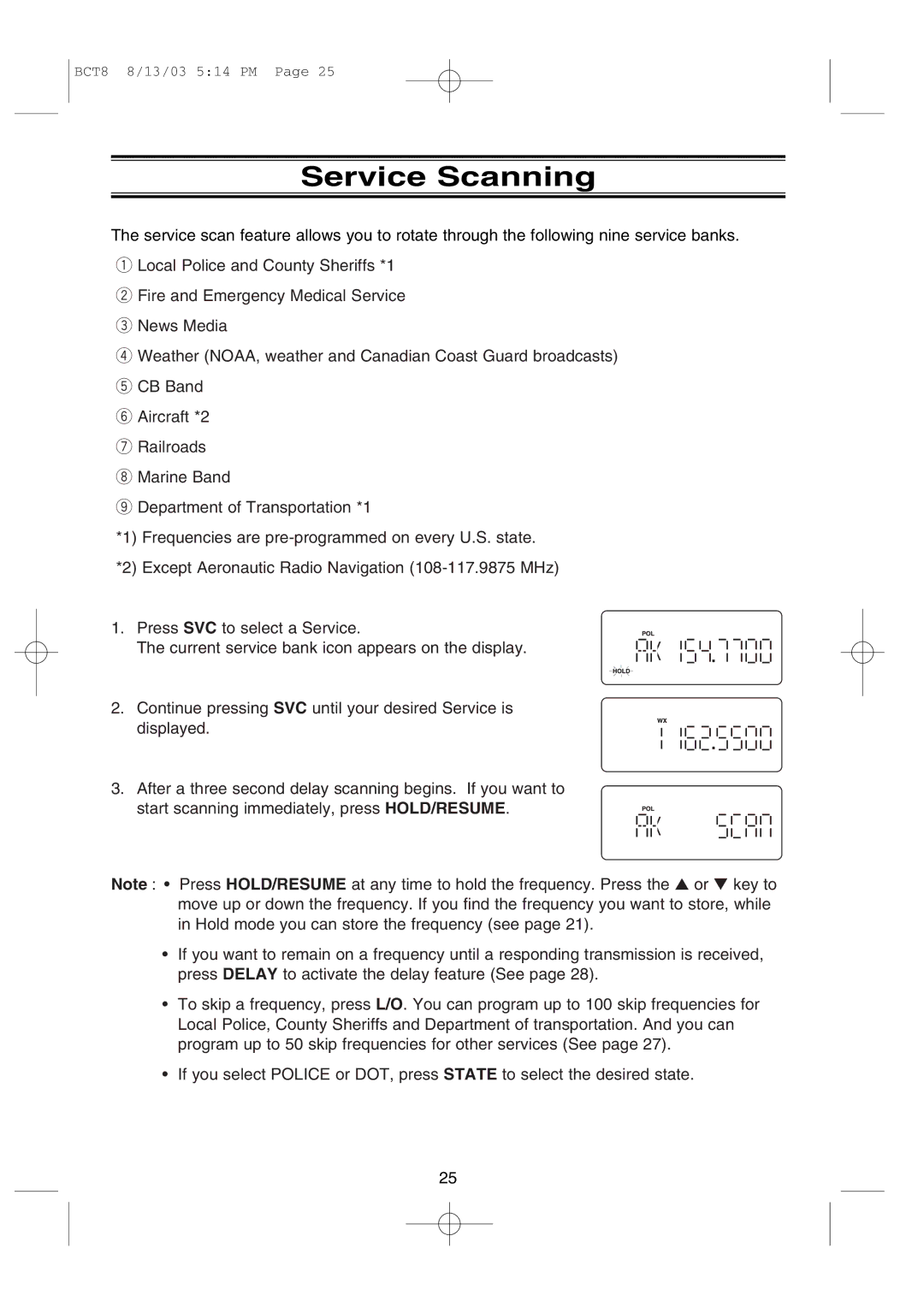BCT8 8/13/03 5:14 PM Page 25
Service Scanning
The service scan feature allows you to rotate through the following nine service banks.
q Local Police and County Sheriffs *1
w Fire and Emergency Medical Service
e News Media
r Weather (NOAA, weather and Canadian Coast Guard broadcasts)
t CB Band
y Aircraft *2
uRailroads
i Marine Band
o Department of Transportation *1
*1) Frequencies are
*2) Except Aeronautic Radio Navigation
1. Press SVC to select a Service.
The current service bank icon appears on the display.
2. Continue pressing SVC until your desired Service is displayed.
3. After a three second delay scanning begins. If you want to start scanning immediately, press HOLD/RESUME.
Note : • Press HOLD/RESUME at any time to hold the frequency. Press the ▲ or ▼ key to move up or down the frequency. If you find the frequency you want to store, while in Hold mode you can store the frequency (see page 21).
•If you want to remain on a frequency until a responding transmission is received, press DELAY to activate the delay feature (See page 28).
•To skip a frequency, press L/O. You can program up to 100 skip frequencies for Local Police, County Sheriffs and Department of transportation. And you can program up to 50 skip frequencies for other services (See page 27).
•If you select POLICE or DOT, press STATE to select the desired state.
25