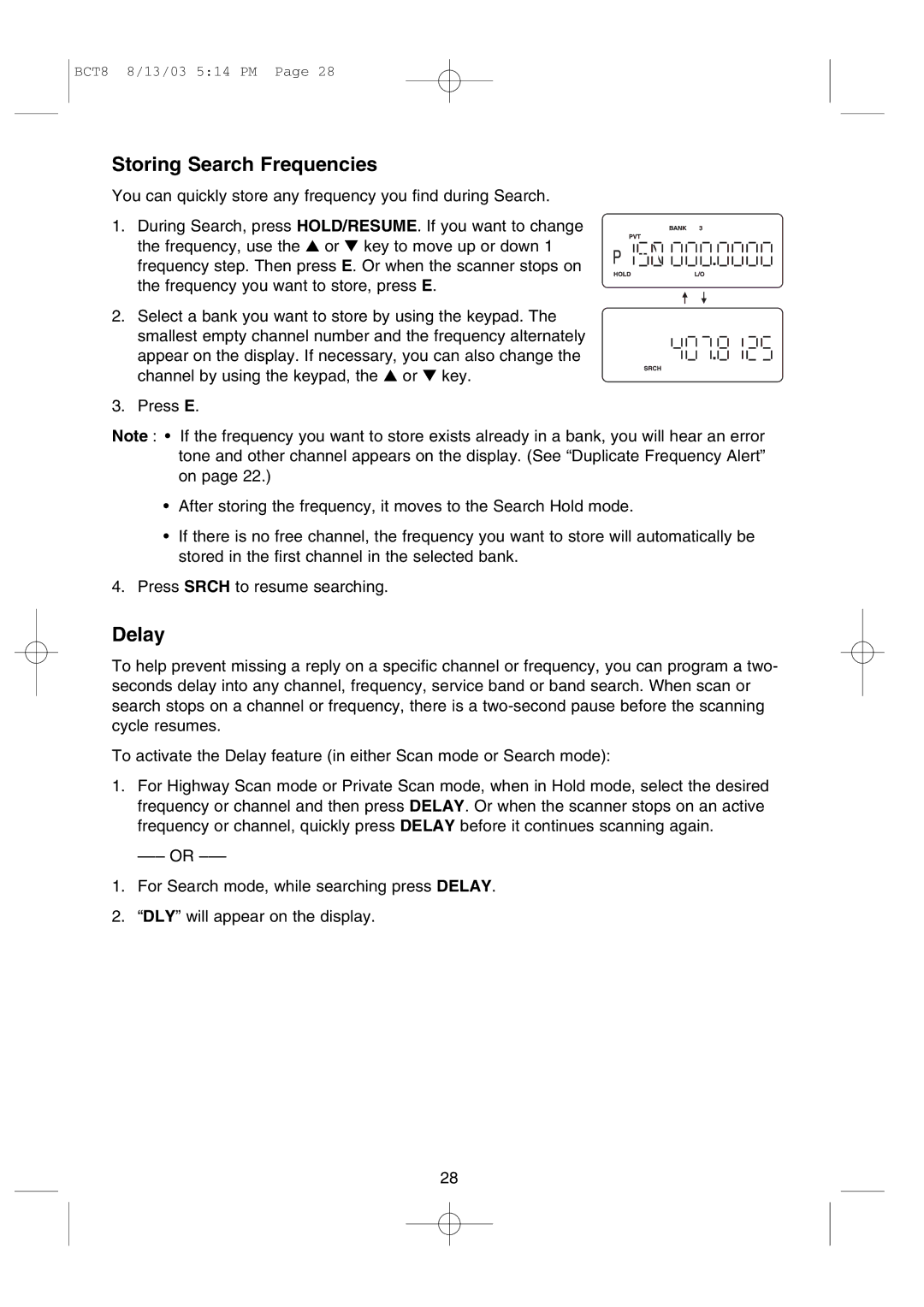BCT8 8/13/03 5:14 PM Page 28
Storing Search Frequencies
You can quickly store any frequency you find during Search.
1. During Search, press HOLD/RESUME. If you want to change the frequency, use the ▲ or ▼ key to move up or down 1 frequency step. Then press E. Or when the scanner stops on the frequency you want to store, press E.
2. Select a bank you want to store by using the keypad. The smallest empty channel number and the frequency alternately appear on the display. If necessary, you can also change the channel by using the keypad, the ▲ or ▼ key.
3. Press E.
Note : • If the frequency you want to store exists already in a bank, you will hear an error tone and other channel appears on the display. (See “Duplicate Frequency Alert” on page 22.)
•After storing the frequency, it moves to the Search Hold mode.
•If there is no free channel, the frequency you want to store will automatically be stored in the first channel in the selected bank.
4.Press SRCH to resume searching.
Delay
To help prevent missing a reply on a specific channel or frequency, you can program a two- seconds delay into any channel, frequency, service band or band search. When scan or search stops on a channel or frequency, there is a
To activate the Delay feature (in either Scan mode or Search mode):
1.For Highway Scan mode or Private Scan mode, when in Hold mode, select the desired frequency or channel and then press DELAY. Or when the scanner stops on an active frequency or channel, quickly press DELAY before it continues scanning again.
1.For Search mode, while searching press DELAY.
2.“DLY” will appear on the display.
28