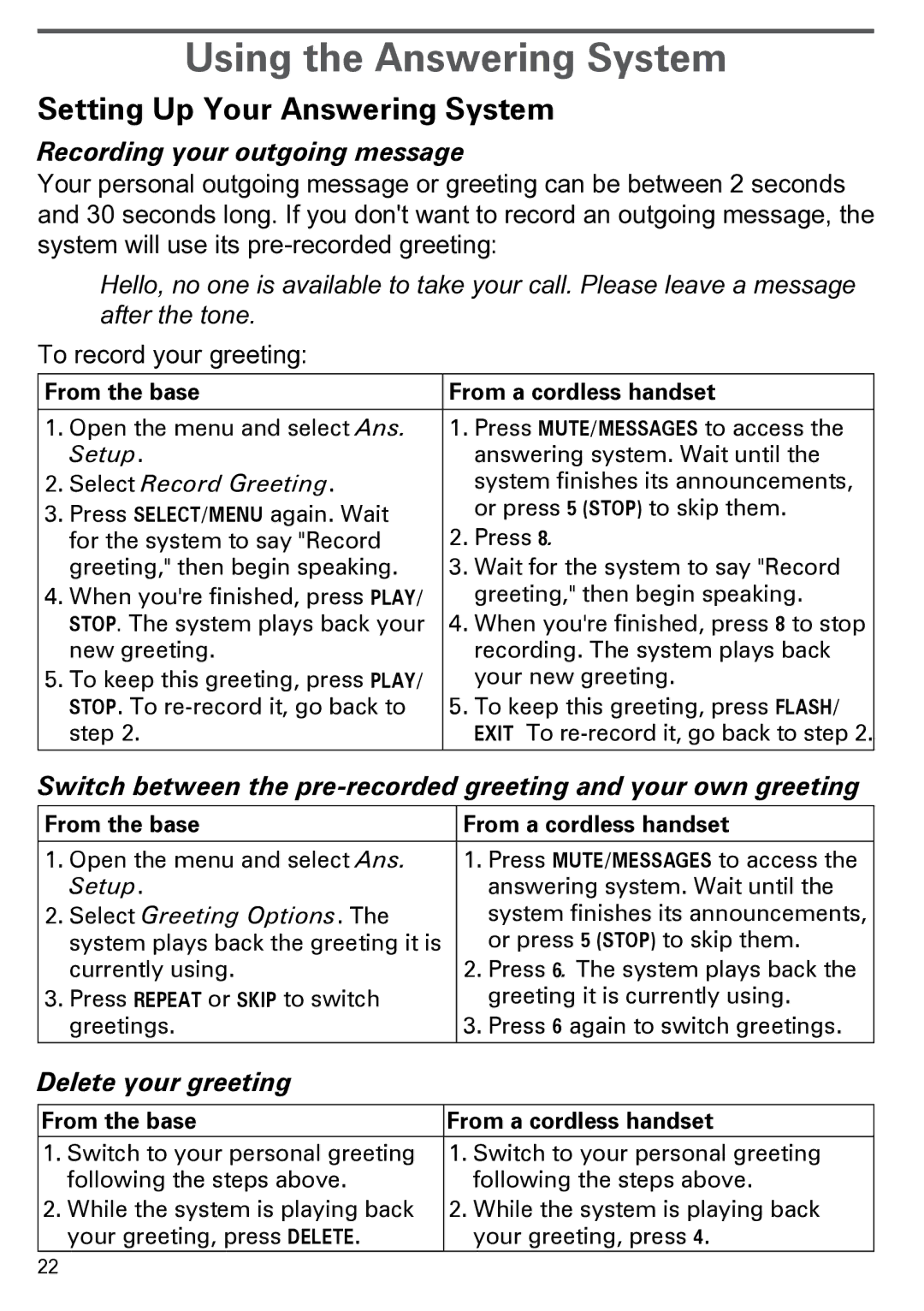Using the Answering System
Setting Up Your Answering System
Recording your outgoing message
Your personal outgoing message or greeting can be between 2 seconds and 30 seconds long. If you don't want to record an outgoing message, the system will use its
Hello, no one is available to take your call. Please leave a message after the tone.
To record your greeting:
From the base | From a cordless handset | ||
|
| ||
1. Open the menu and select Ans. | 1. Press Mute/messages to access the | ||
| Setup. |
| answering system. Wait until the |
2. | Select Record Greeting. |
| system finishes its announcements, |
3. | Press Select/menu again. Wait |
| or press 5 (stop) to skip them. |
| for the system to say "Record | 2. | Press 8. |
| greeting," then begin speaking. | 3. | Wait for the system to say "Record |
4. | When you're finished, press Play/ |
| greeting," then begin speaking. |
| stop. The system plays back your | 4. When you're finished, press 8 to stop | |
| new greeting. |
| recording. The system plays back |
5. | To keep this greeting, press Play/ |
| your new greeting. |
| stop. To | 5. | To keep this greeting, press Flash/ |
| step 2. |
| exit To |
|
|
|
|
Switch between the
From the base | From a cordless handset | ||
|
| ||
1. Open the menu and select Ans. | 1. Press Mute/messages to access the | ||
| Setup. |
| answering system. Wait until the |
2. | Select Greeting Options. The |
| system finishes its announcements, |
| system plays back the greeting it is |
| or press 5 (stop) to skip them. |
| currently using. | 2. | Press 6. The system plays back the |
3. | Press repeat or skip to switch |
| greeting it is currently using. |
| greetings. | 3. | Press 6 again to switch greetings. |
|
|
|
|
Delete your greeting
From the base | From a cordless handset | ||
1. | Switch to your personal greeting | 1. | Switch to your personal greeting |
| following the steps above. |
| following the steps above. |
2. | While the system is playing back | 2. | While the system is playing back |
| your greeting, press delete. |
| your greeting, press 4. |
22