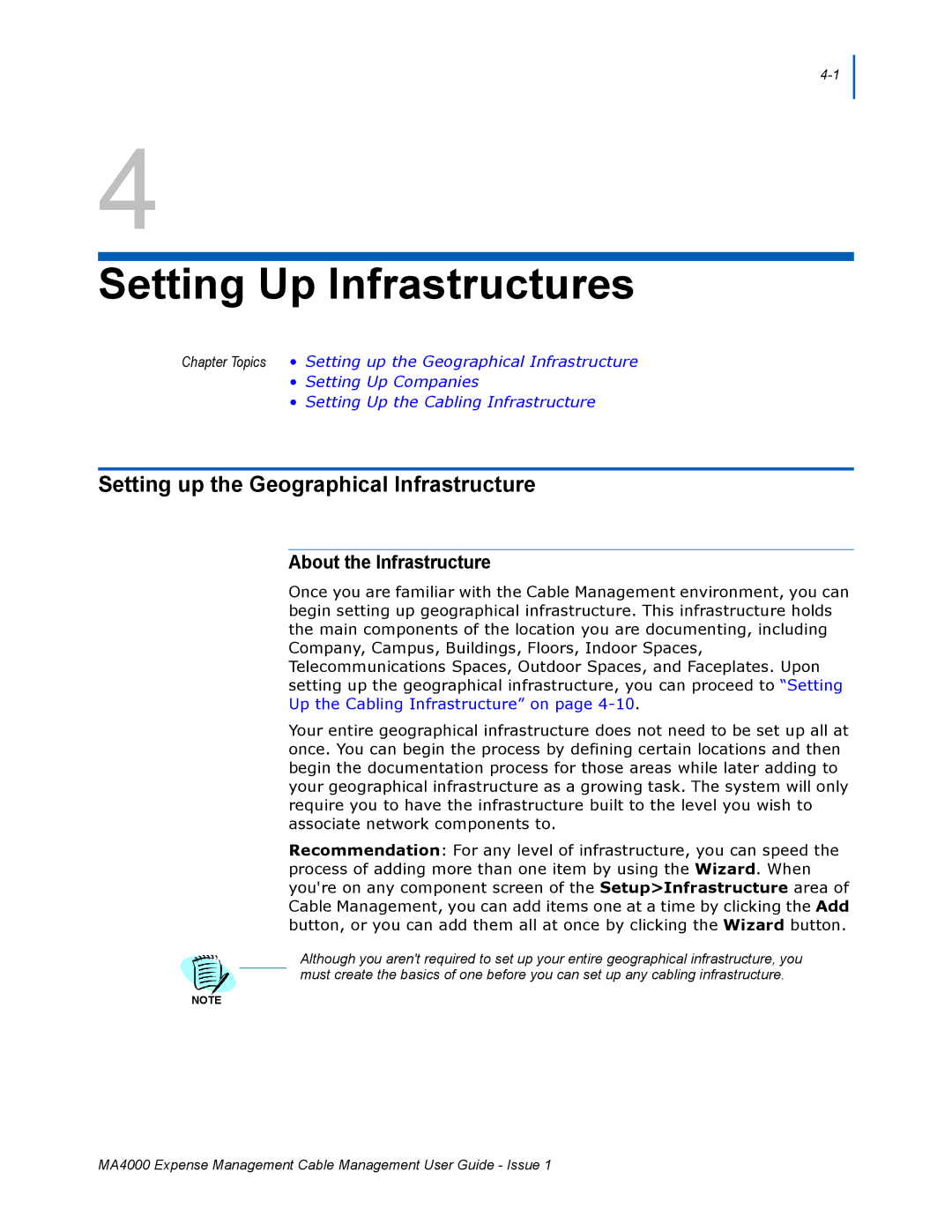4
Setting Up Infrastructures
Chapter Topics • Setting up the Geographical Infrastructure
•Setting Up Companies
•Setting Up the Cabling Infrastructure
Setting up the Geographical Infrastructure
About the Infrastructure
Once you are familiar with the Cable Management environment, you can begin setting up geographical infrastructure. This infrastructure holds the main components of the location you are documenting, including Company, Campus, Buildings, Floors, Indoor Spaces, Telecommunications Spaces, Outdoor Spaces, and Faceplates. Upon setting up the geographical infrastructure, you can proceed to “Setting Up the Cabling Infrastructure” on page
Your entire geographical infrastructure does not need to be set up all at once. You can begin the process by defining certain locations and then begin the documentation process for those areas while later adding to your geographical infrastructure as a growing task. The system will only require you to have the infrastructure built to the level you wish to associate network components to.
Recommendation: For any level of infrastructure, you can speed the process of adding more than one item by using the Wizard. When you're on any component screen of the Setup>Infrastructure area of Cable Management, you can add items one at a time by clicking the Add button, or you can add them all at once by clicking the Wizard button.
Although you aren't required to set up your entire geographical infrastructure, you must create the basics of one before you can set up any cabling infrastructure.
NOTE
MA4000 Expense Management Cable Management User Guide - Issue 1