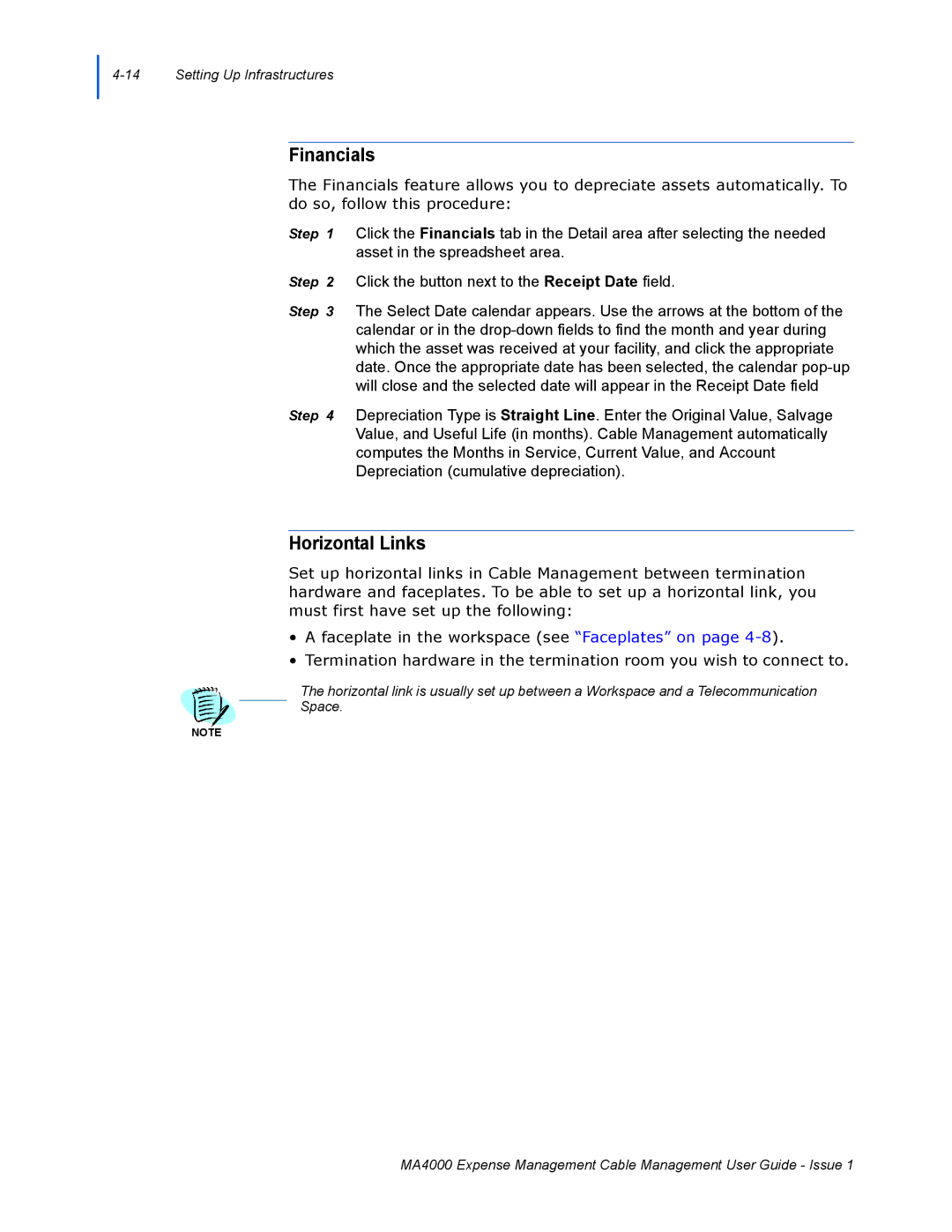Financials
The Financials feature allows you to depreciate assets automatically. To do so, follow this procedure:
Step 1 Click the Financials tab in the Detail area after selecting the needed asset in the spreadsheet area.
Step 2 Click the button next to the Receipt Date field.
Step 3 The Select Date calendar appears. Use the arrows at the bottom of the calendar or in the
Step 4 Depreciation Type is Straight Line. Enter the Original Value, Salvage Value, and Useful Life (in months). Cable Management automatically computes the Months in Service, Current Value, and Account Depreciation (cumulative depreciation).
Horizontal Links
Set up horizontal links in Cable Management between termination hardware and faceplates. To be able to set up a horizontal link, you must first have set up the following:
•A faceplate in the workspace (see “Faceplates” on page
•Termination hardware in the termination room you wish to connect to.
The horizontal link is usually set up between a Workspace and a Telecommunication
Space.
NOTE
MA4000 Expense Management Cable Management User Guide - Issue 1